The days of being enticed to buy a game solely on said game’s merits are long gone, and instead all sorts of incentives are regularly offered to convince consumers to pre-order, purchase games from specific retailers, or engage with other forms of media. Final Fantasy VII Rebirth isn’t immune to this trend, offering a variety of DLC bonuses that can be redeemed. This page will discuss how to redeem all DLC content in Final Fantasy VII Rebirth and once redeemed, how to claim it in game, and what each DLC actually does.
(1 of 3) Select the “Bonus” option in the main menu,
How to Redeem DLC¶
A great deal of DLC for Final Fantasy Rebirth can be redeemed entirely within the game itself. In the case of DLC for having saved from Final Fantasy VII Rebirth, FF7R EPISODE INTERmission or the demo for Final Fantasy VII Rebirth all you need to do is select the “Bonus” option from the main menu and your hardware will be scanned for the appropriate saved data. If you’re eligible (read: if the saved data is found) you’ll get a message informing you that the appropriate DLC has been unlocked. To actually claim this DLC, wait until you’re in control of Cloud at the start of Chapter 2 (or later), enter the menu by pressing 

Saved Game Bonus DLC¶
Let’s start out with the free stuff, first. If you played the original Final Fantasy VII Remake or its expansion, FF7R EPISODE INTERmission you’re eligible for some DLC - consider it a loyalty bonus! As long as you have saved data (regardless of completion) on your PlayStation 5 console from either of those games you can redeem the ![]() Leviathan Materia and the
Leviathan Materia and the ![]() Ramuh Materia, respectively.
Ramuh Materia, respectively.
-
Leviathan Materia: An orb of Summon Materia (red) that allows you to summon Leviathan. This summons requires 2 ATB charges and deals non-elemental damage while on the battlefield, and uses its ultimate attack, Tidal Wave, when its duration expires.
-
 Chocobo & Moogle Materia: A dual element Summon Materia (red) which summons a chocobo that deals wind damage and a moogle, which deals non-elemental damage. When its duration expires it’ll use its ultimate attack, Stampede, dealing wind damage.
Chocobo & Moogle Materia: A dual element Summon Materia (red) which summons a chocobo that deals wind damage and a moogle, which deals non-elemental damage. When its duration expires it’ll use its ultimate attack, Stampede, dealing wind damage.
Demo Bonus DLC¶
If you completed the ![]() Nibelheim flashback from the Final Fantasy VII Rebirth demo you’ll get two bits of DLC, the
Nibelheim flashback from the Final Fantasy VII Rebirth demo you’ll get two bits of DLC, the ![]() Kupo Charm accessory and the Survival Set, which can be redeemed the same way as other saved game DLC.
Kupo Charm accessory and the Survival Set, which can be redeemed the same way as other saved game DLC.
-
Kupo Charm: Randomly doubles the number of materials harvested on the field.
-
Survival Set: This will get you a bunch of consumables, including 5x
 Potions, 3x
Potions, 3x  Mist Potions, 2x
Mist Potions, 2x  Ether, 1x
Ether, 1x  Elixir and 5x
Elixir and 5x  Cushions.
Cushions.
(1 of 2) Enter the code that you got (digitally) with your physical copy of the game to claim the Midgar Bangle MK. II,
Enter the code that you got (digitally) with your physical copy of the game to claim the Midgar Bangle MK. II, (left), a starter bangle which boasts high defensive stats, but its one materia socket should see it relegated to the inventory screen before the end of Chapter 2. (right)
Physical Edition Preorder DLC¶
If you preordered a physical copy of the game, the retailer should send you a DLC code for the ![]() Midgar Bangle Mk. II. Just go to the PlayStation Store, select the three horizontal dots at the top right of the screen, then scroll down to the “Redeem Code” option and enter your code when prompted. Download the Migdar Bangle Mk. II when it pops up on the screen, then start the game and you should be notified that DLC content has been added. Finally, to actually claim your new armor you’ll need to enter the in-game menu, scroll down to the “System” option and select “DLC / Bonuses”, where you can actually claim your new armor.
Midgar Bangle Mk. II. Just go to the PlayStation Store, select the three horizontal dots at the top right of the screen, then scroll down to the “Redeem Code” option and enter your code when prompted. Download the Migdar Bangle Mk. II when it pops up on the screen, then start the game and you should be notified that DLC content has been added. Finally, to actually claim your new armor you’ll need to enter the in-game menu, scroll down to the “System” option and select “DLC / Bonuses”, where you can actually claim your new armor.
- Midgar Bangle MK. II: A one socket armor with good defensive stats. Statwise this armor will last you a while - nothing by Chapter 4 is really competing. That said, one materia socket is kind of a deal breaker, and you’ll probably want something more versatile, stats be damned.
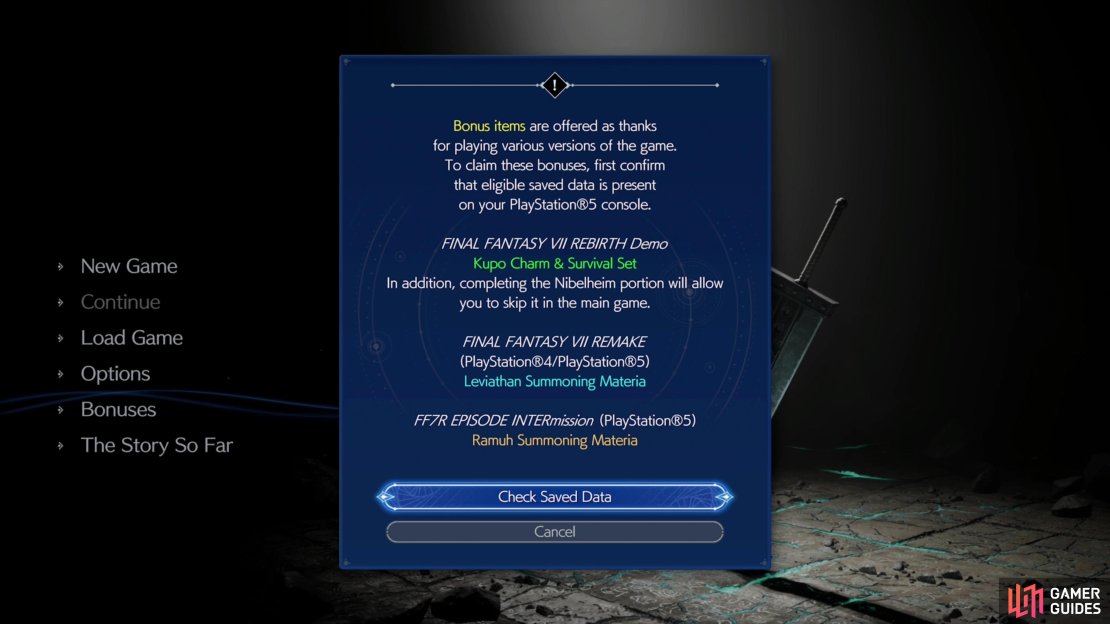



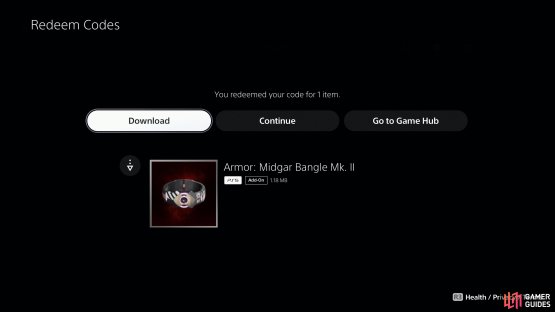



No Comments