Materia is a core lore and gameplay element in the Final Fantasy VII series, being color-coded magical orbs that can be socketed into weapons and armor to give characters access to spells, commands, summons and passive buffs. Without materia, your ability to heal, buff, debuff, use special attacks/abilities, summon and perform magical attacks will be greatly diminished, if not prohibited outright. It’s no exaggeration to say that the materia you have equipped play a large part in determining how successful you are in combat, and to that end this page will explain how to equip materia, how to level materia up, and what different types of materia do.
(1 of 2) You can see how many materia sockets equipped weapons and armor have in the Materia and Equipment menu,
You can see how many materia sockets equipped weapons and armor have in the Materia and Equipment menu, (left), and in the Inventory menu. (right)
Materia Sockets¶
Each weapon and piece of armor has a varying number of materia sockets in it, and each socket can accommodate exactly one sphere of materia. It doesn’t matter how powerful the materia is, whether it’s an unleveled piece of elemental materia you bought at a vending machine, or if it’s some rare, word-destroying hunk of uber destructive materia. One socket, one materia.
The amount of sockets each weapon and armor has, on the other hand, is variable, ranging from zero sockets to six per weapon/armor, although most weapons and armor will have two or more. You can equip one weapon and one armor (the latter of which are almost exclusively wristbands, bangles, armlets, etc) at a time, so your entire materia arsenal is going to clock in at around a dozen pieces of materia per character, max. The number and type of sockets a weapon or armor has is indicated in both the “Materia & Equipment” menu and “Inventory” menu - each black sphere, whether it’s linked by a black bar or not, is a materia socket.
(1 of 2) Materia sockets are a one-size-fits-all kind of affair - one socket can accommodate any one materia.
Materia sockets are a one-size-fits-all kind of affair - one socket can accommodate any one materia. (left), Linked sockets allow support (blue) materia to be equipped and alter or enhance adjacent materia. (right)
Linked and Unlinked Sockets¶
When looking at your equipment, you should also notice that there are two types of materia sockets on weapons and armor: linked sockets and unlinked sockets. Linked sockets are any two materia sockets connected by a black bar, while unlinked sockets are lacking any such connection. Both function identically for most materia - one socket, one materia, equip any materia in any socket. Support (blue) materia, however, tends to modify other materia in some way, depending on the actual materia used, and whatever alterations are made by support materia only apply to eligible materia equipped in a linked pair of materia sockets.
For example, the Magnify Materia is a support materia that causes materia in a linked socket to target all allies or enemies (albeit with a -60% potency penalty, which decreases as the Magnify Materia is leveled up). If you equipped a Lightning Materia in a linked socket, all spells cast via that materia (Thunder, Thundara, Thundaga, etc) would target all enemies. If you equipped a Healing Materia in a linked socket, all spells cast via that materia (Cure, Cura, Curaga, etc) would target all allies. The effects of different support materia varies, but the idea remains the same - equip support materia in a linked pair of sockets alongside other eligible materia to modify the accompanying materia.
When you select a materia socket (empty or otherwise) you’ll bring up a list of owned materia you can install in that materia socket. Equipped materia can be used in battle and earn AP.
Equipping Materia¶
To equip materia, enter the menu, select the “Materia & Equipment” option, select a character, and you’ll be on a screen where the character’s equipped items, equipped materia and attributes are listed. Press 




When equipped, you’ll gain access to the spells, abilities and passive bonuses provided by materia, potentially both in and out of combat (although most materia only has combat applications, healing spells being a notable exception). Equipped materia will gain AP when you defeat enemies, while any unequipped materia will not. You cannot swap out materia during combat.



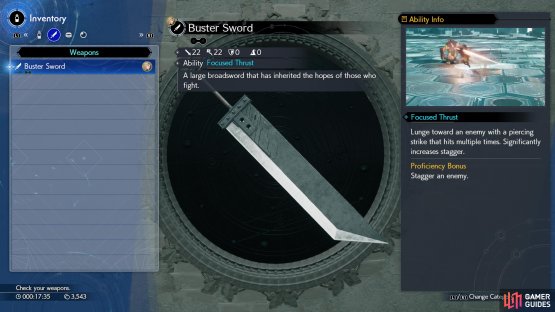



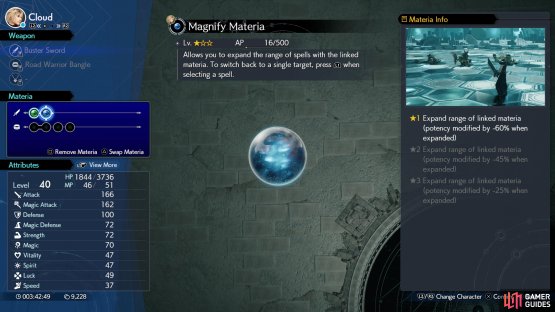
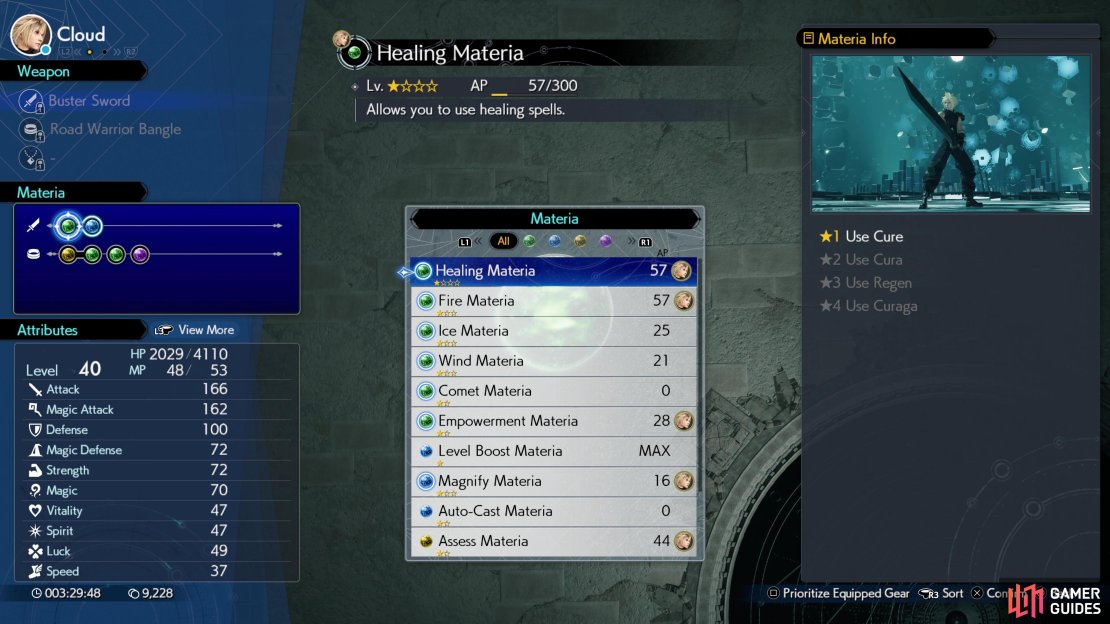
No Comments