The ![]() Dream Home in Starfield is one of the starting traits you can select. If you opt for this trait, you will earn yourself a sweet USA-like luxury condo, with a balcony, garden, living spaces, bedrooms, bathrooms and more. If you’re into houses in Bethesda games, then you will likely enjoy this free house. However, it comes with some costs as you have a mortgage to deal with. Here’s everything you need to know about the Dream Home Trait in Starfield, featuring how to renovate it, pay off the mortgage and more.
Dream Home in Starfield is one of the starting traits you can select. If you opt for this trait, you will earn yourself a sweet USA-like luxury condo, with a balcony, garden, living spaces, bedrooms, bathrooms and more. If you’re into houses in Bethesda games, then you will likely enjoy this free house. However, it comes with some costs as you have a mortgage to deal with. Here’s everything you need to know about the Dream Home Trait in Starfield, featuring how to renovate it, pay off the mortgage and more.
Starfield Dream Home Location¶
Here’s a guide on how to complete the Dream house trait in Starfield.
When you finish the tutorial and make your way to the Constellation house in ![]() New Atlantis, you will get a quest notification alerting you can visit your dream home. To do so, visit the planet Nesoi, on the star system Olympus. It is a level ten star system, so make sure to avoid going to the planet’s map generation, as you’ll fight level ten beasties if you’re going there straight from the tutorial.
New Atlantis, you will get a quest notification alerting you can visit your dream home. To do so, visit the planet Nesoi, on the star system Olympus. It is a level ten star system, so make sure to avoid going to the planet’s map generation, as you’ll fight level ten beasties if you’re going there straight from the tutorial.
When you arrive, you can then select the player name’s dream home map location and visit your house. As you load in and walk up the path, you will find a pathway leading to the front door. To enter the house, you will need to agree to the contract signing fee of 500 credits. This will grant you access to the Dream House in Starfield for one week. You will have to pay a few weekly to keep the house. Otherwise, you will lose access to it.
Once you do this, you will get a quest update to visit New Atlantis and go see the banker in the MEST district. Head into the bank to the left front of the subway station, then enter the building on the corner. Speak to the banker at the front of the building, and you can talk to him about your mortgage. Here you will find out that you have $125,000 credits to pay off and how the rent system works
How to Pay Back the Dream Home in Starfield¶
Speak to this action-figure-looking man to learn how to close or pay off your mortgage on New Atlantis.
The Dream Home in Starfield has a few ways to make payments in Starfield.
The best way to think about the mortgage is that as long as you pay the weekly fee, you can keep the house. If you miss a payment, you’ll get locked out . However, you won’t lose the property. Simply pay it when you can, and you can get back to entering the Dream Home.
When you finally earn enough money, you can pay the mortgage outright to the banker, and be done with the Dream Home’s payments for good. So, this is probably one of the nicest mortgage systems ever to exist, so, we can look forward to kinder Mortgages in a few hundred years’ time.
If you are not interested in your Dream Home, either because you don’t want to pay it off, or because you like another property more, you can always sign it off to the bank. This will permanently lose access to the Dream Home, but at least you’re no longer in debt.
Decorating the Dream Home¶
To begin with Starfield’s house customization, go to the terminal on the wall, then start placing objects using crafting materials like iron.
When you enter the Dream Home, the front room should have a terminal on the wall, where you can begin to place items. You can place a variety of crafting stations, furniture objects, and more. Don’t worry about placing a Cooking station, as the house’s kitchen does come with one by default.
Decorating your dream home will likely require a solid degree of crafting items you can find in containers, stores and on enemies. You can also mine ![]() Iron, and other hard materials to crate objects to decorate your house. So, make sure to stock up on precious metals as you fly around planets if you intend to decorate your home to its fullest.
Iron, and other hard materials to crate objects to decorate your house. So, make sure to stock up on precious metals as you fly around planets if you intend to decorate your home to its fullest.
This concludes the Dream Home guide in Starfield, so you now should have a solid idea of how to handle and manage this starting trait properly. Feel free to check out our Starfield Traits, Skills and Backgrounds for more information on starting unique feature,s and potential skills of interest to help manage paying off your mortgage!
Read More:

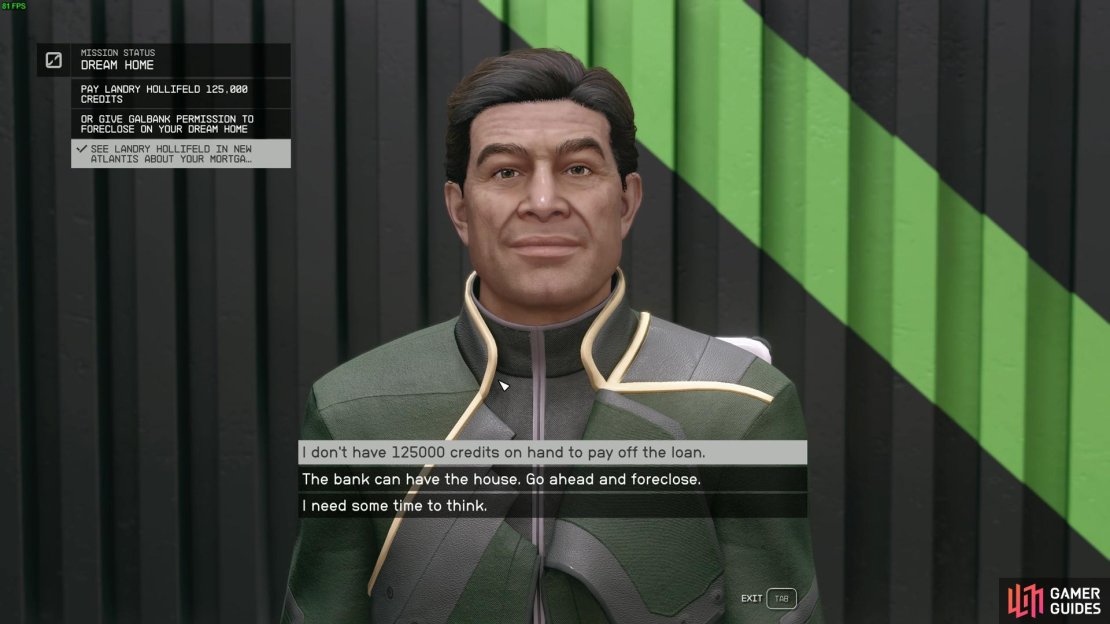

No Comments