Once you’ve joined Ryujin Industries in Starfield, you’ll gain access immediately to the next quest, “One Step Away”. This will test your skills in cybercrime as Imogen wants you to upload a program to their business rival, CELTCORP. Read below for a full walkthrough on where to find CELTCORP, and how to upload the program.
Ryujin’s Imogen will want you to upload a program to one CELTCORPS computers to sabotage them.
CELTCORP Location¶
This quest can be accepted by speaking to Imogen straight after you’ve joined Ryujin. She’ll start you off with something small which is to upload a program at CELTCORP. If you read the mission log, you’ll soon find out that CELTCORP is situated in the ![]() Neon Trade Tower. Exit Ryujin’s HQ and head to the opposite end of the strip in the east where you’ll find the Trade Tower. When you enter the complex, go to the elevator on the ground floor to the right, and select the CELTCORP floor.
Neon Trade Tower. Exit Ryujin’s HQ and head to the opposite end of the strip in the east where you’ll find the Trade Tower. When you enter the complex, go to the elevator on the ground floor to the right, and select the CELTCORP floor.
You can find the CELTCORPS floor in the Trade Tower at the opposite end of the strip to Ryujin Industries. Simply enter the elevator, and select their floor.
How to Upload the Program at CELTCORP¶
For some reason, CELTCORP doesn’t have much security, or at least they don’t care about random strangers walking around their office, so take advantage of that. When you get off the elevator proceed to the other side of the room, pick up the Neon Nights magazine on the sofa for the O2 Shot recipe then head left into the office. The computer you’re looking for is in the second cubicle to your left. Before you do anything, make a quick save then interact with the computer.
(1 of 3) On your way to the office in CELTCORPS you can pick up a NEON NIGHTS 03 magazine on the couch.
Make sure that no one is looking at you and the security guard isn’t in the room otherwise you’ll get caught, and get arrested, but you can pay a small fine, and still complete the quest. If the guard is in the room, and won’t leave, come back around midnight; you can pass time by waiting on a chair. When you’re sure that there are no prying eyes, interact with the computer, and pass the Digipick minigame. If you’ve not used a Digipick before, read our Digipick guide here.
Once you’re done with the upload, exit CELTCORP and head back to Imogen to tell her the good news. If you had any problems, like getting arrested, she won’t be too happy, but she’ll at least be happy you completed the job. This will complete the quest, and reward you with some EXP and Credits as well as start the next quest “A New Narrative”.


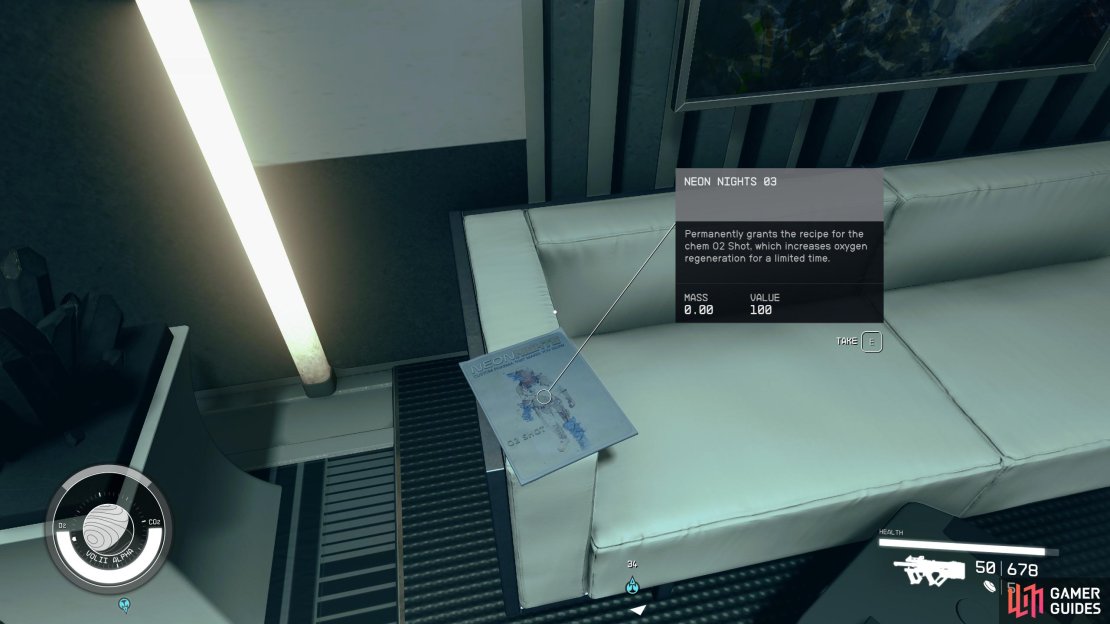



No Comments