Accidents Happen is the sixth mission in the Ryujin Industries faction quest line in Starfield. This assignment leads you to ![]() Hopetown where you’ll need to use your sneaky skills to plant an ARC Device without being detected. Read below to find out the best way to successfully plant the device.
Hopetown where you’ll need to use your sneaky skills to plant an ARC Device without being detected. Read below to find out the best way to successfully plant the device.
You’ll want to visit HopeTown to plant the device.
How to Start The Accidents Happen Faction Quest in Starfield¶
Before you can start the Accidents Happen Faction Quest you’ll need to complete the previous quest, Sowing Discord and you can do that by following the steps on our Sowing Discord Guide: Influence Arthur Cruz and Zola Adisa. Upon completing the mission, Imogen will give you your next assignment and thats to plant an ARC Device in order to threaten a competitor of Ryujin Industries, so you’ll want to travel over to HopeTech that is located on the planet Polvo which can be found in the ![]() Valo System.
Valo System.
Where to Plant The ARC Device in Starfield?¶
Once you’ve landed on HopeTown and you’ve yet to explore this area in your game, then be sure to checkout the Best Defense Store which is located just before you reach the entrance to HopeTech as there are lots of weapons you can purchase that’ll make future combat encounters easier. When you enter the HopeTech Building you can speak with Inaya Rehman to purchase better ships if you’re still using the starting one. After you’re done shopping, its time to get to work, so proceed through the door which is located on the opposite side of the entrance.
(1 of 2) Follow the waypoint to the access point
Follow the waypoint to the access point (left), and wait for guard to look away before planting the device. (right)
Here you’ll find yourself in the factory section of the building, so activate your scanner by pressing 
You’ll now want to return to ![]() Neon City and make your way over to Ryujin Industries, then inform Imogen that the assignment is completed and the quest will come to a close. Here you’ll be rewarded with 100 EXP and 2,500 Credits, but this may vary depending on your difficulty.
Neon City and make your way over to Ryujin Industries, then inform Imogen that the assignment is completed and the quest will come to a close. Here you’ll be rewarded with 100 EXP and 2,500 Credits, but this may vary depending on your difficulty.




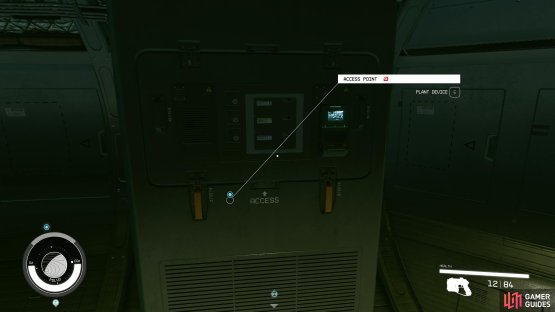
No Comments