This page offers a guide on how to research, unlock and build Robots for your Outpost in Starfield. Before you can build robots you’ll need to research Robots at the ![]() Research Lab, and this page will offer guidance on all the materials you’ll need!
Research Lab, and this page will offer guidance on all the materials you’ll need!
Its time to populate your Outpost with some Robots!
How to Unlock Robots for your Outpost¶
In order to unlock robots for your Outpost, you’re gonna need to research them at a Research Laboratory. You can unlock the first tier of robots without any skill requirements, but if you want the second tier of robots, you will need to put one skill point into ![]() Outpost Management in the Science tree.
Outpost Management in the Science tree.
Robots 1¶
As mentioned, you can unlock the first tier of robots for your outpost without putting any skills into science. All you’ll need is a Research Lab, which you can build and place at your laboratory, or you can just use one out in the wild. There’s one found in the basement at the Lodge for example!
Once at a research lab, open up the Outpost Development menu and enter ‘Robots 1’. To research this, you’ll need x2 ![]() Zero Wire, x3
Zero Wire, x3 ![]() Aluminum and x3
Aluminum and x3 ![]() Beryllium. These are all materials you should have in the early stages of outpost building. You can obtain Aluminum and Beryllium from ore veins or by purchasing them from vendors like the Jemison Mercentile on
Beryllium. These are all materials you should have in the early stages of outpost building. You can obtain Aluminum and Beryllium from ore veins or by purchasing them from vendors like the Jemison Mercentile on ![]() New Atlantis or the
New Atlantis or the ![]() Trade Authority in
Trade Authority in ![]() Cydonia. Zero Wire can also be purchased, or you can make it at an Industrial Bench using x1
Cydonia. Zero Wire can also be purchased, or you can make it at an Industrial Bench using x1 ![]() Copper and x1
Copper and x1 ![]() Silver.
Silver.
After paying all the required materials, you’ll now be able to build Robots in Outpost Build mode. We’ll outline the robots below!
The Robots 1 Research Development costs.
Robots 2¶
The second tier of robots requires you to first put a point into Outpost Management in the Science Skill tree. Once you’ve done that (and completed Robots 1), you can open up the Research Lab and start inputting the required materials. A word of warning, the materials involved are a bit trickier to come by compared to Robots 1, but as long as you’ve started to build up some decent outposts, you shouldn’t have too many issues grabbing the required materials. A lot of these materials can be purchased from vendors, but since a large amount if required of some of the inorganic materials, it can help to have your own supply being produced too! You will need:
- x7 Positron Batteries
- x27 Zero Wire
- x7
 Austenitic Manifold
Austenitic Manifold - x27
 Titanium
Titanium - x27
 Chlorosilanes
Chlorosilanes - x27
 Cobalt
Cobalt - x9
 Polymer
Polymer
Austenitic Manifolds can be made with x2 ![]() Iron, x2
Iron, x2 ![]() Nickel and x1
Nickel and x1 ![]() Reactive Gauge, with the Reactive Gauge being crafted from x2 Aluminum and x1 Copper, though you can just purchase these manufactured components too.
Reactive Gauge, with the Reactive Gauge being crafted from x2 Aluminum and x1 Copper, though you can just purchase these manufactured components too.
The required materials for Robot 2 research development.
How to Build Robots¶
Once you have these, you’ll unlock the next tier of robots! Below, you’ll find information on the Robot 1 and Robot 2 robots, including their build cost and their bonuses!
Sanitation Mini Bot (Robot 1)¶
Although the Sanitation Mini Bot might seem like more of a decorative robot, it actually has a great perk! The Sanitation Mini Bot will boost the production rate of inorganic materials by 10%, making your extractors more effective! These are the perfect early game robot for your mining outpost! The Sanitation Mini Bot costs x2 Zero Wire, x4 Aluminum and x3 Beryllium.
The Sanitation Mini Bot is cheap to build and cute to watch!
Garden Mini Bot (Robot 1)¶
The Garden Mini bot is similar to the Sanitation Mini Bot, and costs x4 Aluminum, x2 Zero Wire and x3 Beryllium to build. Whilst the Sanitation Mini Bot will boost your inorganic production rate, this lil guy will boost your organic resources by 10%. Organic materials consists of carbon-based lifeforms, like flora, fauna and animals!
The Garden Mini Bot boosts the production rate of organic materials by 10%.
Engineering Robot (Robot 1)¶
The Engineering Robot costs x1 Positron battery, x3 Zero Wire, x2 ![]() Uranium, x4 Titanium, x4 Polymer. This robot will increase the production rate of Manufactured items by 10%. If you have a Simple Fabricator machine from researching Manufacturing 1, then you’ll be able to increase its production rate with this robot around!
Uranium, x4 Titanium, x4 Polymer. This robot will increase the production rate of Manufactured items by 10%. If you have a Simple Fabricator machine from researching Manufacturing 1, then you’ll be able to increase its production rate with this robot around!
This robot will also protect your Outpost from any hostile life. It’s not very strong but it will go out and beat up any creatures on your behalf!
The Engineering Robot doubles as an Outpost Guard and a boost to your manufacturing productivity!
Logistics Robot (Robot 2)¶
The Logistics Robot costs x2 Uranium, x3 Zero Wire, x1 ![]() Positron Battery, x4 Polymer and x4 Titanium. This robot increases the production rate of all resource types by 5%. It could be a good replacement of the mini bots if you have an outpost that manages lots of different kinds of production. If you have specific outposts for organic, inorganic materials and manufactured goods then you’ll want to stick with the other robots that offer 10% increased production. Like the Engineering Robot, the Logistics Robot can defend your outpost from hostile creatures!
Positron Battery, x4 Polymer and x4 Titanium. This robot increases the production rate of all resource types by 5%. It could be a good replacement of the mini bots if you have an outpost that manages lots of different kinds of production. If you have specific outposts for organic, inorganic materials and manufactured goods then you’ll want to stick with the other robots that offer 10% increased production. Like the Engineering Robot, the Logistics Robot can defend your outpost from hostile creatures!
The Logistics Robot is the queen bee of all Outpost Robots!
Power Management Robot (Robot 2)¶
The Power Management Robot is the second tier 2 robot you can build. Like the Logistics Robot, it costs x2 Uranium, x3 Zero Wire, x1 Positron Battery, x4 Polymer and x4 Titanium. This robot will increase the output of all of your power generators, meaning you’ll be able to get more out of your generators! Like the other big robots, you’ll be able to rely on your Power Management Robot to also defend hostile creatures.
The Power Management Robot will boost your power generators.

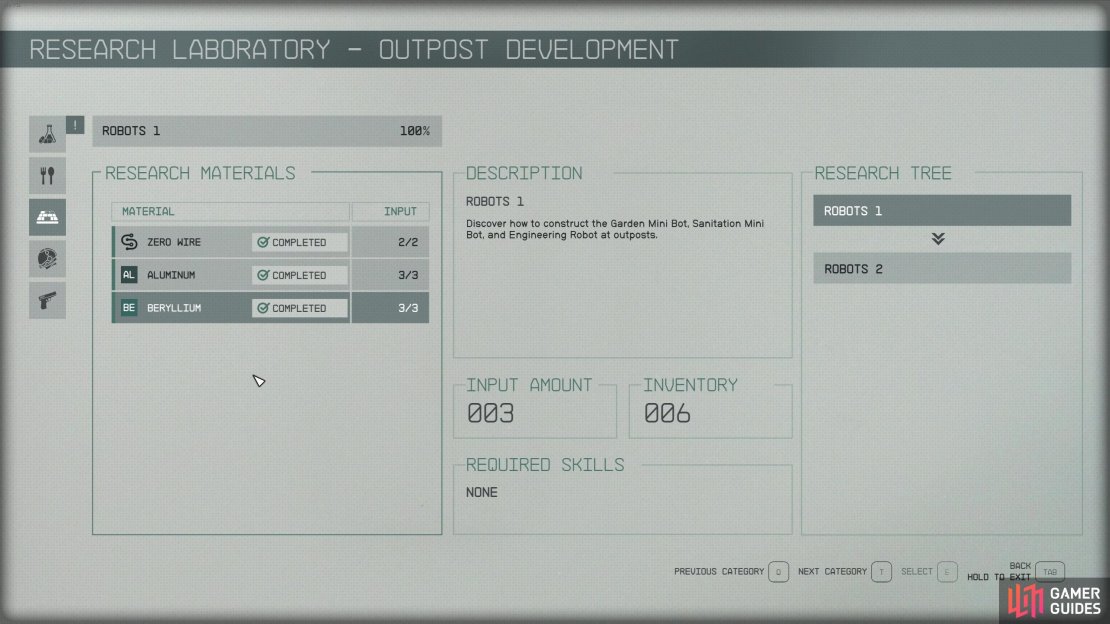
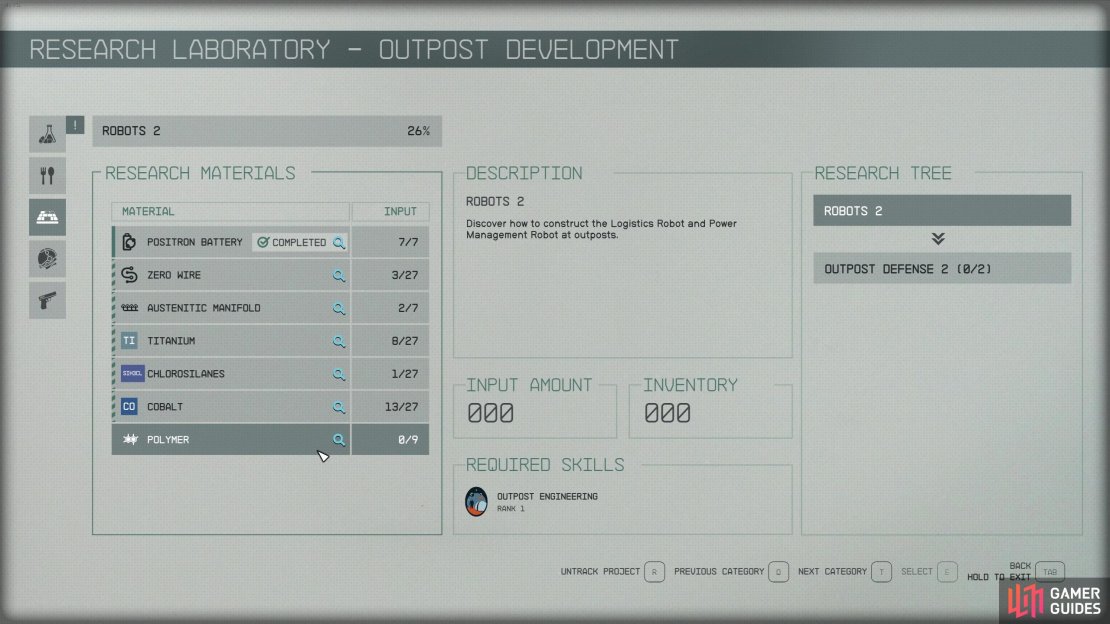





No Comments