When it comes to equipment customization in Nightingale, you’ll find plenty to keep you occupied. Beyond simply upgrading the rarity at an Improved Workbench, you can also add Infusions and Charms. These will allow you to bestow special effects and abilities on your equipment, enhancing them further. This page will tell you everything you need to know about crafting and using Charms in Nightingale.
You can craft and use Charms in Nightingale to improve your armor.
Crafting Charms¶
Before you can even get started on the benefits of using Charms, you’ll first need to get your hands on one, and although you can loot some Charms from the various chests around the realms, you’re much better off putting in the work to craft them yourself.
Obtaining the Simple Enchanter’s Focus¶
You’ll need to progress the game until you reach your Abeyance realm, at which point you’ll be able to access the first Essence Trader, usually located near the realm’s Antiquarian Dungeon. Once you arrive, take a look at the wares on offer and purchase the Simple Enchanter’s Focus, this is the workbench you’ll need for Infusions and Charms.
With the recipe in hand, return to your Estate and build it, you’ll need the following materials to craft it:
- 1x Lumber
- 2x Ingot
- 5x Glass
This may be trickier than some of the other workbenches you’ve had to build so far. The Lumber can be crafted from Wood Bundles at the Simple Saw Table, the Ingots from any two Ore at the Smelter, and the Glass from any two Gems also at the Smelter.
With the Simple Enchanter’s Focus built, you can now access it to begin crafting Charms. Most Charms, especially the basic ones, will require Charm Twine (crafted at the Spinning Wheel) and Rough Baubles (crafted at the Masonry Bench).
You can craft Charms at an Enchanter’s Focus in Nightingale.
How to Use Charms¶
Once you’ve crafted (or looted) a Charm, take a look at your inventory and you should see an icon of a feather. These are Charms and using them works the same way as Infusions, simply right-click and select the piece of armor you want to slot it on. Sounds simple, but there are a few rules to this, as shown below:
- Charms can only be applied to armor (and your Umbrella)
- The armor in question must be higher than Common rarity
- You cannot remove Charms from a piece of armor, only overwrite them. You will lose the previous Charm when doing this
Now that you know how to craft and use Charms, you can set off for other Realms to find Traders and bolster the list of Charms you can use. If you’re on the lookout for every Charm in Nightingale, check out our All Charm Locations page.

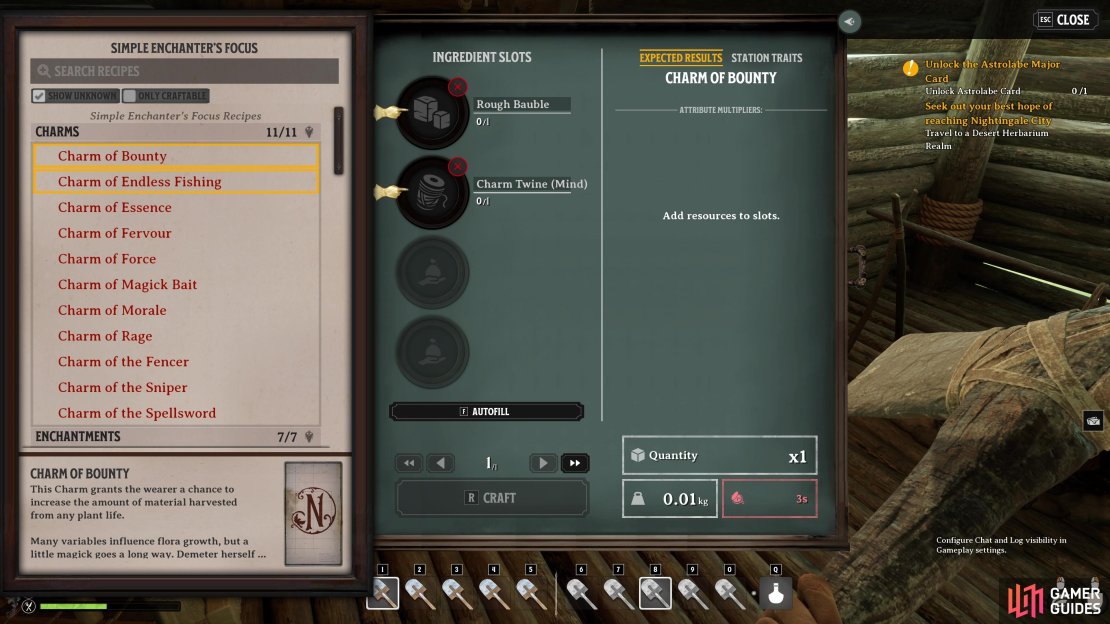
No Comments