There are now several useful mods that can be used in ![]() Dragon’s Dogma 2, and the convenient Fluffy Mod Manager makes it incredibly easy to install most of them. You’ll find mods that make some of the grindy nature of the gameplay easier to deal with - giving you easier access to
Dragon’s Dogma 2, and the convenient Fluffy Mod Manager makes it incredibly easy to install most of them. You’ll find mods that make some of the grindy nature of the gameplay easier to deal with - giving you easier access to ![]() Portcrystals and
Portcrystals and ![]() Ferrystones – while others offer fun additions to features such as character customization and gear. On this page, we’ll tell you about some of the best mods that you can find.
Ferrystones – while others offer fun additions to features such as character customization and gear. On this page, we’ll tell you about some of the best mods that you can find.
Our picks for the best Dragon’s Dogma 2 mods.
If you want the sweet and short of it, the list below will link you to what we believe are the best mods for Dragon’s Dogma 2. Keep reading beyond this list to learn more about why we value each mod.
- Fluffy Mod Manager
- Crazy’s Shop
- Item Tweaks - Zero Weight and Cost
- Transmogify
- Early n’ Cheap Art of Metamorphosis
- Custom Difficulty Tweaks
- Riddle of Rumination Marker - A Game of Wits
- Wild Loot
- Better UI - Colorful Map Icons
- Stop Selling Yourself
Fluffy Mod Manager¶
As mentioned, your life will be made much easier by using the Fluffy Mod Manager when installing mods for Dragon’s Dogma 2, and it’s even an essential requirement to install a lot of mods, so this should be the first thing that you download and install. The simple program makes it easy to install most mods just by dragging the .pak file to its main interface. You can then click just one button to quickly install or uninstall the mod, allowing you to easily troubleshoot any conflicts should they arise.
Crazy’s Shop¶
The Crazy’s Shop mod is one of the most useful if you want to make fast-travelling throughout the world much easier. It adds high quantities of several useful items to the shops in ![]() Vernworth, including x255
Vernworth, including x255 ![]() Wakestones, Ferrystones, Portcrystals,
Wakestones, Ferrystones, Portcrystals, ![]() Golden Trove Beetles, Rift Crystals,
Golden Trove Beetles, Rift Crystals, ![]() Elite Camping Kits and more to the shop inventories.
Elite Camping Kits and more to the shop inventories.
The usefulness of all these items will be obvious to any player, but the ability to have stacks of Wakestones will make it easier for you to revive yourself without worrying about running out of them, while the Golden Trove Beetles being for sale will give you the chance to increase your max weight capacity without having to find them in the wilderness. An endless supply of Ferrystones will also make fast-travelling much less of a burden, since you won’t have to worry about using the precious few that you’d otherwise have in the vanilla version of the game, while easier access to Portcrystals gives you the ability to easily create fast-travel points across the map.
In addition to the items noted above, this mod will give you access to scrolls and spellbooks at the shops in Vernworth, including the vocation-specific ultimate skill scrolls, so if you accidentally lost or sold one of those, or just want to get one quickly, installing this mod is a good way of doing it.
(1 of 2) You can get a practically unlimited amount of rare items such as Ferrystones and Portcrystals with Crazy’s Shop mod.
You can get a practically unlimited amount of rare items such as Ferrystones and Portcrystals with Crazy’s Shop mod. (left), Almost all items that you encounter in shops will cost 1 Gold each with the Crazy’s Shop mod installed. (right)
The Crazy’s Shop mod is great for giving you easier access to some of the rarest items in the game, but unless you’re willing to buy endless amounts of Golden Trove Beetles, you’ll reach your max carrying capacity pretty quickly. Thankfully, there’s another mod that is recommended to use with Crazy’s Shop, which gives you the ability to tweak certain settings such as max weight capacity and the cost of items. We’ll discuss that more below.
Item Tweaks – Zero Weight and Cost¶
So, you’ve installed the Crazy’s Shop mod, but you don’t want to spend all that money to purchase hundreds of the most useful items, and you’d rather not have to keep coming back to your storage or the shops in Vernworth to restock. That’s where the Item Tweaks – Zero Weight and Cost mod comes in. This mod has a total of nine options for customizing its features, allowing you to tweak specific costs and weight of items based on your own preferences.
You can see a full list of the customizable options on the mod page, but as a general overview, the mod will allow you to tweak all item, armor, and weapon costs to 1 Gold each, increase sell price of items by x10 their normal value, reduce the weight of all items to zero, or specifically adjust the weight of items and materials, while armor and weapons retain their normal weight.
The important thing to note here is that you can only choose one of the available options when installing the mod – if you try selecting two, there will be a conflict and the mod won’t load. However, if you want all the benefits of each option, which will reduce the cost of all items, armor, and weapons to 1 Gold each, increase the sell price of items to x10 their normal value, and reduce the weight of everything in your inventory to zero, you can select the “All-in-One“ option to make your life much easier in-game.
(1 of 2) Even the heaviest items will have zero weight in your inventory with this mod.
Even the heaviest items will have zero weight in your inventory with this mod. (left), You can find all the ultimate skill scrolls for each vocation with the Crazy’s Shop and Item Tweaks mods installed. (right)
It goes without saying that installing this mod will effectively ignore some key game mechanics, especially in terms of the in-game economy and weight management system. Still, it’s a great option if you’ve already played through the game and you want to avoid much of the grind a second time.
Transmogify¶
Transmogify is a great little mod which does exactly what it suggests by allowing you to select cosmetic armor for your appearance, while retaining whatever other armor that you’re primarily using for its stats. The only limitation is that you need to select an armor or weapon of the same category, and you won’t always be able to see a preview of the item that you’ve selected, but you can still select any item from the dropdown list to see what they look like.
It’s important to note that this is one of the mods that requires the REFramework mod to function properly, so be sure to install that before this one.
Early n’ Cheap Art of Metamorphosis¶
Another simple one, the Early n’ Cheap Art of Metamorphosis mod allows you to purchase the eponymous book which you can use to change the appearance of your own character and your main pawn. In normal circumstances, it’s not incredibly difficult to obtain the ![]() Art of Metamorphosis book, but you do have to wait until you reach Vernworth and progress the story a bit first.
Art of Metamorphosis book, but you do have to wait until you reach Vernworth and progress the story a bit first.
With this mod, you can quickly purchase the book from the first trader that you encounter in ![]() Melve, allowing you to amend any character customization mistakes early on. The book only costs 10 Gold and there are 99 of them available, so if you’re the kind of player who likes to change their appearance regularly, especially with roleplaying preferences in mind with regard to hair and skin changes, this is a good mod to have.
Melve, allowing you to amend any character customization mistakes early on. The book only costs 10 Gold and there are 99 of them available, so if you’re the kind of player who likes to change their appearance regularly, especially with roleplaying preferences in mind with regard to hair and skin changes, this is a good mod to have.
Custom Difficulty Tweaks¶
There are several features from the original Dragon’s Dogma that have been simplified in Dragon’s Dogma 2, but one of the most significant omissions is arguably the lack of difficulty settings. If you’re someone who appreciates more of a challenge, the Custom Difficulty Tweaks mod implements a way to select presets for five different difficulty settings, ranging from Easy (Capcom default), Normal, Hard, Very Hard, and Nightmare. You can gradually give yourself a tougher experience with these presets, but if you’d prefer to tweak specific elements of combat, you can do that with options such as pawn damage dealt, critical damage, loss gauge, stagger impact, incoming healing, and more.
This is another mod that requires the REFramework mod, so be sure to install that first.
Riddle of Rumination Marker - A Game of Wits¶
Riddle of Rumination Marker - A Game of Wits is an incredibly simple mod which allows you to see where you acquired your first ![]() Seeker’s Token, which is relevant to the
Seeker’s Token, which is relevant to the ![]() Sphinx riddles. Without this mod, you’d need to remember the exact location of where you found your first Seeker’s Token, or explore the starting areas until you find it in the form of a
Sphinx riddles. Without this mod, you’d need to remember the exact location of where you found your first Seeker’s Token, or explore the starting areas until you find it in the form of a ![]() Finder’s Token. The exact location will be different for everyone, and there’s no indication of you needing to make note of where to find it when you first play the game. On top of that, you only have 7 in-game days to find the token, so this riddle can easily result in failure for a lot of players.
Finder’s Token. The exact location will be different for everyone, and there’s no indication of you needing to make note of where to find it when you first play the game. On top of that, you only have 7 in-game days to find the token, so this riddle can easily result in failure for a lot of players.
Wild Loot¶
There’s no shortage of rewarding exploration in Dragon’s Dogma 2, but one of the areas where some players might find it slightly underwhelming relates to how you acquire some of the best armor and weapons. The vast majority of the best gear can be purchased from shops by default, which makes gearing yourself to a decent standard easy, but it does leave a lot to be desired from finding gear out in the wilderness.
The Wild Loot mod aims to remedy that by removing most of the best loot from shops, and putting it in chests out in the wilderness instead. Most of the chests with armor and weapons can be found in caves, but there will be some in significant places (such as behind tougher enemies like ![]() Chimeras and
Chimeras and ![]() Drakes) that also contain this loot. This fundamentally changes the way you improve your character using equipment, relying less on the acquisition of gold and more on pure exploration.
Drakes) that also contain this loot. This fundamentally changes the way you improve your character using equipment, relying less on the acquisition of gold and more on pure exploration.
(1 of 2) The Transmogify mod will enable you to create more cohesive outfits, while keeping the stat bonuses from other random pieces.
The Transmogify mod will enable you to create more cohesive outfits, while keeping the stat bonuses from other random pieces. (left), The caves around Vernworth will become your primary source of new, better armor and weapons with the Wild Loot mod. (right)
An added bonus is that many of the chests you encounter in difficult to reach places will now contain useful loot in accordance with how difficult they were to access, rather than relatively common consumables, making exploration all the more rewarding.
Better UI - Colorful Map Icons¶
The default Dragon’s Dogma 2 map is relatively good in terms of readability and presentation, but there are a few niggling elements which can make it difficult to discern some features, especially within settlements. The Better UI - Colorful Map Icons mod is still a work in progress, but it currently offers a more vibrant representation of icons such as riftstones, taverns and inns, campfires, traders, and much more. The designs are rarely changed, but the introduction of color makes them much easier to see at a glance, both when you open the world map and on your mini-map.
If that isn’t enough for you, the mod creator has a bunch of other mods which improve on things like Element Icons, Vocation Icons, Category Icons, Fonts, and much more, so it’s well worth checking out their profile on Nexus!
Stop Selling Yourself¶
Stop Selling Yourself is a simple mod removes one of the most irritating features from the base game: the ability for wandering pawns to lock you into a conversation as they try to sell themselves to you. There’s nothing worse than being on your merry way to an objective, while being a good citizen as you keep the roads, only to be stopped by one of these wandering pawns while being forced to consider what they have to offer. Yes, we know! There are plenty of accessible riftstones where we can find pawns when we’re ready for a reason! If this feature has plagued you in the same way, you’ll want this mod, especially since it’s so effortless to use.
It should be noted that you can still speak with wandering pawns by your own initiative if you wish, and they’ll still join you in fights against nearby enemies, so you’re not missing out on any of those features by installing this mod.
We’ll leave it there for now, but hopefully this gives you a good taste of what to expect from the modding community in Dragon’s Dogma 2, and they’re only just getting started! It’s well worth making a habit of checking the Dragon’s Dogma 2 Nexus modding community to see what those talented modders dream up next.

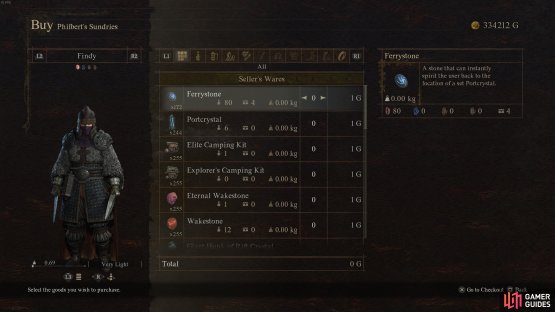


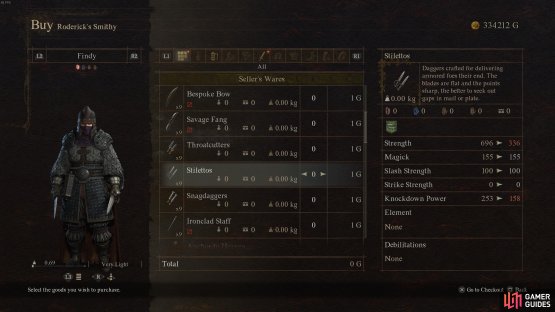



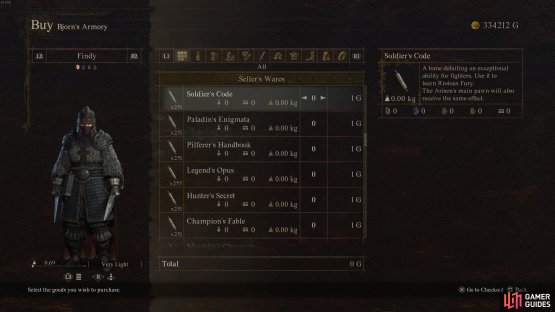




No Comments