This is the place where experienced and aspiring Pokémon trainers hang out to test their battling skills! You can access it via the main menu (by pressing the X Button) after visiting Professor Magnolia on Route 2.
Splash Screen¶
If you keep waiting, you can find some really obscure stats!
When you enter the Victory Station screen, there will be two options available:
-
Battle Stadium: Choose this to go online and compete against other players. Note that a Nintendo Switch Online subscription is required to play online.
-
Live Competition: This lets you participate in a local tournament, hosted by an official organisation or fellow fans (even yourself)!
While you’re waiting on this screen, the game will grab data collected from nearby Sword and Shield players (if you’re currently communicating via Local Wireless) or online players (if you’re connected to the Internet). It’ll then compare various stats between Sword and Shield players, which is pretty cool!
Battle Stadium¶
(1 of 2) In Casual and Ranked, you can choose from Single or Double Battles.
In Casual and Ranked, you can choose from Single or Double Battles. (left), Human players are a lot harder than the sandbag AI you’re probably used to fighting! (right)
When you get to this screen, there will be multiple options:
-
Casual Battles: Select this to battle random players without consequences. The rules are simple and you can use any Pokémon–even powerful Legendaries. This is a good place to quickly test your teams or just muck around!
-
Ranked Battles: Here’s where things get serious! The game will match you with players of a similar ability. You’ll earn or lose points depending on whether you win or lose your matches. Like the Battle Tower, you’ll receive rewards (such as BP) when you rise a tier, as well as at the end of each season.
-
Online Competitions: These are similar to Ranked Battles, in that you’re battling to increase your ranking. However, Online Competitions only run during certain times and they may have different rules. Also, there’s often a gift for all participants. Please check the official Pokémon website if you’re interested!
-
Rental Teams: You can manage teams you’re currently renting or teams that you’re sharing. If you choose the first option and an empty slot, you can input an ID to receive somebody else’s rental team. Meanwhile, the second option will let you generate a shareable ID for any of your current Battle Teams.
-
Download Rules: This is where you can receive new rule sets straight from Nintendo and The Pokémon Company, which can be used for multiplayer battles or hosting your own tournaments.
Here’s the rental team ID for one of our favourite teams: 0000 0004 8RF2 FT
Live Competition¶
(1 of 2) Here’s a tournament we created for fun!
Here’s a tournament we created for fun! (left), Hmm, there doesn’t seem to be anyone around though… (right)
Two options will be displayed in front of you:
-
Participate in a Live Competition: If there’s an official tournament happening nearby, choose this to enter it. To find out where and when a tournament might be happening, please refer to the official Pokémon website. You can also pick this to enter an unofficial tournament or even yours.
-
Host a Live Competition: This is where you go to manage your own tournament or watch battles. When creating a tournament, you can set a name, battle rules, time limit and maximum number of battles per day. Afterwards, you can send the tournament regulations to other Nintendo Switch consoles nearby.
When entering a tournament, you must select a battle team that adheres to the regulations. You’ll then be asked to lock your battle team. This will prevent you from doing anything to those Pokémon while you’re in the tournament. You can unlock your battle team by quitting the tournament (but you may not be able to re-join).

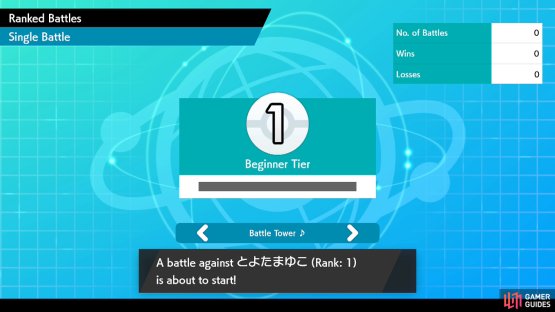



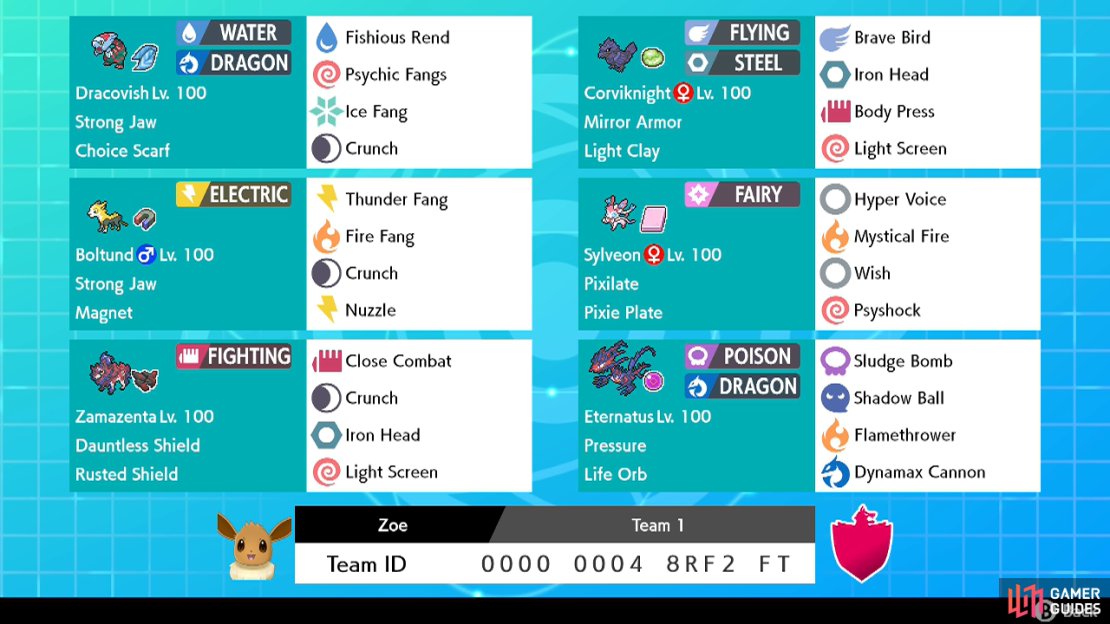



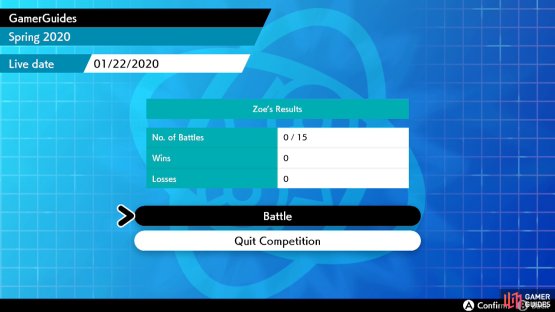
No Comments