If you participated in the Diablo 4 open beta or the later Server Slam, you may have earned some in-game rewards. You may also be entitled to some bonus items depending on which version of the game you purchased. Whatever bonuses you have access to, this page will explain how to unlock and apply them in-game.
Unlocking Open Beta, Server Slam and Preorder Bonuses¶
There are three different ways you could have earned various pre-launch rewards in Diablo 4:
- Participated in the Open Beta
- Participated in the Server Slam
- Preordered the Deluxe or Ultimate versions of the game.
Cosmetics include titles, mounts, mount armor, emotes and, in one rare case, a little world pup cosmetic you can keep safely bundled up on your back. Different types of rewards must be accessed in different ways.
Any titles you’ve earned during the open beta are available at the start of the game - you just have to edit your profile and assign them.
How to Unlock Titles in Diablo 4¶
If you participated in the Open Beta or Server slam, you likely unlocked some titles (see the linked pages for more information. Unlocking these is simple - you already have them! Just boot up a new character, enter your inventory when you get a chance, go to your profile and press the “Edit” button. By doing this you can change, among other things, your title, which is separated into a Prefix and Suffix. You can combine these as you wish, and are purely cosmetic/flavor.
Visit and inn and access your Wardrobe to adopt the Beta Wolf Pup you unlocked during the Open Beta.
How to Unlock the Beta Wolf Pack¶
You can unlock this by attaining a certain level in the Open Beta or the Server Slam. To apply it, you must complete the game’s tutorial and reach ![]() Kyovashad. Head into the inn and interact with your Wardrobe, then go to the “Items” tab where you’ll be able to change the cosmetics on your weapons, but there’s also a third tab… at least if you have this cosmetic unlocked. You can equip the Beta Wolf Pack in this third slot. It’s purely cosmetic and confers no gameplay benefit.
Kyovashad. Head into the inn and interact with your Wardrobe, then go to the “Items” tab where you’ll be able to change the cosmetics on your weapons, but there’s also a third tab… at least if you have this cosmetic unlocked. You can equip the Beta Wolf Pack in this third slot. It’s purely cosmetic and confers no gameplay benefit.
The Wings of the Creator emote is reserved for the Ultimate edition of the game, you just need to assign it to your emote wheel.
How to Unlock Emotes in Diablo 4¶
You can earn the Wings of the Creator emote by purchasing the Ultimate edition of Diablo 4. Like titles, this will be unlocked from the outset of the game, but it won’t be equipped and your attention won’t be drawn to it, or emotes in general for that matter. To access emotes, press 



Preordering the game will get you access to some new mounts and mount armor, but these can’t be utilized until you unlock mounts far later into the game.
How to Unlock Mounts and Mount Armor in Diablo 4¶
Mounts are a bit trickier, as you must make significant progress in the main questline in order to gain access to them. Check out the Mount Quest Complete Guide page for more details about unlocking mounts. Once you have access to mounts, you can make use of the cosmetics you’re entitled to by visiting any Stablemaster. If you bought either the Deluxe edition or the Ultimate edition you’ll have access to the Light-Bearer and Temptation mounts and the Caparison of Faith and Hellborn Carapace mount armor. These do not in any way influence the utility of your mount in-game.
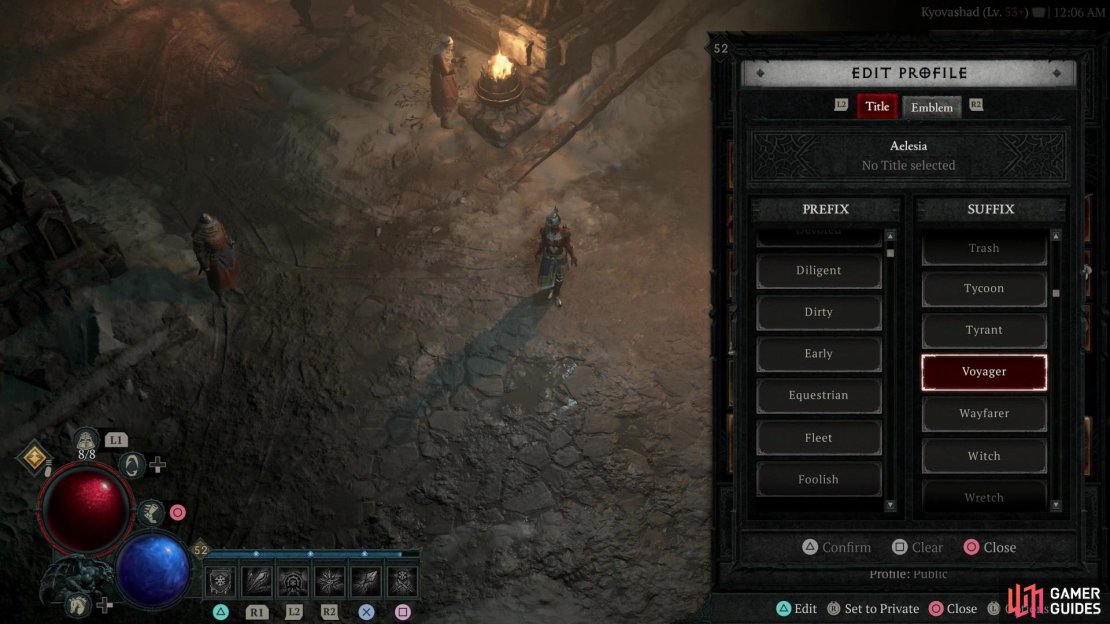



No Comments