Over the course of the game you’ll find dozens of weapons and pieces of armor, and one sad fact about roleplaying games is their distressing tendency for the best gear statistically and the most appealing gear aesthetically seldom overlapping. Fortunately in Assassin’s Creed Shadows you have the option to customize (transmog) your gear or hide it entirely if you find it that offensive. This page will cover how to customize and hide weapons and armor in Assassin’s Creed Shadows!
Page Breakdown¶
| Quick Search |
|---|
| Building the Forge |
| How to Customize and Hide Gear |
Building the Forge¶
At the start of the game, what you see is what you’ll get when it comes to gear: if you find a straw hat, a mask or a headband, that’s what will cover your skull when you equip it. Fortunately this rule isn’t set in stone, but you’ll need to make some progress before you gain the ability to transmog your gear.
To unlock the ability to transmog gear you’ll need to build a Forge, and to build a Forge you must recruit a blacksmith by completing the quest Way of the Blacksmith. Scout the area north of the “Sakai” text on the map to get an objective marker, head there and take care of business, then return to the Hideout and talk to your new blacksmith, after which you can build a [Forge]. As soon as the Forge is build you’ll unlock the ability to transmog your gear.
In order to transmog gear, you’ll need to build a Forge.
How to Customize and Hide Gear¶
Once you’ve built a Forge, go into the “Inventory” tab of you menu and you should get a tutorial about customizing your gear. To do this, select a gear slot and press the 

If you’d rather not see any armor at all - say you want to keep your protagonist’s face and head uncovered during gameplay - you can just select the offending armor and press the 

(1 of 2) Once the Forge is unlocked, you can customize your gear to make it look like any other gear you’ve found or bought.
Once the Forge is unlocked, you can customize your gear to make it look like any other gear you’ve found or bought. (left), You can also hide your helmet and/or armor, if you wish. (right)
Between these options you should be able to nudge the aesthetics of your gear in the direction you find more appealing, even if you can’t fully customize your gear by, say, changing its color or pattern. Still, the options available are a fair shade better than nothing!
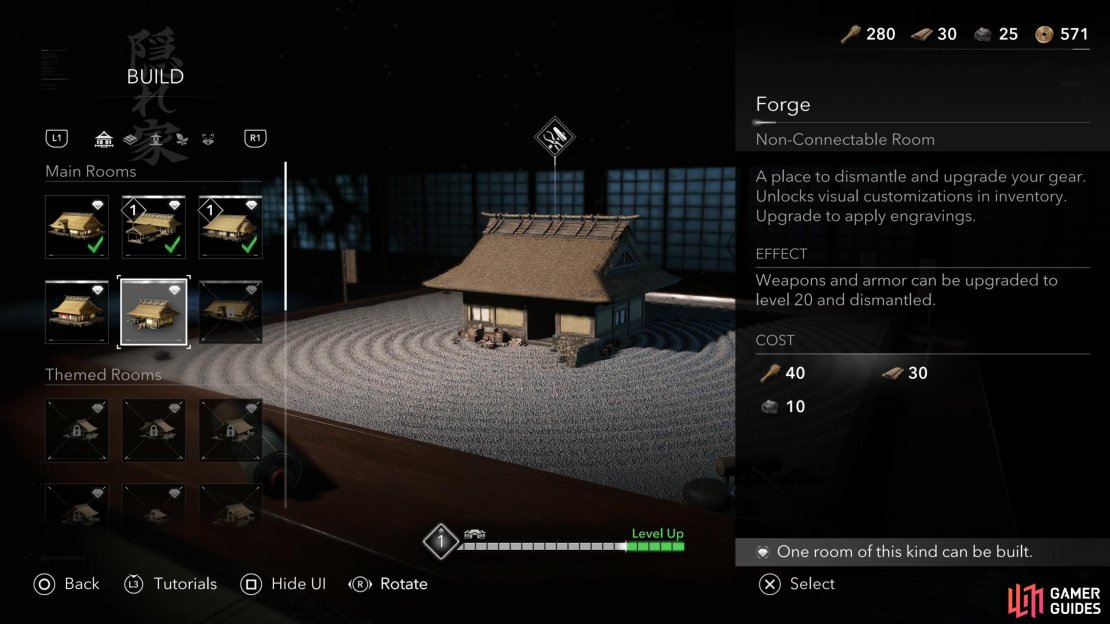




No Comments