Exploration is always one of the key aspects in an open world game, and there are a lot of things you will be able to do with Horizon’s map. After you clear the Prologue, you will have control of Aloy on a small portion of the whole map, as you don’t gain access to the entire map until you finish a few of the main story missions. All of the areas you have not explored are covered with a fog on your map and there’s only two ways to uncover that fog, either by actually exploring the area or by climbing a Tallneck and overriding it.
One of the first things you will have to get used to is all of the icons on your map, which you can open with the Touchpad and pressing either L1 or R1 until you get to the option. There is no in-game legend that tells you what is what, but the majority of the time, you can hover over the icon and it will tell you what it is. If not, then you’ll need to get close enough in-game, where the game will point it out for you. While icons will be kind of limited during the early portions, once you start progressing and have the ability to purchase specific maps, your map will be littered with icons.
Campfires not only serve as save points (left), but you can also fast travel to them (right).
The most important one is the campfire, which is designated as a fire with two sticks underneath it. These will serve as your save points and whenever you approach one, you have the option to either Quick Save or do a Manual Save. Campfires also serve as fast travel points, but in order to do that, you will need a Fast Travel Pack item. You might also see some “animal” icons on the map; these indicate that specific Machines will spawn in that area, so if you ever need certain parts from a Machine, you can head to that location.
Survival¶
You won’t get very far into the game just by running around and killing machines, as you need to learn how to survive. One of the main points of survival is keeping yourself alive. Thankfully, there’s nothing like having to drink water or eat food, but your health is not something that gradually restores itself. At the beginning of the game, you are taught about the medicine pouch and harvesting specific plants to fill this pouch. These plants, when you get close enough, are red, so it’s fairly easy to distinguish them from other plants you can pick.
Whenever you get injured, you will notice that there’s a plus sign in the bottom left that might start flashing. Pressing up on the directional pad will apply the healing from the medicine pouch to your HP. You can also use potions to heal Aloy, which are designated to your down button on the directional pad, although there’s more than just health potions assigned to that button. You can cycle through the items by pressing left or right on the directional pad. Once you find the item in question, press down to use it.
Side Content¶
One of the things that is available to the player in Horizon: Zero Dawn is a lot of optional content. These come in the form of sidequests, errands, collectibles and side activities. Sidequests and Errands are similar to one another, but Errands tend to fall into the fetch quests category, while Sidequests are more fleshed out mini-stories. Collectibles are hidden around the map and come in many varieties, such as Metal Flowers, Ancient Vessels, Banuk Figures and Vantage Points.
You can purchase collectible maps at a vendor (left) to have them give you a general location on your map (right).
Side Activities are also varied and include things that don’t fall into the categories above. You have Hunting Grounds, which are short time trials to test out your abilities and game prowess, Bandit Camps, where you just kill a bunch of human enemies, Cauldrons, which are essentially dungeons, Tallnecks, which are large machines that when overridden will reveal pieces of the map, and Corrupted Zones, something similar to Bandit Camps but with corrupted machines instead.
Focus¶
The Focus is one of the most important tools in your disposal, as it is used for almost everything. Pressing R3 (pushing in the right stick) will toggle it on and off, and it could be compared to something like Detective Mode in the Batman Arkham games. When activated, the Focus will highlight various things when you put the cursor over an object, such as wild animals, machines, human enemies, important NPCs, campfires and much more.

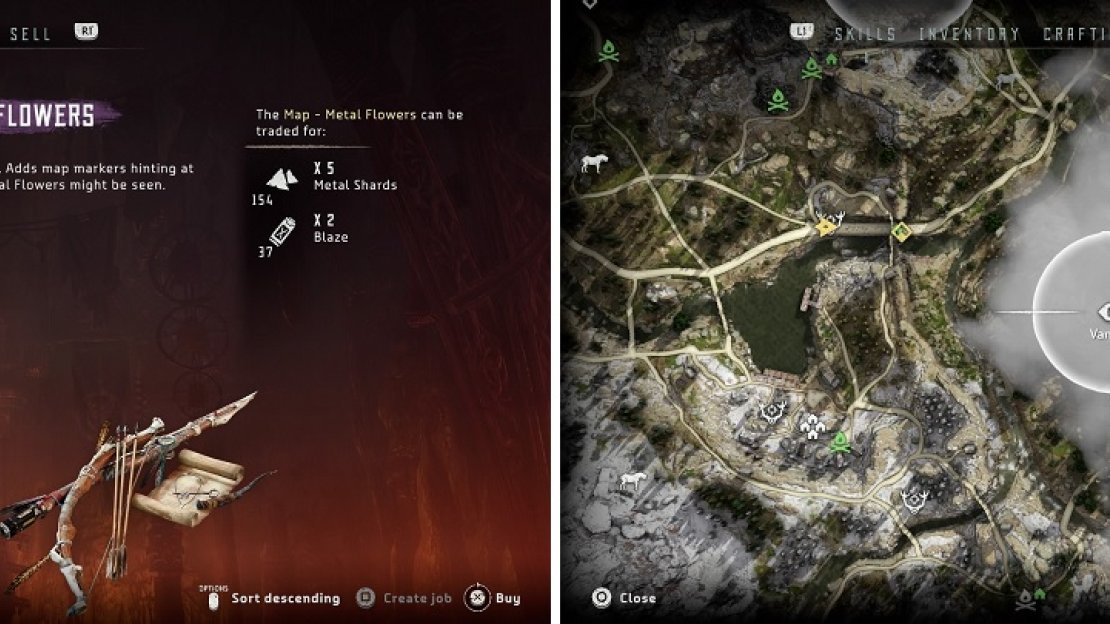
No Comments