Information about difficulty modes in Fire Emblem Three Hopes, including changes between Easy, Normal and Hard difficulty as well as Casual and Classic modes.
You can choose between three difficulty modes - Easy, Normal and Hard. These modes can be changed as desired, and modulate the levels of enemies.
What are the Differences Between Easy, Normal and Hard Difficulty?¶
Once you start a new game in Fire Emblem Three Hopes you’ll be asked to choose a difficulty level. There are three difficulty levels - Easy, Normal and Hard. In a genre where difficulty modes have varied considerably, it may be a relief to know that difficulty modes in Fire Emblem Three Hopes are pretty straight-forward. The higher the difficulty, the higher the level of enemies you’ll face on quests. The higher the level of enemies you fight, the more experience you’ll earn, and the better loot they’ll drop. As an example of how these levels can differ by difficulty, an early-game Side Quest may feature level three enemies on Easy difficulty, level six enemies on Normal difficulty and level sixteen enemies on Hard difficulty.
Since you can change the game’s difficulty level on a whim, and since changing the game’s difficulty doesn’t really affect any of its underlying systems the way it did in mainline Fire Emblem games, the difficulty is more or less nothing more than an enemy level modulator. Change the difficulty level as you need to - if you’re trying to level up a new or neglected character, or boost a character whose level has been reset, turn down the difficulty to help them ease into things. If you’re more confident in your strength, increase the difficulty so you can prey on stronger foes.
Beat the game once on any difficulty and you’ll be able to select Maddening difficulty on subsequent playthroughs.
How to Unlock Maddening Difficulty¶
Once you complete the game one time on any difficulty, you’ll be able to choose Maddening difficulty on subsequent playthroughs. Maddening difficulty functions just like the other difficulties, albeit adding another tier of challenge to battles.
Starting on Chapter 4 (enemies will be their normal weakling variants prior to this) you can expect to see foes starting out at Lv 100+, equipped with +75 weapons. Their classes and the base quality of their weapons will remain unchanged, however - you’ll be going up against Lv 106 Myrmidons, Cavaliers, Archers, Brawlers, Fighters, etc., during the first few maps, most of which will be equipped with Iron weapons. As you advance through the main questline you can look forward to fighting enemies with higher-tier classes (and hence, stats, thanks to their better growth rates) who will be equipped with better weapons (steel, killer, silver, brave, etc.).
Suffice to say, Maddening difficulty isn’t recommended for charcters who aren’t at least Lv 50+ and equipped with weapons of a similar level of enhancement. For properly leveled and equipped characters, however, Maddening difficulty merely keeps pace with your own character’s power scaling, and makes for an enjoyable second playthrough. For more practical considerations, you’ll gain more experience for defeating these higher-level foes, as well as rarer material and weapon drops - from the very first Side Quest battle you should expect to see A-rank weapons dropping regularly. Alas, Gold accumulation doesn’t appear to be improved on these higher difficulties.
The decision between Casual Mode and Classic Mode is more impactful and binding - characters who fall in Classic Mode are lost forever.
What are the Differences Between Casual and Classic Game Modes?¶
After you select the difficulty level you’ll need to select whether you want to play in Casual Mode or Classic Mode, and unlike the difficulty level, this choice is both significant and binding. There are two differences between Casual Mode and Classic Mode, one major, and one minor.
In Casual Mode, if a character is defeated in combat they’ll lose a tab of Morale but will otherwise be free of any long-term penalties. In Classic Mode, however, characters who are defeated in combat are lost forever… which in practice means you’ll likely end up reloading to avoid this harsh - and potentially crippling - consequence.
Effectively you’ll need to be far more careful in Classic Mode, as progressing too slow or playing too sloppy could end up forcing you to retry a quest, rather than being a minor setback. Sending out characters in pairs, with one set to defend the other, and parking character pairs you’re not controlling in Strongholds so they can check enemy advances from a position of strength, and ensuring that if you do need to send your AI characters out to fight, you make sure their targets are fighting at a disadvantage all become essential strategies. All in all, you may find yourself reloading more, grinding more and fussing over deployments and orders more on the battle map in Classic Mode.
As for the minor difference between the two modes, in Casual Mode creating a Bookmark Save mid-battle functions as a more-or-less permanent checkpoint you can use to save scum levels or difficult encounters. In Classic Mode, you’re forced back to the main menu when you create a Bookmark Save, and when you load said Bookmark Save, it’s deleted. This functionally prevents you from using your Bookmark Save as a safety net, rather serving as a temporary save for when you need to stop playing mid-battle.
You cannot switch between Casual Mode and Classic Mode. Once the decision is made, it’s permanent, so choose wisely.

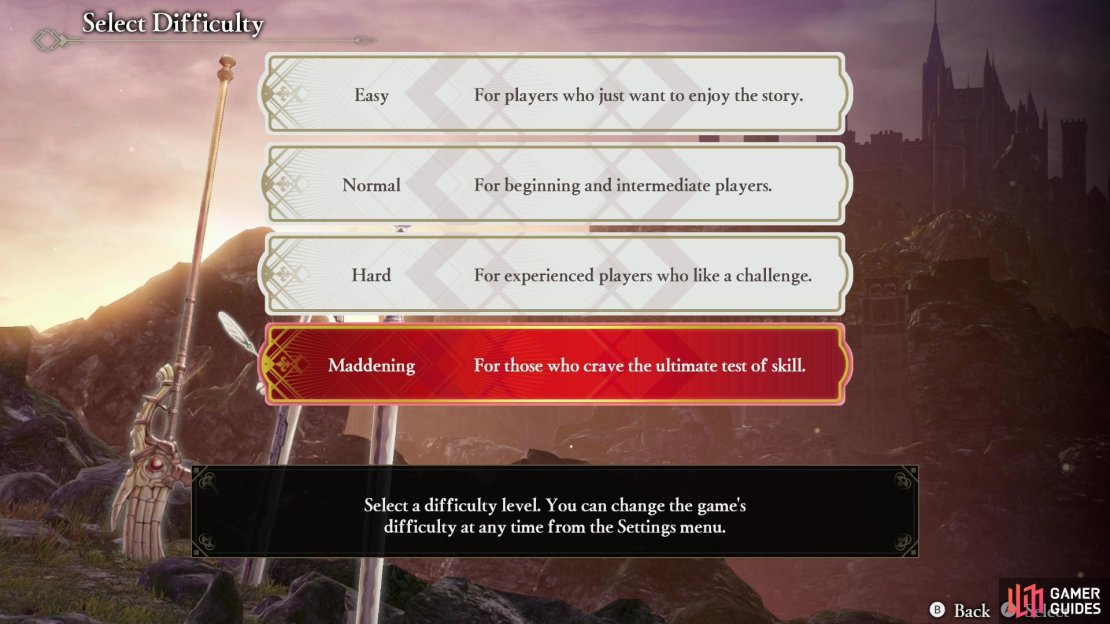
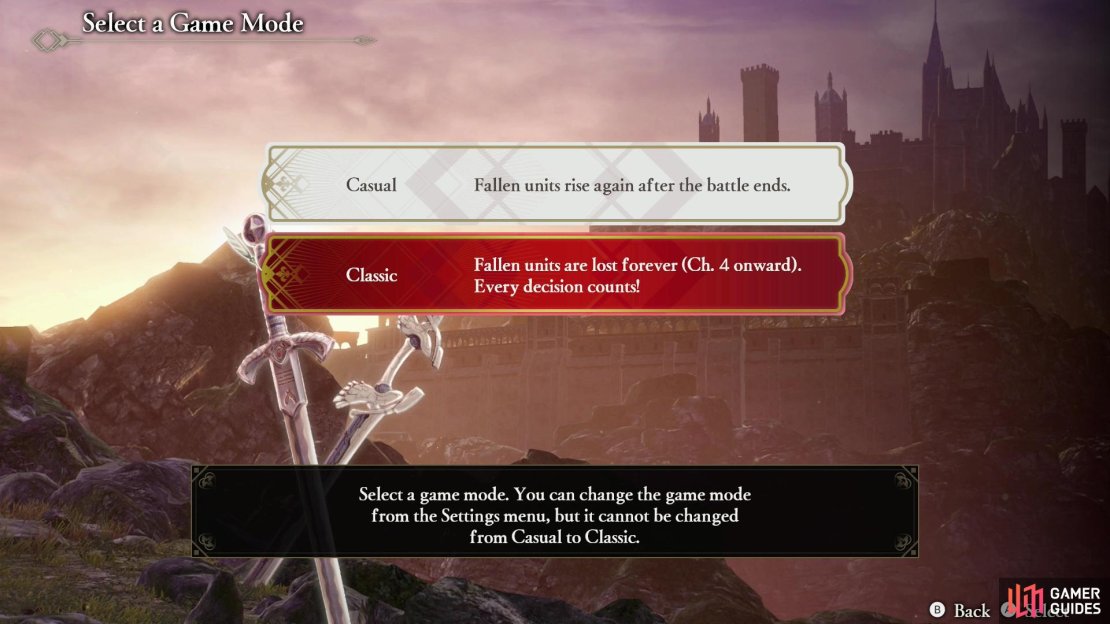
No Comments