Modern Warfare’s multiplayer launch has made players realize one thing, crossplay is on by default. If you would rather play with just your own platform, here is how to run off crossplay in MW2. Be warned, the PlayStation has it easiest, and PC players can not change the option. Xbox players will have to diable it in their console setttings instead.
Here is how to turn off crossplay in MW2 for the PlayStation and Xbox.jpg
How to Turn Off Crossplay in MW2 for the PlayStation¶
PlayStation players are lucky, as it’s very easy to turn crossplay off in MW2. All you need to do is:
- Go into your in-game MW2 settings,
- Press Account and Network,
- The crossplay toggle is the first option.
- Toggle it on or off
You can also turn off crossplay communications if you want to, which disables the ability to voice and text chat with players on other platforms via the Activision account. Simple enough. Return back to this menu if you want to turn crossplay and crossplay communications back on.
Turn Crossplay off in MW2 for Xbox¶
Now we are onto the harder part. The option for PC and Xbox players is not there by default in-game. It means that PC players and Xbox players will play MW2 with it tuned on between devices.
However, there is one trick you can use, which may help to limit cross-platform lobbies for Xbox. Xbox players can turn off crossplay options in games via their console. Xbox players should try the following:
- Go to their account setting on the Xbox console
- Click on Privacy and online safety
- Head to Xbox Privacy
- Press view details and customize
- Communications and multiplayer
- Then toggle off the “you can join cross-network play.”
This method worked for games like Battlefield 2042, which had no cropsslay toggle in-game at launch for Xbox.
What this does is an attempt to disable your console from all forms of cross-play and cross-platform networking. It should prevent you from joining cross-play lobbies with PlayStation and PC players. But there is no guarantee it is foolproof, likely down to some PC and Xbox integration as Microsoft push further into the PC and Xbox marketplace. Nethertheless it should totally stop connection with the PlayStation player base. Remember to turn it back on if you want to play crossplay on other titles.
Lastly, PC players cannot turn off crossplay at all. There is no setting, so us PC players have been done dirty.
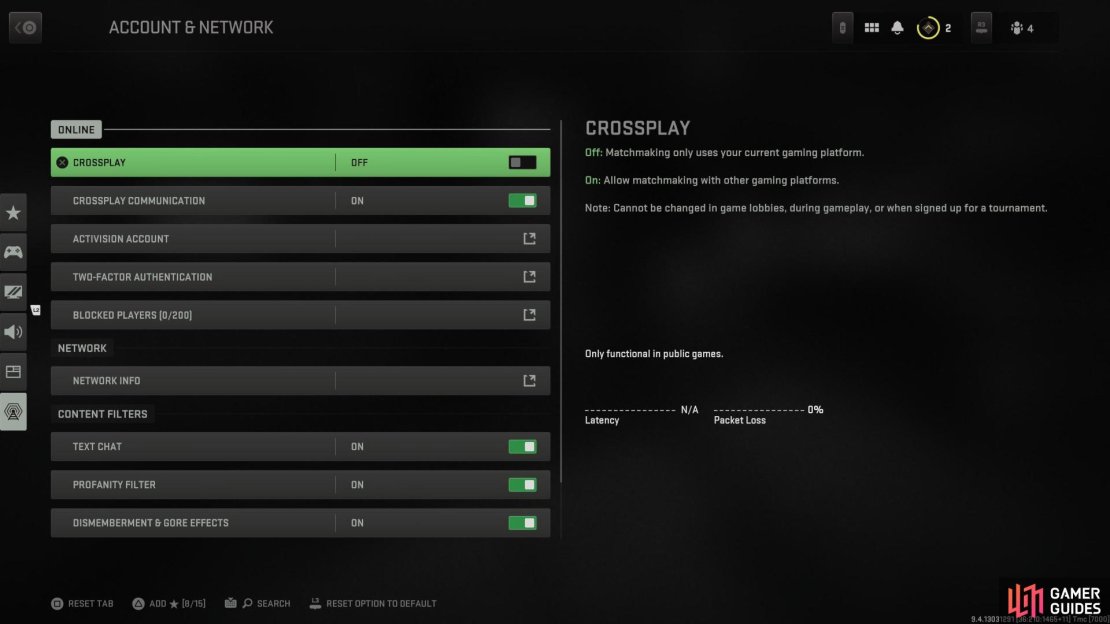
No Comments