If there was a recipe and that recipe involved taking one hugely popular video game, stirring in a large, engaged player base, cooking gently for a year, and then covering it in a layer of potentially toxic icing you’d think Activision Blizzard had gone mad.
But that’s what we have here. The new Proximity Chat is dropped on an unsuspecting world of players allowing them to hear what people are saying (to them!) if they are nearby, regardless of whether we know each other or not.
Even with Proximity Chat ringing in your ears you also get a subtitled version appearing on screen.
What Is Proximity Chat And Should You Just Turn It Off?¶
You could take the cooking analogy further and suggest it was a recipe for disaster - after all Call of Duty isn’t exactly known for its friendly lobbies. Trash talk and general disgrace have led to many just muting all to avoid the sewage that spouts forth most of the time.
So why on earth would you suddenly let players who don’t know each other suddenly start speaking to each other? It will never end well? Or is that the case? Let’s have a look at the reasons for Proximity Chat and how it could just change the way you play CoD forever in a positive way too.
Is Proximity Chat Just Open Comms?¶
Yes, in a way. It only works in proximity to other players - you can hear them and they can hear you as long as you are close enough by. If somebody is irritating you, move away. That may not stop the more persistent idiots but we want to look at the pros here, as the cons are pretty apparent to all.
How To Use Proximity Chat In Warzone 2¶
With the new DMZ mode and also in the revamped Warzone 2.0 Gulag proximity Chat can be super-useful IN DMZ you badly need to work with the rest of your squad if you are to successfully exfil. Meanwhile in the Gulag, if you are planning on t meaning up on the Jailer so you can all escape, then plotting is essential.
Just remember though that anybody local can hear you, so keep your plans coded, or you may be letting enemy squads in on the plot too.
How To Turn Off Proximity Chat in Warzone 2¶
(1 of 2) From there you can scroll down to the Voice section and find the Proximity Chat slider and toggle it as you see fit.
From there you can scroll down to the Voice section and find the Proximity Chat slider and toggle it as you see fit. (left), Turn turn Proximity Chat off, head to Settings, and select the Audio heading. (right)
If it all sounds too much and you simply cannot face being trash-talked to death you can head into the settings where you should look for the Proximity Chat slider which is hiding under the Audio sub-menu and simply flick it off. You will lose any advantage gained that the devs intended however so things may be a bit more difficult.
Does DMZ Have Proximity Chat?¶
It certainly does and it is an essential feature. Having said that. I got paired up with two French guys and discovered Proximity Chat does not cross the language barrier!
Should You Leave Proximity Chat On?¶
We would actually say yes at this stage. The internet is already awash with videos of players duping opponents into being killed after befriending them, but there are also many examples of people getting together and actually helping each other and even becoming CoD friends. Which is obviously pretty cool. Your mileage will vary here depending on who you lobby up with, but the potential for good is there.

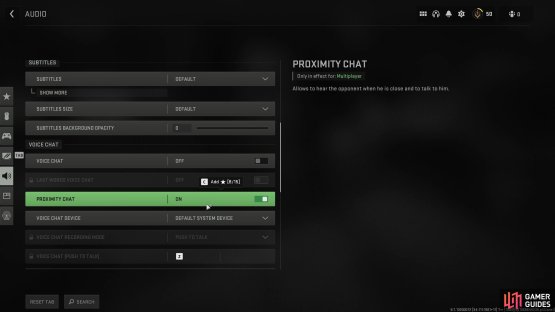


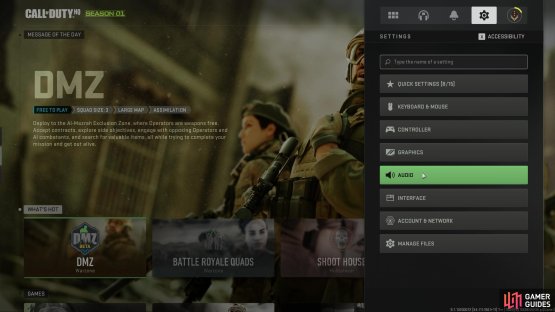
No Comments