The missions in Helldivers 2 have various objectives that you need to complete before you can be extracted back to your ship. These are easy enough to complete on your own most of the time, at least on the easiest difficulties, but when you’re playing in co-op or online with strangers, things can get messy – not least because friendly fire is turned on! With that said, there are things you can do to improve the experience, outside of communicating via voice chat. One of the most important tips is to make use of the minimap, and ping or mark locations for objectives or enemies that you intend to focus on. On this page, we’ll briefly show you how to do that on the PC and PS5.
Pinging Enemies and Objectives on the Minimap¶
As mentioned above, the main reason why you’d want to ping locations on the map is to alert your fellow Helldivers to a specific group of enemies or objective. If you’re playing online with strangers, it’s easy to fall into a pattern of wandering in different directions, while neglecting to focus on each objective together. If you’re not fond of using voice chat, the next best thing is marking things on your minimap, or pinging things (whether nearby or in the distance), but it’s not immediately obvious how to do this since there’s no tutorial for it. We’ll briefly show you the relevant key / button combinations for how to do it on the PC and PS5 below.
Controls for Pinging and Marking Locations on the PC¶
To ping a location using mouse and keyboard, all you need to do is look around using your mouse, and press 
To mark a specific location on the minimap, you need to press 


Controls for Pinging and Marking Locations on PS5¶
To ping a location on the PS5, you just need to press R1 



(1 of 3) Pinging a location will mark it for everyone in the vicinity for roughly 6 seconds.
And there you have it - an easy way to improve communication in Quickplay parties if you’re unable (or prefer not) to use voice chat! These commands may feel a bit finicky at first, but they’re well worth memorizing to use when needed. For the most part, you’ll need to hope for party members that are willing to cooperate if the commands are to prove useful, but they can still be handy even while you’re playing with friends in voice chat, since they provide a quick visual tool to highlight a point on the map or in the nearby environment.
More Helldivers 2 Tips¶
If you’re looking for more help in terms of getting to grips with the basics of Helldivers 2, you may find the guides linked below helpful.




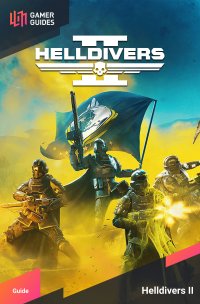
No Comments