Helldivers 2 is the surprise smash hit from Arrowhead Game Studios that features some of the greatest fun you’ll ever have in a multiplayer game. That being said, it can be difficult to get into a mission with other players, especially when the matchmaking servers are struggling. As is common with many online games, seeking out an LFG (Looking For Group) Discord to find friends may be your best bet at liberating the planets with a full squad.
You can use Friend Codes in the LFG Helldivers 2 Discord to find other players online.
Where to Find the Official Helldivers 2 LFG Discord Server¶
Unlike many other games, such as Destiny 2, where players have had to take matters into their own hands to create a place for players to come together and find other people to play with, Arrowhead Game Studios have got a well-populated Discord of their own and have kindly included multiple LFG channels for all regions. If you’re not paying attention when you join the Discord, however, you may miss the option for where to add those channels.
To begin with, you’ll need to join the official Discord server and you’ll then find you’re given some options. If you’ve managed to skip through all of that and don’t have access to the channels, select the Channels & Roles option at the top of the channel list and you’ll find a question, “Are you interested in finding squadmates?”. Select this option and you’ll find a whole bunch of new options have been added to the official Helldivers Discord. All of these Channels are populated and active, so you may wish to use the one that pertains to your particular region, this will decrease your ping in those missions and make communication that much easier.
Select “Yes” to signal that you’re interested in finding squadmates in the Helldivers 2 Discord to add the LFG channels.
Where to Find Your Friend Code¶
When you’re posting in the LFG channels, there are some key pieces of information you’ll need to give to fellow Divers. The most important of all is your Friend Code, this is your unique identifier the game gives to you so that other players can add you to their squad.
To locate your Friend Code, head to a Super Destroyer and access the Social menu by pressing 



If you’re using the LFG Discord to search for other players instead, then pay special attention to the Search bar in the Social menu. This is where you’ll input the Friend Codes you find in the various channels to invite Divers to your squad.
Tired of “Searching for Active SOS Beacons…”?¶
If you’re bored of seeing the “Searching for Active SOS Beacons…” message being indefinitely present whenever you try to search for a group via Quickplay in Helldivers 2, joining the Discord server to find a specific group of players that you can form a group with is your best option. You’ll also have the advantage of being able to communicate more consistently if you get to know the players. There’s nothing like direct communication with a mic in games like these, but the next best thing is understanding the playstyles of your squadmates to improve synergy and efficiency when completing mission objectives!
Now that you have a squad ready to deliver Democracy, consider checking out the following pages for tips on the best stratagem and support weapon loadouts.

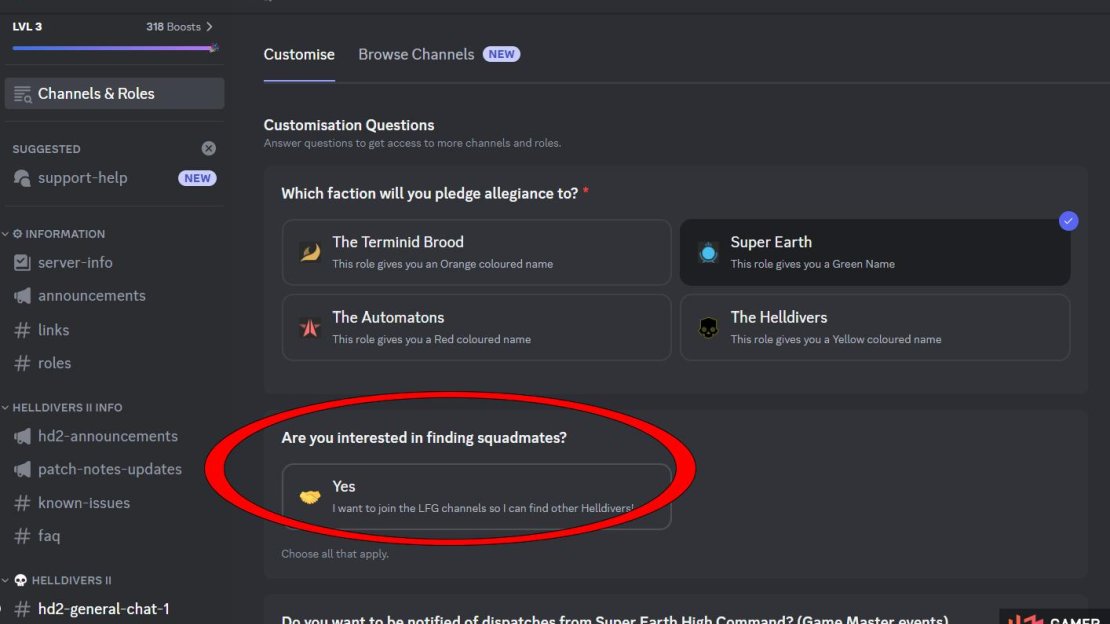
No Comments