The game begins in a small forest-like area, where a child is walking and happens upon his dad meditating. This child is Gohan and his father is Goku, who happens to be doing some image training. The image training will turn into your first battle in Dragon Ball Z: Kakarot, where you will be introduced to the controls and get a feel for how fights operate.
Battle Tutorial¶
The pop-up screen for the controls might be a little daunting, but there are a few key aspects to battles that you want to remember. You have melee attacks, which are done with the [Circle/B Button], and ki blasts are done with the [Square/X Button]. These are your two basic attack buttons and something you will be using in every battle. In the bottom right corner of your screen is your health and ki meters, while the enemy’s health is in the upper right corner. Underneath the enemy’s health is the stun meter, which will slowly decrease as you connect hits; note that the stun gauge will automatically fill back up if you don’t do anything to your opponent.
Naturally, using ki blasts will deplete your ki gauge (the blue one), which will refill automatically, as long as you aren’t using any of it and a set amount of time passes. Another of the basic things you will be doing in combat is what the game calls Step, but it will simply be called dodging, as that’s what it is. Tapping the [X/A Button] will have your character dodge in the direction you input. Holding the same button will cause your character to Boost in that direction, meaning they will fly, but doing this expends ki, so be mindful of your ki gauge. You can also use the [L2/LT Button] to guard against attacks, noting that you will still take some damage.
(1 of 2) Melee attacks will be your bread and butter in fights
Melee attacks will be your bread and butter in fights (left), You want to time Super Attacks to avoid them missing (right)
So, you may be wondering how to do all of the flashy moves you’ve always seen from the manga/anime? Well, you can do those here, too. By holding down the [L1/LB Button], you will bring up your Super Attacks menu in the bottom left. Keeping the above button held down and pressing one of the buttons on your screen will allow you to perform that Super Attack. For example, Triangle/Y will allow you to do Goku’s famous Kamehameha energy attack. These Super Attacks also use up ki energy, so be mindful of that. Note that you can hold down the [Triangle/Y Button] to charge up your ki at any time.
That about sums up the basics of combat, with there being more that will be unveiled as the battle/story progresses. Your mock battle with Piccolo is meant to get you accustomed to the battle system, so keep a close eye on things as you pummel him with melee/ki attacks. At some point, you will see Piccolo power up and a red line will appear on your screen. This is Demon Flash Strike, a charging maneuver, so either block it or dodge out of the way at the last second. Demon Slash is another attack that can be annoying, but it’s actually easy to dodge. Piccolo will fire some bits of energy at you, in various patterns.
The first will be horizontal, the second vertical and the third will be diagonal. As soon as the third is fired, Piccolo will use Rapid-Fire Ki Wave, where he’ll fire a bunch of energy blasts at you that look random. The best way to not get hit is by dodging to random spots and not in the same direction the entire time. Keep the fight going to Piccolo and when the bar to the right of your character portrait is filled, you will receive a small tutorial about the Surge mechanic.
(1 of 2) Look for the easy tells from enemy attacks
Look for the easy tells from enemy attacks (left), Sometimes enemies will be exhausted after an attack sequence (right)
You’ll know you’ve activated the Surge mode whenever you see a little cutscene of your character powering up. Feel free to use Surge and keep up the attack until Piccolo is finally defeated. Completing battles will reward you experience for your character, as well as other rewards, usually in the form of orbs. Orbs will be talked about in a little bit.
Bonding With Gohan¶
Goku finally wakes up from his mental training, only to realize he forgot about getting some ingredients for his wife, Chi-Chi. Luckily, she doesn’t want anything fancy, as your shopping list is just some apples and fish. You will learn about the field controls at this point, which aren’t much different than the battle ones. Don’t worry about all of them yet, as you will be restricted to a small area right now. As for the items on the field, you will automatically collect the majority of them as you come close, but some important items will require you to manually grab them (done with the [Circle/B Button]). Food items are especially important, as you will be able to eat them as-is, or use them to cook meals (more on that in a little bit).
For now, just collect the few items you can find around the area, then approach Gohan whenever he stops by an apple tree. You don’t have to do anything special, as you automatically collect the apple at the base of the tree. Of course, one apple isn’t enough, especially for an appetite like Goku’s, so you’ll have to find one more. Follow Gohan once more to the second tree with an apple in it, collecting anything else along the way.
(1 of 2) The items you pick up off the ground are automatically collected as you get close
The items you pick up off the ground are automatically collected as you get close (left), You can use L1/LB to sense ki, which includes all items you can pick up/gather (right)
With the apples now in your possession, it’s time to get some fish. This part is a little annoying, as you need to keep Gohan close enough to you as you head to the fishing spot. Eventually, Gohan will grow too tired to walk on his own and Goku will carry him, although you are limited to just walking with him in your arms. Anyway, just continue to the fishing spot, where you will receive a short tutorial on how to begin fishing. When you approach the spot, you have the option to either Fish or Use Bait. For now, just pick the first option to see how Goku does his fishing.
Once the tail is in the water, you need to wiggle it around with the Left Stick to lure a fish into biting it. When a fish bites, a meter will appear, with the cursor on it moving left and right. On this meter is a range and the button you need to press when the cursor is within that range. Hit it right and the fish will jump out of the water, where you have a quick-time event button press once the ring shrinks into the designated range. Note that if you fail to get the button press in the range, then the circle after will become smaller. It’s not difficult at all, but it may take a try or two to get things down.
Upon catching a fish, waltz over to the campfire and choose the option to eat a meal. You should probably have two options here, either the Lean Giant Fish or the Giant Fish Fin Muscle. This is a good time to talk about meals real quick, as there are two things you’ll see to the right of their names. The Meal Effect is the temporary buff that you’ll receive upon consuming that meal; in the case of both of the above meals, you’ll get a three-minute buff that grants 1% to your Ki Def. The other stat on the screen will be applied permanently to your stats, so it’s in your benefit to consume a lot of meals, which means you will want to explore a lot and procure an abundance of ingredients.
(1 of 2) Stop the cursor in the highlighted area to make it easier to catch the fish
Stop the cursor in the highlighted area to make it easier to catch the fish (left), There will be one QTE at the end to finish off the fish (right)
Community Boards¶
When the meal is over, you will unlock your first two Soul Emblems, which represent the relationships for characters you’ve met throughout the story. They don’t do anything on their own, but you can place them on Community Boards to unlock useful effects. At this time, you unlock the first Community Board, the Z Warrior Community. Each board will focus on an aspect of the game, with the Z Warrior Community basically focusing on battles. Every Soul Emblem has stats on them, which correspond to their respective boards. As an example, Goku begins with a stat of 3 for the Z Warrior board, while Gohan only has a stat of 1 for the same board.
Every board has a leader and they cannot be removed from it, with Goku being the leader of the Z Warrior board. As you place more Emblems on a board, the Rank will increase and you will gain access to more of its community skills. If you take a gander at a Soul Emblem, you see an option to give a gift. The items you give to a Soul Emblem can increase their stats for any given Community Board, plus you can see how high their various stats can get. Giving items will also increase the Friendship, which affects how a support character will perform in battle.
For now, when given the opportunity, select an empty spot on the Z Warrior board and place Gohan in it. Place Gohan next to his father, Goku, on the board to get a bonus, the Ultimate Father-Son Team. These bonuses will increase the points attributed to that board, potentially increasing its rank. While on a Community Board, press the [Touchpad/View Button] to view a list of Link Bonuses for that board. Note that you won’t know all of the Link Bonuses until you get their respective Soul Emblems.
(1 of 3) Soul Emblems are basically medals you gain by making relationships
After all of the tutorial stuff, Gohan hands over an item to Goku, called Sacred Text of Martial Arts. This is one of those gifts that you can present to a Soul Emblem, which can increase their proficiency. Each gift item will affect a different community, with this particular one affecting the Z Warrior community. Give this gift item to Goku’s Soul Emblem and if everything was done according to the tutorial, the Z Warrior community will have its rank increased to 2. That about sums up the tutorial on Community Boards, so it’s time to get back to the game.
Heading Home¶
With all of the Community Board stuff out of the way, speak to Gohan and you’ll be on your way home now. Upon setting off on the Flying Nimbus, you will be introduced to Z Orbs. These colored orbs can be collected and spent on purchasing new skills for your characters, with one example being new Super Attacks. The color of the orb will usually dictate where it can be found, like blue ones being near water and green near forests. There are a few rarer types of Z Orbs, which you will encounter on your journey.
Now that you have a little bit more freedom in exploration, move about the area and collect some of the Z Orbs, if you want. If you wish to move up and down while flying, use the [R1/RB Button] and [R2/RT Button]. You cannot get off the Flying Nimbus right now, so once you’re done exploring, begin heading back toward’s Goku’s house.
(1 of 2) You can collect Z Orbs while flying around in the field areas
You can collect Z Orbs while flying around in the field areas (left), They are needed to upgrade and purchase new skills (right)
Approach Goku’s house and after an earful from Chi-Chi, you’ll head inside. Talk to Chi-Chi and choose the Boiled Fish dish from the list. Note that this meal gives more stat boosts than the one at the campfire, but you should save this meal for consumption for later. With a nice, hearty meal cooked and probably placed in your pocket for some reason, you’re asked to search the house. To the right of the door, there is some blue glow next to the bookshelf, so walk over and pick it up to find some old photograph of Goku and Krillin from the original Dragon Ball. This gives you the Marked Stone item, plus it also unlocks the Z Encyclopedia.
This actually sounds like what its name is, an encyclopedia of all things related to things in the DBZ universe and this game. As you fill in entries in the Z Encyclopedia, you will actually receive rewards from it, mostly in the form of D Medals. These precious little things can be found in the game’s world, as well as other various sources. You can use them at spots in the world and learn some Super Attacks for your characters. Once you’re done glancing over things, head back to Chi-Chi and speak with her to unlock the Chi-Chi Soul Emblem and the Cooking Community Board. As is obvious, this board has to do with cooking and meals. Some more scenes will follow this, then you’ll be on your way to meet with Master Roshi and the others.



















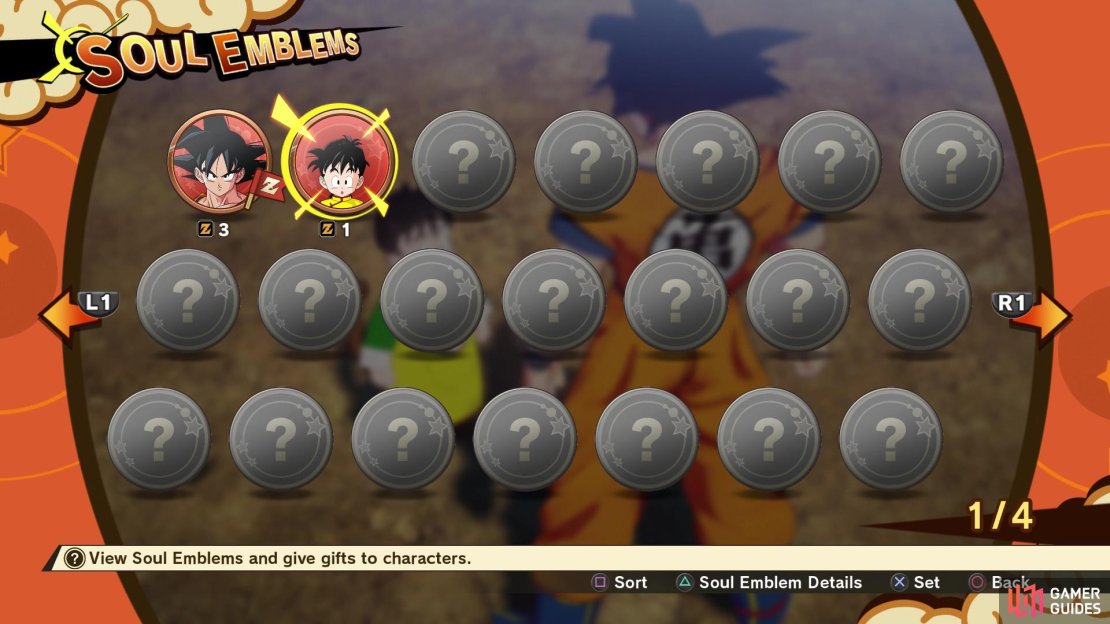







No Comments