Welcome to Island Paradise!¶
After you’ve chosen your new island and character appearance, you’ll be whisked away to your new home. You’ll first arrive at your island’s airport. When you arrive at your island, two villagers will already be near the dock. These are your first island residents!
When you arrive, Tommy and Timmy will tell you to head over to the Plaza so that Tom Nook can give you all a welcome presentation. Hopefully, you’ll remember where your plaza is, but if in doubt, walk northwards and you should eventually come across it.
Timmy and Tommy tell you to meet them all at the Plaza for a special presentation.
Nook’s Presentation¶
You may notice on your walk up to the plaza that your island is covered in weeds. You’ll also have a first glance at your native fruit! There are five potential native fruit types: pears, apples, peaches, oranges and cherries. Right now, you can’t pick anything up, so you’ll have to leave harvesting your fruit and weeding the land until after the presentation! It’s best to leave the exploring until after meeting Nook.
At the meeting, Timmy and Tommy will call out the names of your fellow residents. On this island, Ribbot and Flo are the first villagers. You can have up to ten villagers on an island, but everyone starts with two.
Choosing a Camping Spot¶
During the presentation, Nook asks you to find a lovely spot for your temporary tent home. You will want to think carefully about where to set up your tent, since when you have the option to upgrade to a more permanent structure, it will be placed in the same spot.
To grab your tent kit, speak to Timmy or Tommy. They will also give you a map, so that you don’t get lost. It comes up in the bottom right of your screen when your character stops moving.
Timmy or Tommy will supply you with your tent!
What are some good things to consider when picking a spot?
If you want a large, spacious garden, perhaps you should consider pitching your tent in an open area. If there are any lakes on the main area of your island (you can’t cross rivers yet), then maybe a lakeside spot could be nice! A beach tent spot would also be great, but you might then be sacrificing garden space for the sea views. It is personal preference, and you can always change your mind later - but with Tom Nook, such luxuries always come at a price!
To pitch your tent, you’ll need to open your inventory. You can do this by pressing X on your joycons/controller. Then, you’ll need to press A when the pointer hand is hovering above the tent kit. It will then give you the option, Build Here, which will then show you a preview of the area your tent takes up. If the marked area contains a tree, the tree will automatically be removed upon placing your tent. If you want a better look at what your tent will look like, use the option Let me imagine it….
(1 of 2) The tree is in the way of your tent
The tree is in the way of your tent (left), so it will automatically be removed if you confirm this spot. (right)
Once you’re happy with your choice go ahead and confirm the spot you want to pitch your tent on!
Helping the Other Residents¶
After you’ve pitched your tent, head back to Tom Nook. He will suggest that you go help the other two islanders find the perfect spots for their tents too.
Tom Nook thinks that the other villagers could use your help in picking the perfect locations for their tents, too.
This will be your chance to finally introduce yourself to the other residents! When you talk to them, you’ll have the option to confirm their current location as the perfect spot for their tent. Or alternatively, you might want to find a spot for them! This option is especially great if you have planned a residential area and want all of your islanders in the same areas.
Choosing a spot for your villager is great if you already had a layout in mind!
Welcome Party¶
After you’ve helped everyone out with their tents, you’ll be automatically taken back to the plaza. Tom Nook will announce that you’ll all be throwing a welcome party. He asks you to gather ten Tree Branches to make a campfire.
To collect branches, stand over one found on the ground and press Y to pick it up. You can also shake trees and branches will fall out of them. It shouldn’t take you long to collect ten lots, since your island is a overgrown and there are branches everywhere. Once you have ten, head back to Nook at the plaza.
Next up, Nook will ask you to collect 6 of the native fruits of your island; apples are the native fruit of this island. To collect the fruit, run up to a fruit tree and press A to shake it. Three fruit will drop, though, if there is no where for them to drop they will disappear. To be safe, consider clearing the weeds around the trees if they’re particularly bad.
After you’ve collected all the needed fruit, take them back to Nook. You’ll then jump forward in time to the evening festivities, where Nook will light a nice campfire with the branches you collected.
Naming Your Island¶
After you’ve completed the party preparations, Nook will suggest that everybody come up with a suggestion for what to name the island! You cannot change your island name after you’ve confirmed it, so think carefully about what you want it to be called. When you play multiplayer, your island name will be visible, so make sure it isn’t offensive, either.
Think carefully about what to name your island, as you cannot change it!
Everyone else will also come up with an island name suggestion, but yours will be the one that everyone likes best!
Swoleville certainly has a ring to it, but Seritown will reign supreme!
After you have demonstrated your island-naming prowess, Nook will elect you as the Resident Representative of your island! One thing to consider here: there is only one Resident Representative, so any other characters who might join you on your island will not have the same title and will not be able to perform some of the exclusive activities that are limited to your first character.
Ending the Tutorial¶
Once you have witnessed the Welcome Party cutscene, you can speak to Tom Nook to end the introductory scene. Ending the introductory session will begin a new day, and you’ll then be playing in real time. So if you want to hang around the campfire a bit longer, then you’re welcome to do so. Once you’re ready for a new day, though, speak to Nook and tell him you’re going for a nap. This will trigger the end of the tutorial.
Before you leave for your tent, Nook will give you a Camping Cot so that you don’t have to sleep on the floor.
To enter your tent, press A at the door of your tent. When you enter, there are two packages waiting for you, to open them you’ll need to press A. Inside them, you’ll find a lamp and a radio. To place your camping cot, open your inventory, press on it and then choose Place Item. You can move items around your tent by holding A and simultaneously moving using the left analog stick. You can only move an item backwards and forwards from the part of the furniture your holding. If you try to move it sideways, this will rotate the item instead.
Once your tent decor is to your liking, get into bed by using the left analog stick to walk into the bed.
Hop into bed to end the introduction.
When you go to sleep, you will dream of a white dog playing an acoustic guitar. His name is K.K. Slider, and he is a reoccuring special character in the previous Animal Crossing games. He will give you some advice about life on the island, encouraging you to make friends. After K.K. visits you in your dreams, you will awake to a new day on the island, and your island’s time will now be synced up with real time.
K.K. Slider will visit you in your dreams and spread his words of wisdom.
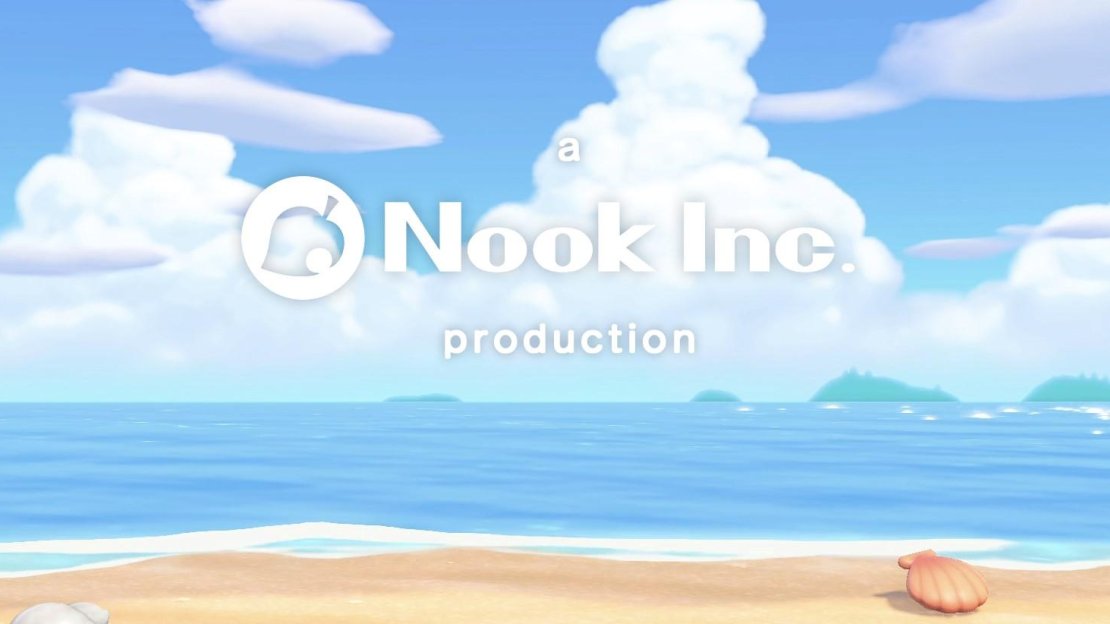
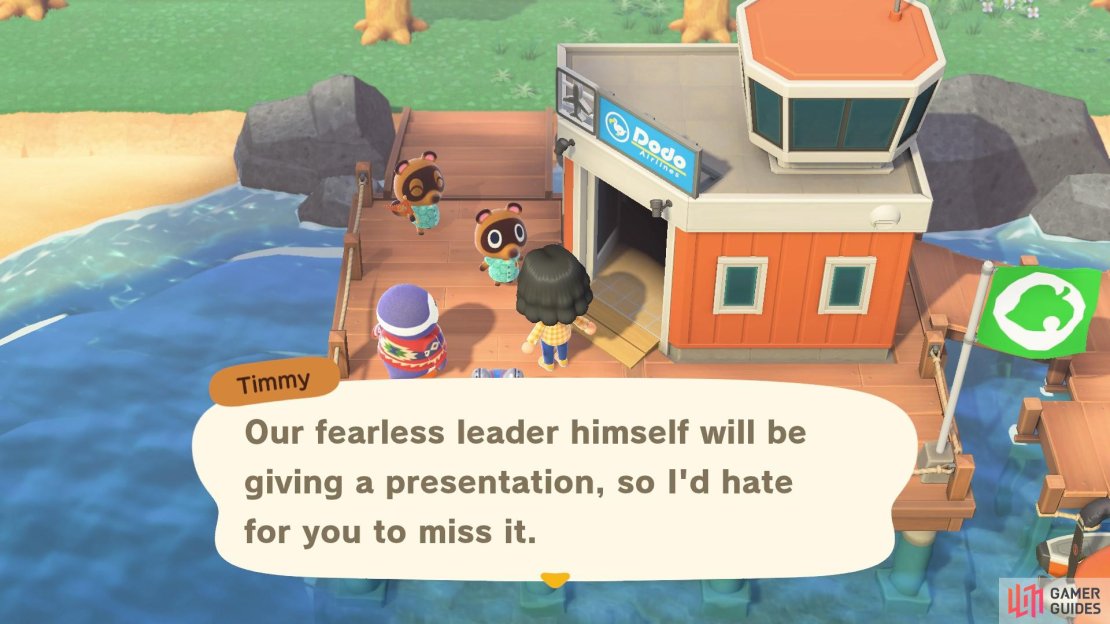





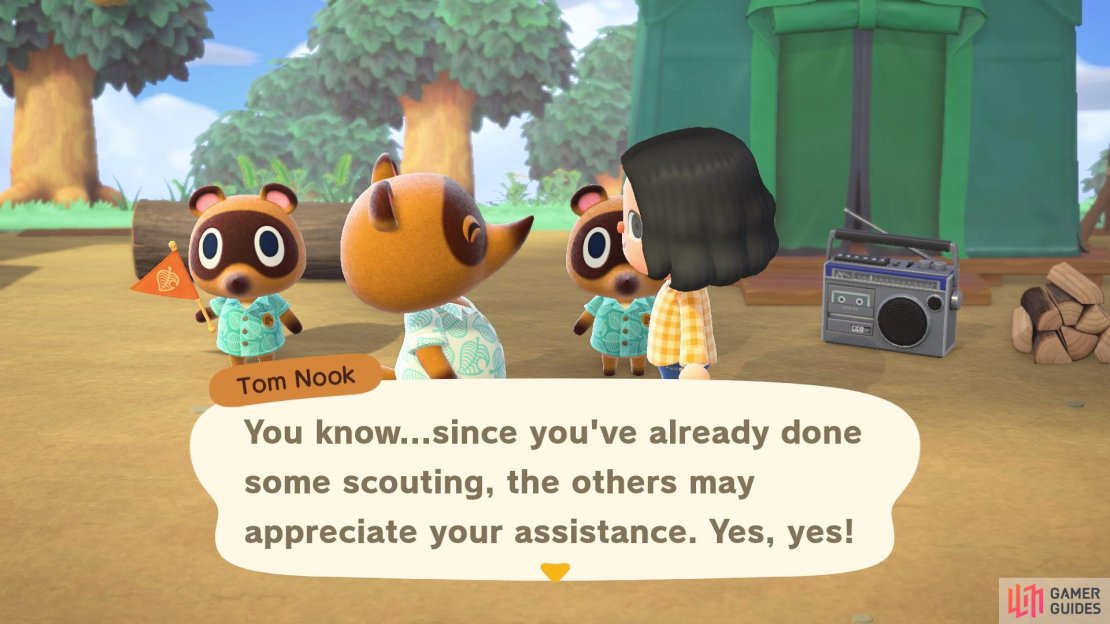

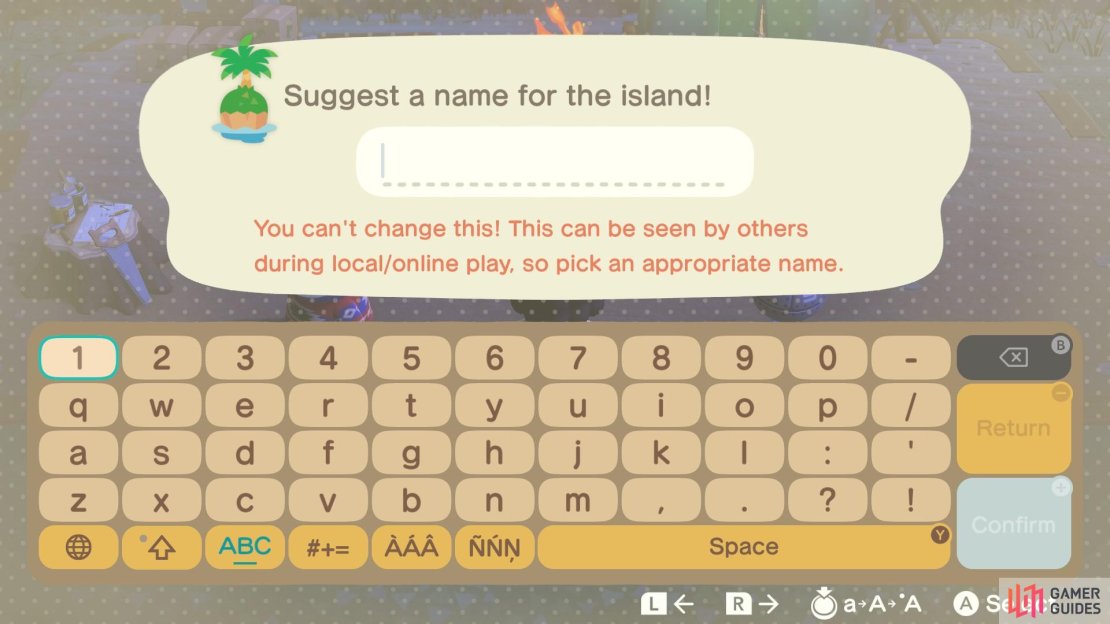


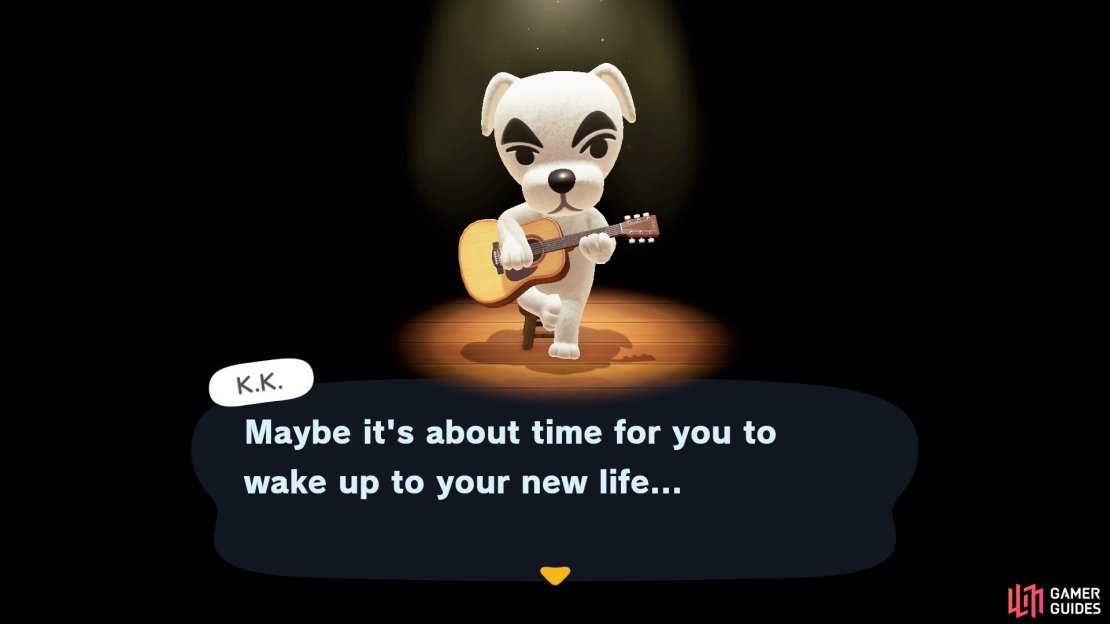


.jpeg)

Just downloaded happy home paradise DLC Just over on game
Just download happy home Paradise DLC just Start over on game
I found critterpedia under rock
No problem. We appreciate you activity on the site. Thank you for using our guide.
Ok thx u for tell me
Hi @AniamlSlime - Friendly reminder - the comments section is for feedback and questions only. Please can you keep this in mind when posting comments. Many thanks! :)
I hear crickets under ground
Help me out Jalior and senengaeaf on bug don’t bug me what kind bug
I don’t kown if I find them
I hear crickets under ground
You can find butterflies around your flowers, some bugs spawn on tree stumps. Other insect can be hidden in trees or underground. Listen out for crickets, then dig around and you might find one in the ground. Shaking trees can sometimes make spiders or wasps appear!
Bug are hide can’t see them
It's any 10 different bug species :) you can see our guides on the bugs available in November under our critterpedia section. Hope that helps!
2 more replies