Description¶
After you’ve completed Nook’s Cranny, you’ll have a new visitor called Harvey come to your town. Usually, he will come the day after your shop has opened, but it isn’t guaranteed.
Harv’s Island¶
When you talk to Harvey, he will ask you to come visit his island. To visit his island, head to the airport, talk to Orville and tell him you want to fly to Harv’s island. Harvey runs a photo studio on his island that he calls Photopia. You can go there whenever you like to set up and take photos of you and your villagers.
Harvey invites you to his island to see his photo studio.
Photopia¶
After you’ve spoken to him outside of his studio, head on inside to activate the Photopia tutorial.
-
Sets - There are six different rooms in Harv’s studio, and you can set them up however you like. You can change the decor by using the down button on the D pad, just like you would do in your own home back on your island. You’ll be able to access some extra set props and furniture from Harvey’s selection, as well as use your own furniture to decorate. Whenever you use Harv’s furniture, you’ll be able to then buy it from the Nook Catalog. The Nook Catalog is essentially a history of all of the things you’ve ever picked up or bought, so you can use whatever furniture you’ve come across in the game thus far.
-
Models - The models you can have in your photos will be your very own neighbours! You can invite up to 10 of them to come model in your photos. If you have Animal Crossing Amiibos, you can also use them in your pictures. You can also tell the models to strike poses for you, using your own reaction wheel. They will only be able to do the emotions you’ve already learned. To choose their reaction, choose a model and use ZR on your controller to pick a reaction. Then before you take a photo, press A so that they have time to strike a pose.
You can have your villagers model for you!
-
Wardrobe - You can also choose what your models wear! This way, you can have their costumes match the set you’ve created. The Nook Shopping app can be used to borrow any clothes you have in your catalog to put on your models. Again, these are only the clothes you’ve come across in the game before. To switch up their outfits, use the down button on the D pad, select the model and then press X to change their look.
-
Taking photos - You can either use the screen capture button on your controller or use the camera app in your Nookphone to take photos. For more information on how to use the camera, go to the Beginner’s Guide on Photography.
You can customize the set, models and costumes to set up the perfect photo.
Villager Posters¶
Whenever you use new villagers in Photopia, you’ll be able to buy a headshot poster of them from the Nook Shopping function at the Nookstop.
You can order posters of your villagers!

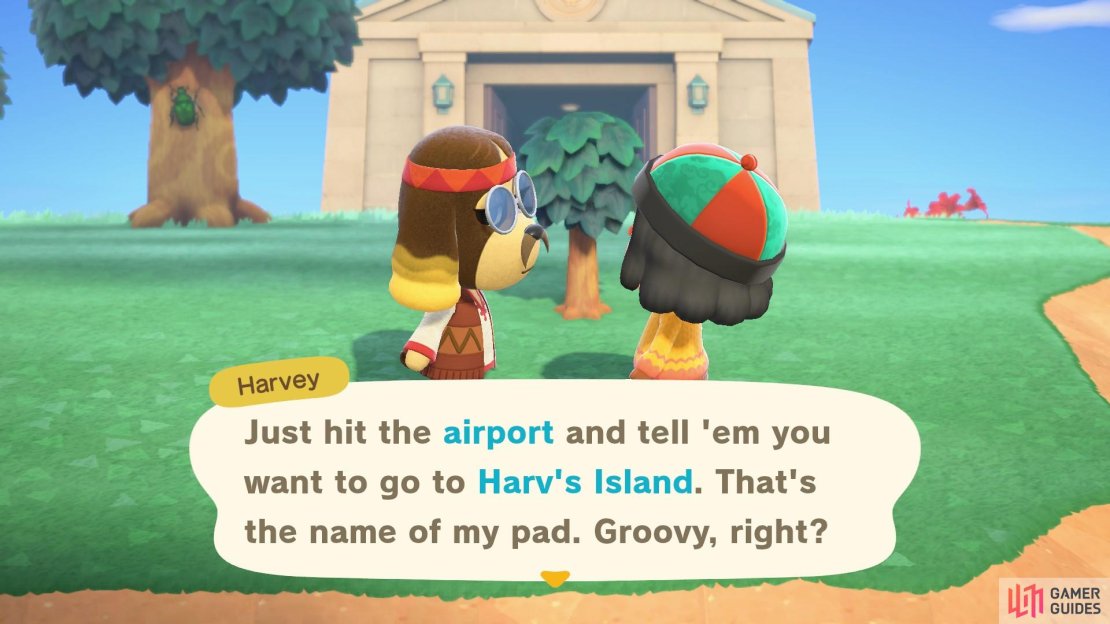


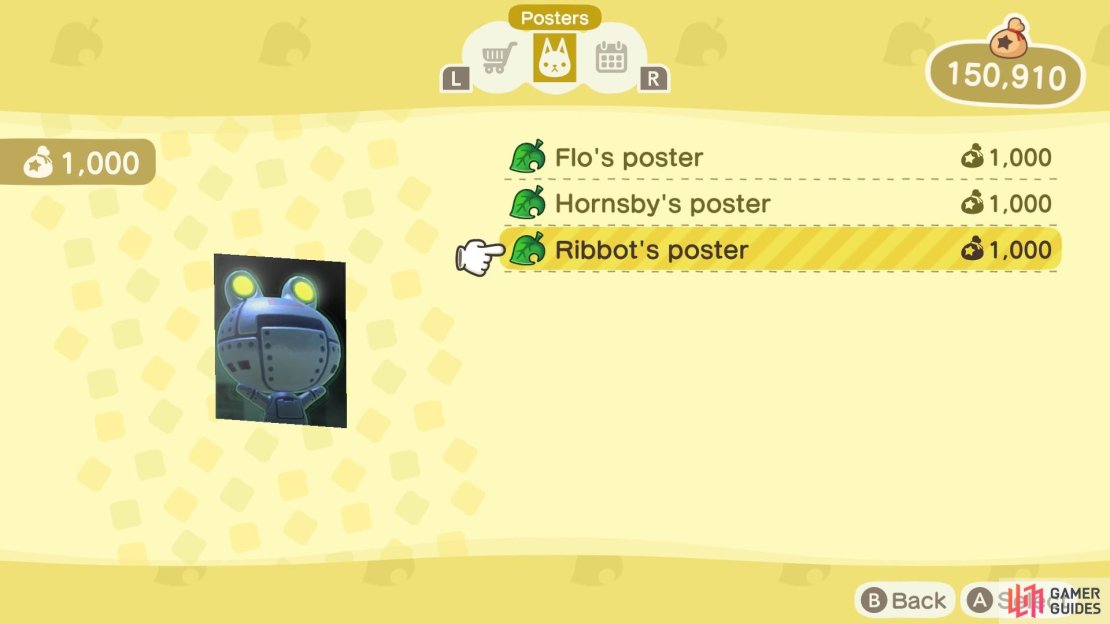
No Comments