This page offers a guide on how to unlock and decorate the Hospital Facility in the Happy Home Paradise DLC.
If you haven’t started the DLC, check out our guide on how to begin Happy Home Paradise.
Time to make a hospital for the vacationers!
20 Vacation Home Designs Milestone¶
To unlock the Hospital in Happy Home Paradise, you’ll need to complete 24 Vacation Homes. After you’re 20th vacation home, you’ll have another celebratory milestone party, like you had at your 10th Design Milestone. This time the party will be held at your Café. During this party, Lottie will give you a few key bits of information regarding future plans. For one, she’ll tell you there are more plans for extra facilities as well as a Music Festival when you hit 30 Vacation Home Designs!
Lottie becoming sick is the catalyst for building our own hospital!
Once you’ve designed one vacation home after attending the party, you’ll head back to the Planning building and Lottie will all of a sudden feel very sick! You’ll need to escort her to the dock where she’ll be flown to the nearest hospital. During the brief period she’s away, Niko will take control of management and set you up with a client whilst Lottie is sick. After she returns, you’ll need to do 2 more client designs before you can finally build the hospital - so 24 in total!
Designing the Hospital¶
When designing the hospital, as with every other facility, you’ll begin by revamping the exterior. This time you’ll be able to recolor the roof, exterior walls, door and change the hospital cross flag.
The Hospital’s exterior can be remodelled too!
Once that’s finished, you’ll be able to head inside. Lottie will ask you to remodel both a Waiting Area, where patients can wait to be examined, and then an Examination Room, where a doctor can make patients better!
Below you’ll find some information on the required items for each room, as well as a couple of helpful tips on how to decorate, using partition walls and pillars.
Waiting Area Design Ideas¶
The Waiting Area in a Hospital typically has a lot of chairs to seat patients who need to wait to see the doctor. The required items, listed below, reflect this.
Waiting Area Required Items¶
Within your Waiting Area design, you must include the following: x1 Counter, x4 Chairs. The counter is already supplied and set up in the room when you first enter, but you can move it wherever you like!
In addition to the required items, you’ll want to add some extra things that can sometimes be found in real life waiting rooms, such as a bookshelf or some magazines as well as some bulletin boards.
The waiting area should have lots of chairs but you could add some entertainment like books or a play area.
The original room size is fairly big so you could definitely add some extra chairs for patients to sit in, and we also added a small designated play area for young patients. Whilst there are, of course, no children or baby animals in ACNH, there are play areas often found in hospital/doctor’s surgery waiting areas so we thought it was a nice use of the space! We put some colorful block furniture as well as a few different toys.
We decided to keep the original flooring and wallpaper because it is pretty fitting for a hospital! We did, however, add an accent wall and some rugs that helped make the play area look a little more kid-friendly and inviting.
Examination Room Design Ideas¶
In the catalogue you’re going to find an absolute ton of new hospital-themed furniture and medical equipment that can be used to decorate the examination room. First though,u you’ll want to place the required items, which can be found below.
Examination Room Required Items¶
Within your examination room design, you must include the following: x1 Doctor’s Desk, x1 Doctor’s Chair, x1 Patient’s Chair. The Doctor’s Desk and Chair can be found already set up in the room.
(1 of 2) You could use partition walls to split the room
You could use partition walls to split the room (left), and then have a few beds to act as a patient ward. (right)
You’ll probably also want to add some beds! There’s a choice of four different beds - a hospital bed, modern hospital bed, a stretcher and an examining bed. In addition, you’ll also find a fair few different medical machines that could serve as suitable decoration for a hospital. In our examination room, we added a patient ward area complete with curtain partitions.
What Can you Do at the Hospital in HHP?¶
You can actually visit the hospital to receive a medical examination. If you speak to the receptionist, you can tell them your symptoms and then you’ll need to sit in the waiting area until you’re called through into the examination room.
(1 of 2) You can go to the hospital yourself to ask for treatment
You can go to the hospital yourself to ask for treatment (left), you’ll even get to see the doctor. (right)
Once in the examination room you’ll be able to speak to the doctor and elaborate on your symptoms. Afterwards, you’ll be given some sort of medical accessory or clothing - for a stingy knee we got a mummy outfit! You can unlock an eye patch, plaster and gauze.
Expanding the Hospital¶
In addition to receiving medical attention, you can also donate money to help the hospital expand and build a Patient Ward. You’ll need to donate 120,000 Poki, which you should have, given you’ve designed at least 24 Vacation Homes as well as design numerous facilities that also give you lots of Poki.
Once the donation goal has been reached, you’ll have to wait until the next day to speak to Lottie and then ask about the facilities. From there you’ll be able to return to the hospital and build a patient ward on the second floor! Just speak to Lottie about the Hospital and choose the option to expand it.
Donate 120,000 Poki to expand the Hospital.

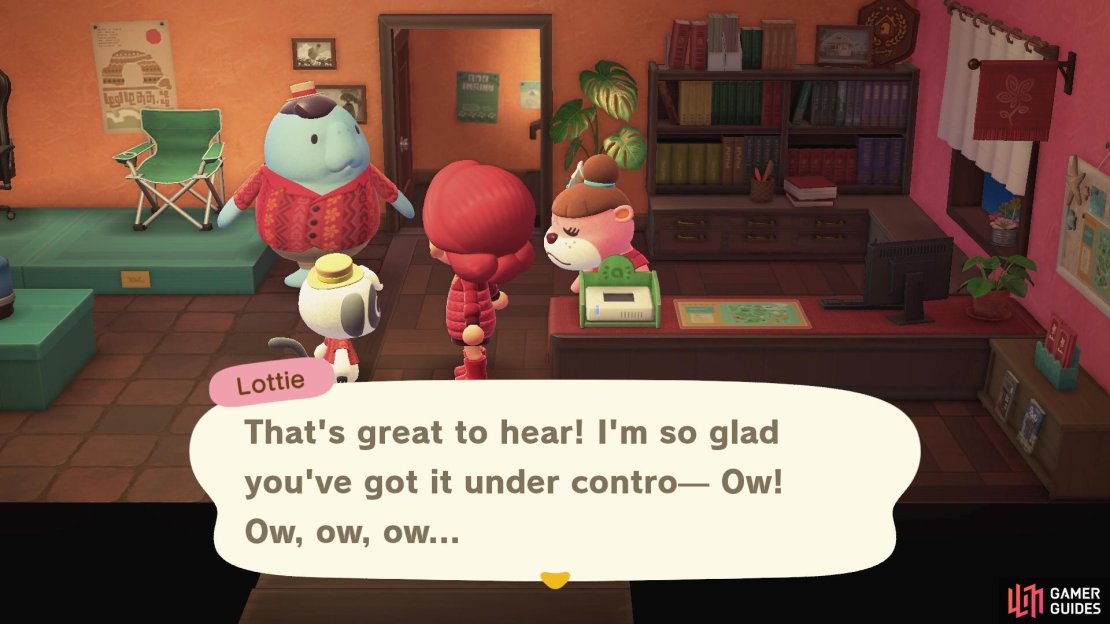

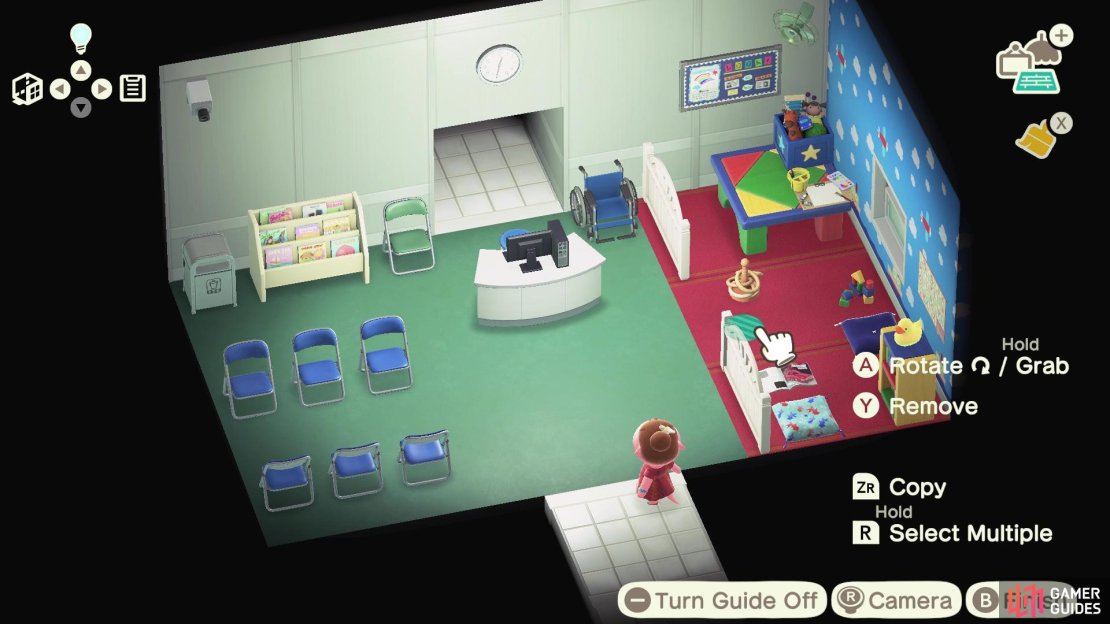




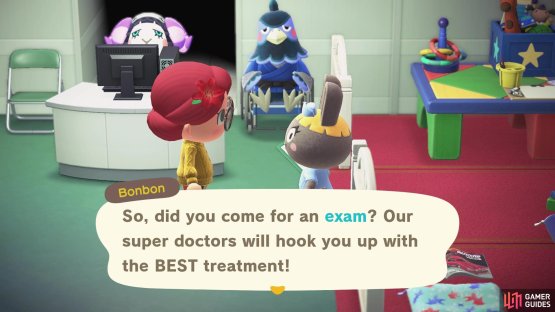


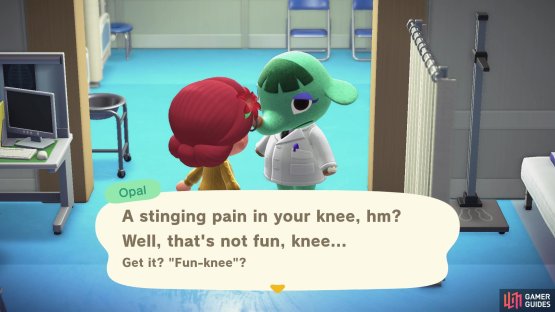
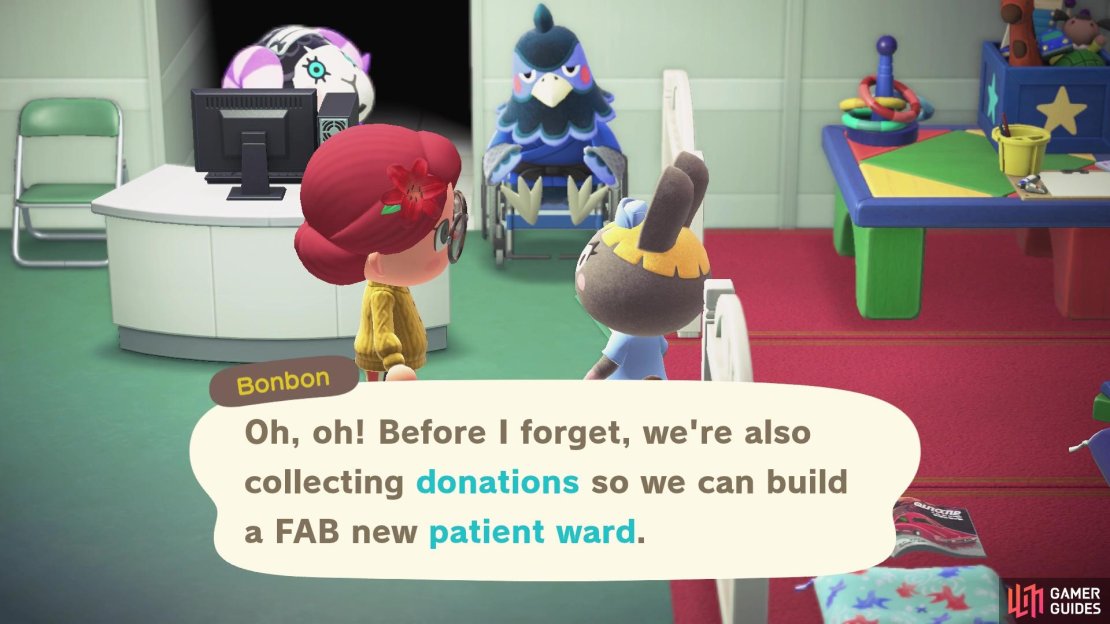
No Comments