Detailed Display¶
We fed our Venusaur a small amount of candies.
When viewing a Pokémon’s detailed information, a hexagonal chart will be shown on the right. Around the edges are the Pokémon’s stats, along with their numerical value. The blue shape in the middle is a representation of the stat values outside the chart; the closer the shape is to the edge, the better the stat.
If you’ve fed your Pokémon stat-boosting candies, there will be a yellow/red shape surrounding the blue shape. This yellow/red shape represents the stat boosts from all the candies your Pokémon has scoffed up. In this scenario, it’s the combination of the blue and yellow/red shape that equates to the stat values shown outside the chart.
Judge Display¶
It turns out our Venusaur has fantastic Defense, but the rest of its stats are lackluster…
Once you’ve unlocked the Judge function, pressing the Y button will show a similar yet different chart. This time, the blue shape represents your Pokémon’s Individual Values (IVs). Similarly, the closer the shape is to the edge, the better the IVs. The text around the edges (eg. “Good” or “OK”) will also indicate the quality of IVs.
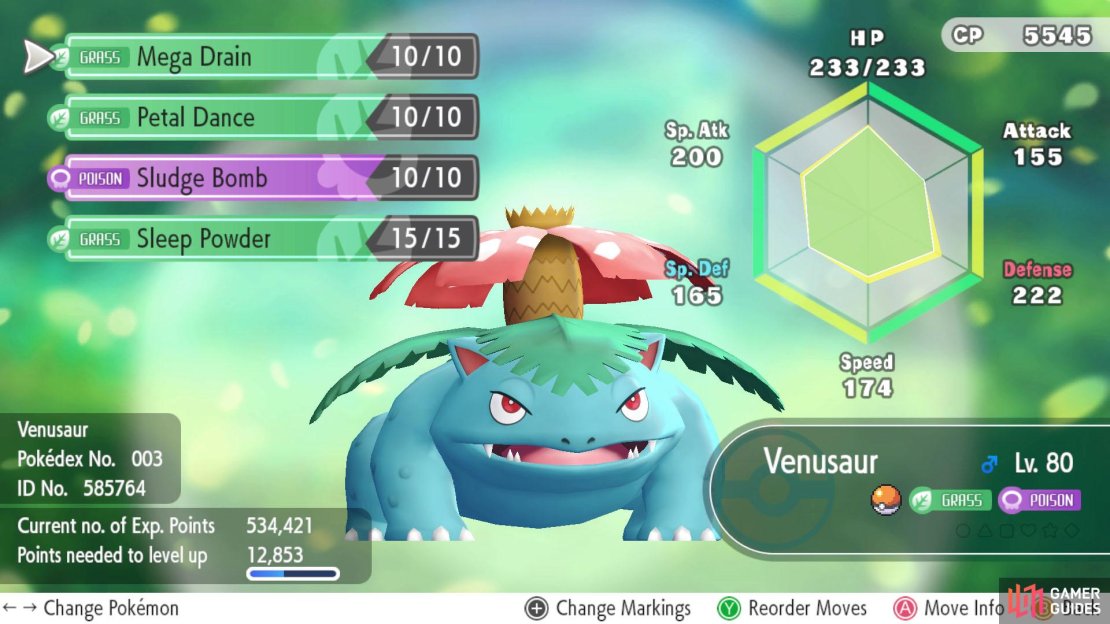

No Comments