(1 of 2) Before
Before (left), After (right)
Besides being a controller for Let’s Go, the Poké Ball Plus has another feature: it can act as a Pokémon GO Plus device for Pokémon GO. To activate it, you’ll need to access your settings on Pokémon GO. Make sure Bluetooth is turned on. Then go to the “Poké Ball Plus” option near the bottom.
On the Poké Ball Plus, click the analogue stick inwards or press the red button at the top to make it discoverable. It should then appear under “Available Devices” on Pokémon GO. Now quickly tap the Poké Ball Plus under “Available Devices”.
With luck, the Poké Ball Plus should eventually connect. You can tell because the controller itself will rumble, and the Poké Ball Plus under “Available Devices” will have a solid icon. In addition, a solid Poké Ball icon will appear near the top-right of the exploration screen.
Once the Poké Ball Plus has been connected, it will behave exactly like a Pokémon GO Plus. If a Pokémon is in range, the Poké Ball Plus will rumble and lights will appear. You can then press one of the buttons to try and catch the Pokémon. Bearing in mind, you can only throw one standard (red and white) Poké Ball.
Additionally, the Poké Ball Plus will also rumble and light up more subtly when a Poké Stop is nearby. Likewise, press a button and you’ll spin the Poké Stop.
Afterwards, if you want to disconnect the Poké Ball Plus, simply tap the solid icon near the top-right corner of the exploration screen, then wait until grey outs. Or you could turn off Bluetooth on your phone. You can then tap the greyed out icon to reconnect the Poké Ball Plus.
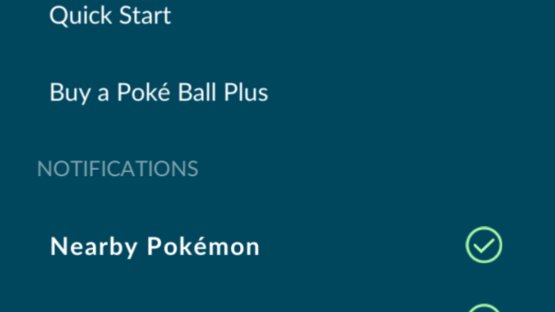
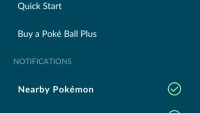


No Comments