(1 of 2) Transferring Meltan
Transferring Meltan (left), Transferring Melmetal (right)
For the next step, speak to the receptionist at the back of the GO Park Complex. He’ll bring up a few options. The important ones are “Bring Pokémon”, “Enter a GO Park”, and “Enter the Play Yard”. Obviously, to transfer Pokémon, you should choose the first one, “Bring Pokémon”.
You can then select one of 20 GO Parks, where your Pokémon will be sent to. Each GO Park can store up to 50 Pokémon. So you can have a maixmum of 1000 Pokémon in the GO Park Complex at one time. Anyway, select a GO Park and start communications. Your game will then search for your Pokémon GO account.
On Pokémon GO, go to your Pokémon list. Make sure Bluetooth is enabled. In the top-right corner, there’s a black Nintendo Switch icon. Select this. Now you can choose which Pokémon to transfer to Let’s Go.
After you’ve decided, tap “Send to Nintendo Switch” along the bottom. Go through and read all the warning messages. On Let’s Go, it will ask if you want to receive the Pokémon. Pick “Yes”. If done successfully, your selected Pokémon will be transferred to the GO Park that you chose. You’ll also get candy and experience in GO. If it’s your first time, you’ll also get the Mystery Box in GO.
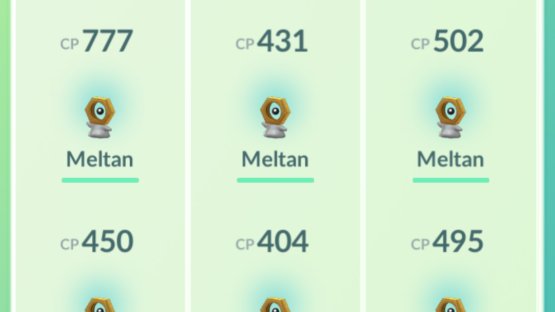
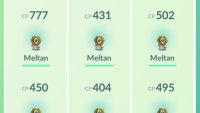


No Comments