Near… or far… wherever you are!
You can’t have a proper Pokémon game without trading and battling! In Let’s Go, you can trade and battle with other players both locally and online. Whether you’re playing with someone near or far, everything pretty much works the same.
To start trading or battling, first go to “Communicate” in the main menu, then select “Play with Others”. You can then select whether to play with a nearby player (via Local Wireless) or a faraway player (via the Internet). Make sure Flight Mode isn’t switched on and, if applicable, you’re connected to the Internet.
Next, you can choose one of the three options: Link Trade, Single Battle or Double Battle. These are all pretty self-explanatory. After that, you must select a Link Code, which is a string of 3 Pokémon icons, from 10 possible types. The game will then try to match you with another player with the same Link Code.
Now you might realize there’s actually no way to directly play with a specific player. You can’t even choose a friend from your friend list. The only thing you can do is try to pick a unique combination for your Link Code, then arrange for your trade/battle partner to quickly pick the same.
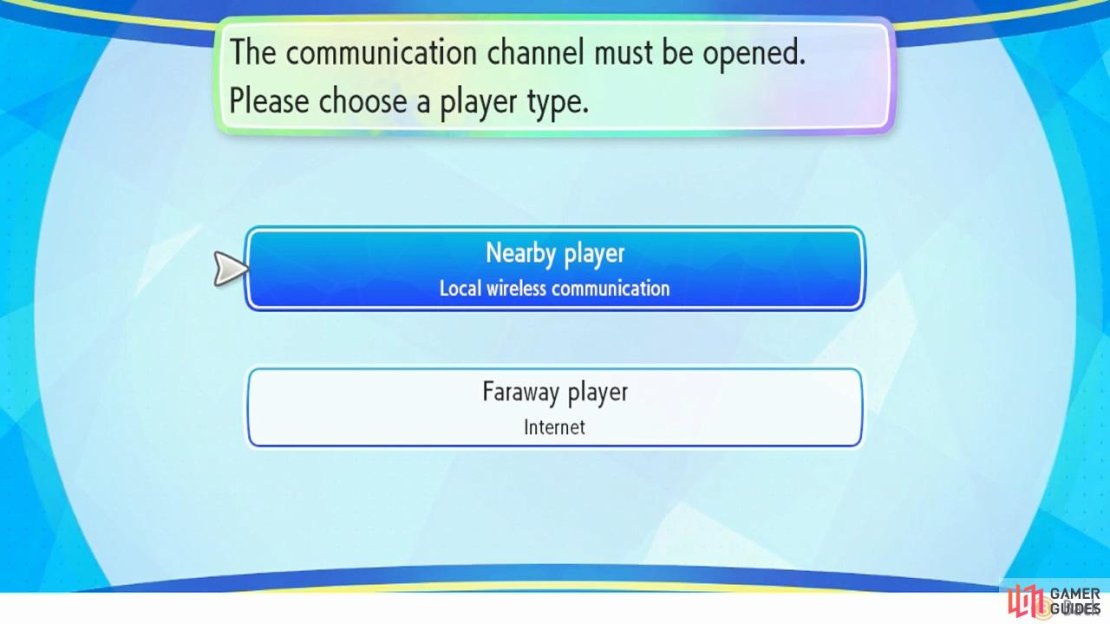
No Comments