Welcome to (or back to) the Kanto region!
You’ll start the game proper in your bedroom in Pallet Town. Just like in the original Pokémon Red, Blue and Yellow (and the GameBoy Advance remakes). Of course, things look slightly different now–for starters, everything is in full 3D! The console in front of the TV is also a Nintendo Switch, just to remind you of the times.
If you’ve never played a Pokémon RPG before, the controls are fairly straightforward. You can move your character with the analogue stick and you can interact by pressing the A button. For those using the Poké Ball Plus, pressing the analogue stick inwards acts as the A button (or downwards if you look at it from above).
Besides that, pressing the X button (or the top, red button on the Poké Ball Plus) will open the main menu, where you can access all sorts of things, although most of them are disabled right now. That said, you can save your game progress–which you should remember to do often, because the game does not support automatic saving.
Additionally, if you press the Y button (or shake the Poké Ball Plus) while in the main menu, you can access the options. Here, you can adjust a variety of game settings. Also, this is where you go to pair your game with a Pokémon GO account or change the controllers. To go backwards in the menus, press the B button (or the top button of the Poké Ball Plus).
Right now, there are only two key things you can do. First, if you walk over to your desktop in the top-left corner, you can inspect the monitor to find a helpful e-mail from your rival. If you read it, you’ll find it’s just the information we gave you. Otherwise, approach the stairs in the top-right corner to try and leave your bedroom.
Before you can get anywhere, your rival will barge in, telling you to head over to Professor Oak’s Lab. Once he’s gone, follow him down the stairs to the ground floor of your house. Downstairs, speak to your mom and/or check out your house if you want. Either way, exit your house via the doorway to the far south.
Your next Pokémon adventure is just around the corner!
Outside, you’ll emerge from the house near the north-west. Directly to the east is your rival’s house. If you want, you can have a look, but there’s nothing to see there besides your rival’s big sister. Meanwhile, to the south of your rival’s house is Professor Oak’s Lab, which isn’t actually your next destination.
That said, you can visit the lab now if you want–you’ll just be told that the Professor is out. Other than that, there aren’t any other places in this tiny, little town. It does make you wonder where the people standing outside live though… Maybe in the lab? Or maybe they’re visitors from another town? Actually, let’s not question videogame logic!
To kickstart your Pokémon adventure, head for the north exit of Pallet Town, in-between your house and your rival’s houses. You should find Professor Oak standing at the end of a patch of tall grass. Just as he’s got something to say, a surprise guest will interrupt your conversation: the  Pikachu or
Pikachu or  Eevee from earlier!
Eevee from earlier!
Wild Pokémon: Pikachu/Eevee¶
(1 of 2) Let’s Go Pikachu
Let’s Go Pikachu (left), Let’s Go Eevee (right)
Without further ado, it’s time to become a Pokémon trainer and catch your first Pokémon!
In Pokémon Let’s Go, catching Pokémon works differently compared to previous Pokémon RPGs; instead, it works similarly to Pokémon GO. First things first, to begin catching, select the “Get Ready” option at the very top. This will tell the game that you’re ready to throw a Poké Ball.
Once you’re ready, you can throw a Poké Ball by waving your Joy-con controller or Poké Ball Plus as if you were actually throwing a Poké Ball. You can either throw overarm or underarm–try both and see which one works best for you. If you are playing in Handheld mode, you can aim by moving your Nintendo Switch around and throw by pressing the A button.
To catch the Pokémon, your Poké Ball first needs to land within the largest circle surrounding the Pokémon. If successful, the Pokémon will go inside the Poké Ball you just threw and it will wobble around for a bit. Then one of two things can happen: the Pokémon will either stay inside (which means you caught it!) or it can burst out of the Poké Ball.
There is no guarantee that you will catch a Pokémon with a Poké Ball–it’s all down to chance. However, you can increase your chance via a number of methods. Notice the second circle around the Pokémon that gradually gets smaller. If you can throw a Poké Ball in this second circle, the smaller the circle is, the better your chances.
You can tell you’ve done it right if you see words like “Nice”, Great“ or “Excellent” appear on screen, after throwing your Poké Ball. “Nice” means you managed to hit the second circle, but the circle was still fairly large. On the far end of the spectrum, “Excellent” means you got the second circle when it was at its smallest.
Should a Pokémon break out of a Poké Ball, don’t worry, as you can try again. Simply go back to “Get Ready” and repeat the procedure. Then keep going until you catch the Pokémon. Don’t be alarmed if you keep missing the Pokémon with your Poké Balls at first. This is a long game and you’ll get a lot of opportunities to practice!
All Pokémon trainers need to choose their starting Pokémon and this time is only slightly different!
Having caught your first Pokémon, it will unbelievably make a dash for it. You and the Professor will automatically chase the Pokémon towards Professor Oak’s Lab. There, inspect the Poké Ball in the middle–you know, the really obvious jumping one–to officially obtain your partner Pokémon! If you’d like, you can give it a nickname!
Your rival will choose the Pokémon from the opposite version of yours. So if you’re playing Let’s Go Pikachu, he will pick Eevee and vice versa. This does pose the question of what Pokémon is inside the remaining Poké Ball. Originally, Professor Oak gave starting trainers a choice from  Bulbasaur,
Bulbasaur,  Charmander and
Charmander and  Squirtle, but that doesn’t seem to apply here.
Squirtle, but that doesn’t seem to apply here.
Wondering aside, you’re now free to leave Pallet Town, which is probably a godsend since there’s really nothing to do here. How on earth you managed to survive your childhood here, we’ll never know. Upon exiting the lab, your mom will come over to say farewell and give you a Town Map. You can check it out by opening the main menu and going to “Bag”.
Once again, head for the north exit of town, where you first met Oak. Then carry on straight north to leave for your big adventure!






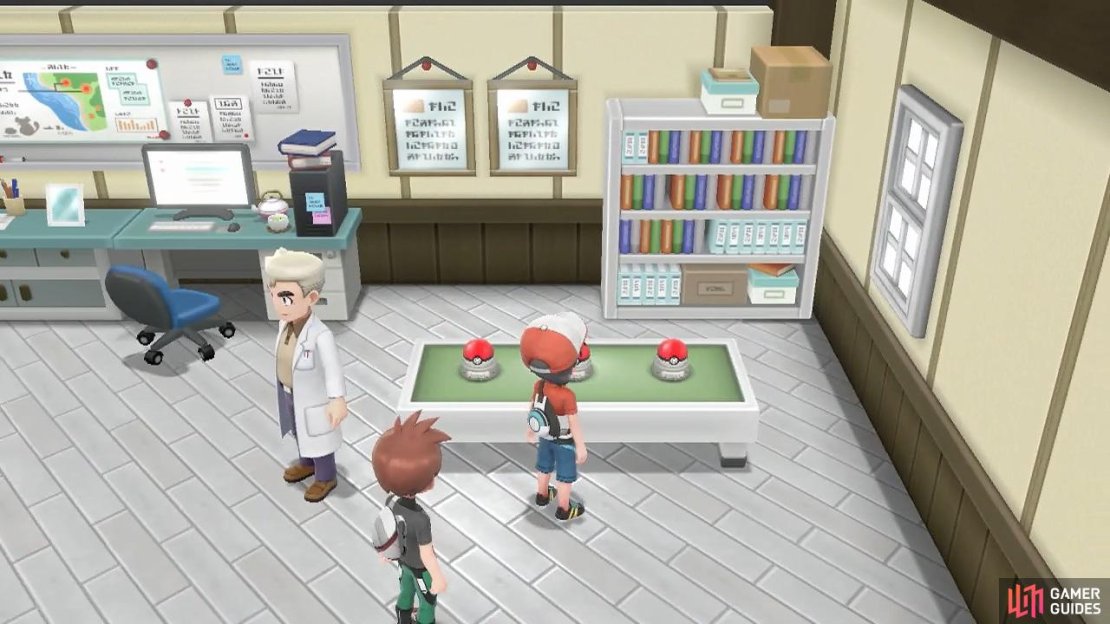
No Comments