Before you can choose a Pokémon, you’ll be choosing a control scheme!
As soon as you open the game, you’ll be asked to choose which controller to play the game with. You can select from four options:
- Left Joy-con
- Right Joy-con
- Poké Ball Plus
- Nintendo Switch (Handheld mode)
Feel free to choose the controller that best suits you. If you change your mind later, you can choose again from the in-game options.
Do note that if using the separate Joy-con controllers or the Poké Ball Plus, you will need to physically wave the controller around when trying to throw Poké Balls to catch Pokémon.
Meanwhile, if playing in Handheld mode (with both Joy-con controllers attached to the Nintendo Switch console), you will instead use the gyro sensors for aiming your Poké Balls. So similar to, say, Splatoon 2. Unfortunately you cannot play with other controllers, such as the Pro Controller, so put those away.
The very first time you play the game, there will be a cute cinematic introducing you to  Pikachu or
Pikachu or  Eevee (depending on which version of the game you’re playing). After that, the game will prompt you to choose the language you wish to play in, from a choice of 9. You cannot change the language after saving the game, so choose wisely!
Eevee (depending on which version of the game you’re playing). After that, the game will prompt you to choose the language you wish to play in, from a choice of 9. You cannot change the language after saving the game, so choose wisely!
We don’t know about you, but GamerGuides has been on many Pokémon journeys now!
Pikachu or Eevee will then lead you to Professor Oak, who you may or may not have met. He’s the leading Pokémon expert of the Kanto region–the place you’ll be heading to. Anyway, he’ll ask you to choose your trainer’s gender/appearance and name, plus the name of your rival. Likewise, these choices cannot be changed after saving.
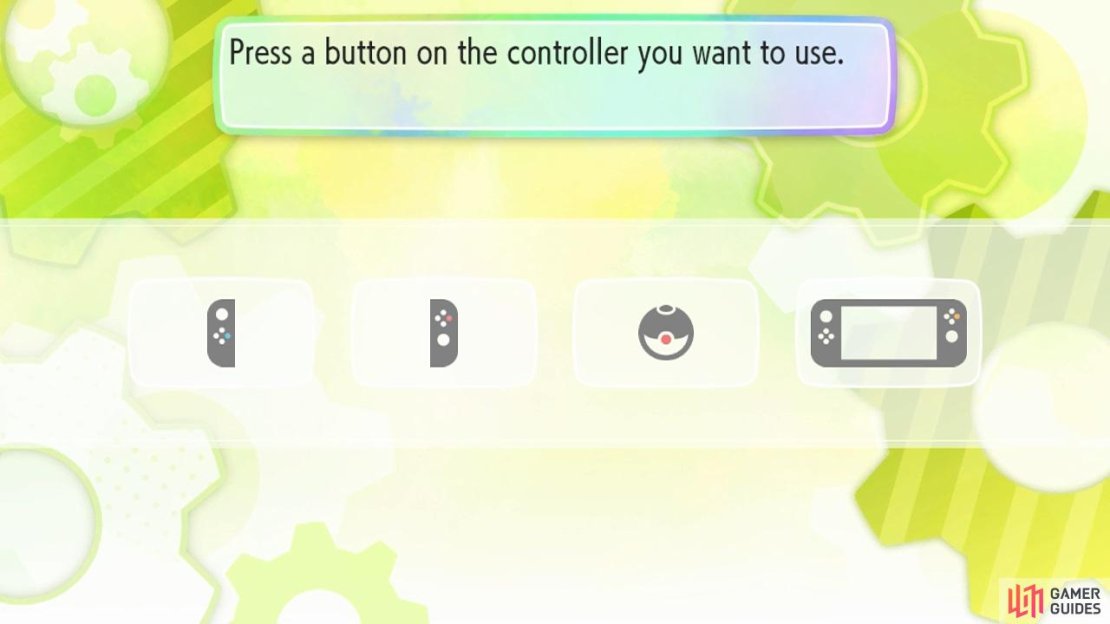

No Comments