What cool Pokémon will you bring over from GO?
This facility lies at the heart of the old Safari Zone. Here, you can transfer your Kanto region Pokémon (plus  Meltan and
Meltan and  Melmetal) from Pokémon GO to this game.
Melmetal) from Pokémon GO to this game.
Firstly, before you can do anything, you must pair your Pokémon GO account with this game. You can do so by opening the menu, going to options and “Open Pokémon GO Settings”, which is found along the top. Follow the instructions. Your game will then search for a Pokémon GO account.
Now open your Pokémon GO, tap the Poké Ball icon along the bottom of the screen, go to “Settings”, scroll down and then tap “Nintendo Switch”. Make sure Bluetooth is enabled on your phone. Then tap “Connect to Nintendo Switch”.
With luck, it should say your Pokémon GO account has been found on your Let’s Go game. Select “Yes” to pair the account with your game. Your Nintendo Switch should then appear under “Available Devices” in Pokémon GO. That means you’re all ready!
Pairing a Pokémon GO account is only step 1. For the next step, speak to the receptionist at the back of the building. He’ll bring up a few options. The important ones are “Bring Pokémon”, “Enter a GO Park”, and “Enter the Play Yard”. Obviously, to transfer Pokémon, you should choose the first one, “Bring Pokémon”.
You can then select one of 20 GO Parks, where your Pokémon will be sent to. Each GO Park can store up to 50 Pokémon. So you can have a maximum of 1000 Pokémon in the GO Park Complex at one time. Anyway, select a GO Park and start communications. Your game will then search for your Pokémon GO account.
On Pokémon GO, go to your Pokémon list. Make sure Bluetooth is enabled. In the top-right corner, there’s a black Nintendo Switch icon. Select this. Now you can choose which Pokémon to transfer to Let’s Go.
(1 of 2) Transferring Eevee
Transferring Eevee (left), Transferring Meltan (right)
After you’ve decided, tap “Send to Nintendo Switch” along the bottom. Go through and read all the warning messages. On Let’s Go, it will ask if you want to receive the Pokémon. Unless you’re getting cold feet, pick “Yes”. If done successfully, your selected Pokémon will be transferred to the GO Park that you chose. You’ll also get candy and experience in GO.
Now that your Pokémon have arrived at the GO Park Complex, you’ll need to find them and catch them again. So speak to the receptionist again and this time choose “Enter a GO Park”. You can then select the GO Park where your transferred Pokémon went. You can also rename your GO Parks from here.
Upon entering the GO Park, look around for the Pokémon that you want to catch. They should be there somewhere–probably near the back. While in the GO Park, opening the menu will bring up different options. You can save your game, exit back to the front desk or check the current GO Park’s summary. You can also press Y to zoom in or out.
Once you’ve found the Pokémon, interact with it. The game will bring up their information, along with the option to catch the Pokémon or move it to a different GO Park. Catching a transferred Pokémon works like catching any wild Pokémon. However, your Pokémon will not run. You can also run from them and they’ll remain in the GO Park.


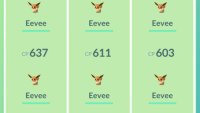
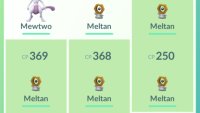

No Comments