If you’re making your way through Wo Long: Fallen Dynasty, you might be encountering a few difficult enemies and bosses. While you have your sword in hand and ally by your side, this could still not be enough, and will require an extra bit of help to get over the line.
While you can look to increase your Morale Rank to gain a slight advantage for this, there are other methods you can increase your chances of winning. One of these is through the use of Divine Beasts but if you’re unsure how to summon them, this guide will take you through everything you need to know.
What Are Divine Beasts In Wo Long?¶
Looking first at what Divine Beasts are in Wo Long before we cover how to summon them, these are mythical creatures that boast some pretty impressive powers.
There are multiple Divine Beasts in Wo Long, all offering different strengths in the heat of battle. Once summoned, they will unleash this upon your enemies, hopefully either inflicting more damage, or providing buffs to yourself to sure up those defences.
For example, Qilin is the first Divine Beast and its unique ability is Qilin’s Earthquake which creates stone pillars in front of you, increasing when your Morale Rank is 10 or above.
Qilin Divine Beast attributes in Wo Long
How To Summon Divine Beasts In Wo Long¶
Now, if you like the sound of a bit of Divine Beast action, whether that be against bosses or just harder enemies in the game, you’ll need to know how to summon them.
However, to do this, even though you’re told about them a little earlier, you must have defeated Zhuyan. This is the first boss you encounter in Mission 2 - Two Chivalrous Heroes Flag so it’s not too far into the game. Once you do so, you will unlock the ability to summon Divine Beasts including securing your first one - Qilin.
Unlocking Divine Beasts in Wo Long
While Qilin gets equipped automatically, if you’re looking to set a different Divine Beast, you must do this at a Battle Flag. This option is located within the Battle Preparation section of the menu and can be changed whenever you want so don’t feel precious if you want to switch things up.
(1 of 2) Battle Preparation menu
Battle Preparation menu (left), Set Divine Beast option (right)
Once you have one selected, for the actual summoning of the Divine Beasts, you must first have filled the Divine Beast Gauge located on the right hand side of your screen. This is the one that has the faint outline of the beast you have chosen.
After this meter has been successfully filled, press the Y and B buttons on Xbox, or Triangle and Circle buttons on PlayStation. This will spring your Divine Beast into action and ready for use in whatever situation you require.
Summon Divine Beast instructions and description

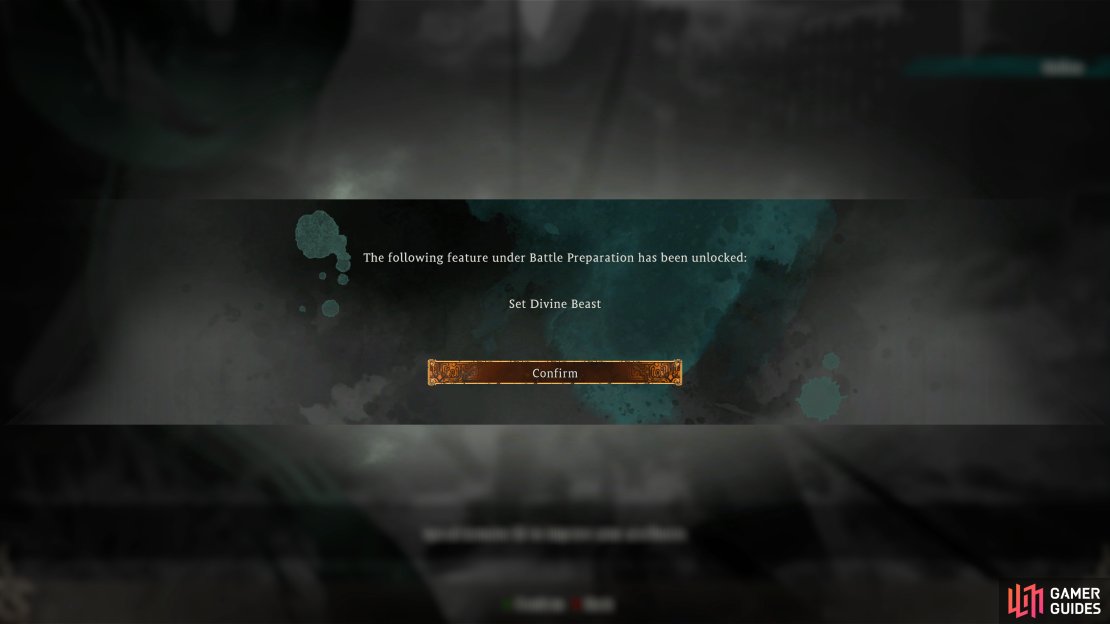




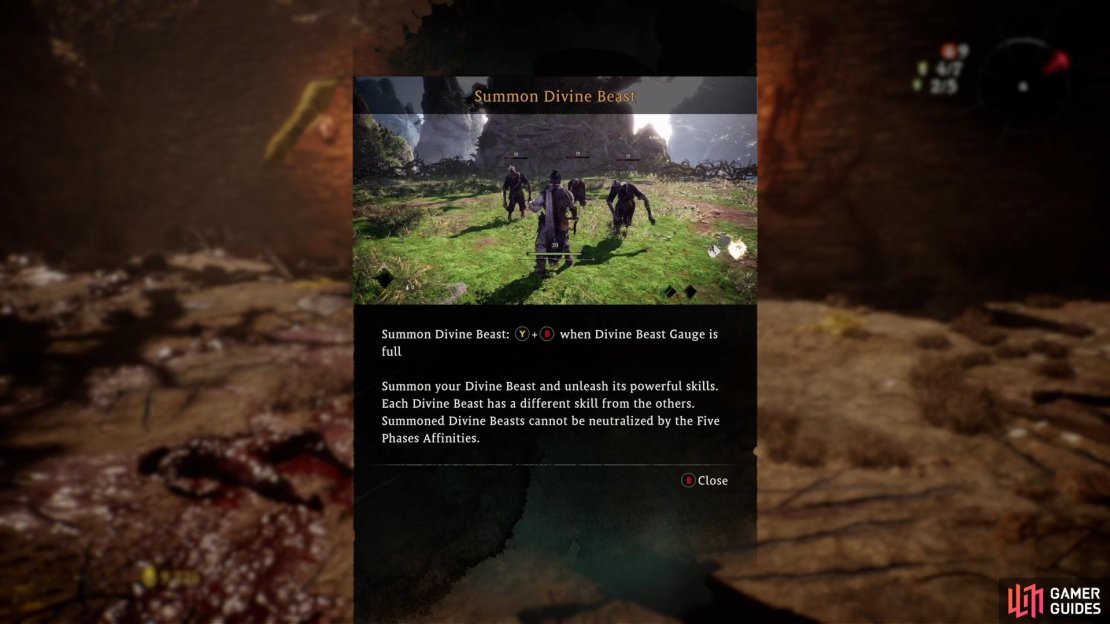
No Comments