It can always be overwhelming to play any Like a Dragon game, simply because they are jam packed with content. However, once you’ve played one, you know there are certain things that give you an edge over each new entry, since some things carry over. While Like a Dragon: Pirate Yakuza in Hawaii is a smaller entry, there are still some things that you should be aware of when starting out. This page will focus on tips and tricks to help those starting out in this game.
There are many things you can do to make your life easier in Pirate Yakuza.
Keep Multiple Saves¶
This tip extends to more than just this game, but it should go without saying that you should always keep multiple saves on-hand, just in case something happens. You might come across a fight that is a little too challenging, so you could want to go back and get stronger. However, you might be stuck in that battle, which means you could either be soft-locked, or have to lose some hours to get back to it, should you reload an earlier save. The game gives you plenty of save slots, so make sure you use them!
Adjust the Difficulty¶
When you start the game, you have the option to choose one of three different difficulties: Beginner, Standard, and Professional. These are essentially Easy, Normal and Hard, so pick one that is appropriate for your skill level. If you pick something like Professional and are having a rough time, then you can always go into the game settings and lower the difficulty.
Money is King¶
Money is quite important in this game, as you need it to not only purchase goods from stores, but you also need it for upgrading your abilities. Thus, you will always want money, so you’re looking to try and do easy methods to get it. Unfortunately, there isn’t anything that really stands out, in terms of making money quickly and easily, so you’ll just need to play the game. Gathering Treasures and finishing Bounties are two of the best ways, but if you’re looking for more tips, check out the Best Ways to Make Money page.
(1 of 2) Finding treasures is one great source of money in the game.
Finding treasures is one great source of money in the game. (left), Additionally, you can also hunt down bounties once you unlock them, for even more money. (right)
Gain a Reputation¶
In addition to money, you’ll also need some Reputation, which is the other form of currency in Pirate Yakuza. Unlike money, though, you’ll only use Reputation to purchase new abilities. At some point, you’ll unlock the Challenges list, which is pretty much the Completion List from previous titles. It’s a good idea to try and do as many of these as possible, since you can quickly gain Reputation by doing so. Gathering Treasures is another way to get Reputation, since each one also gives it, in addition to money.
There are also five Pirate Levels, which are achieved as you gain Reputation. These are used in the Pirates’ Coliseum, as well as used in recruiting new members for your crew. For the most part, Reputation isn’t a big deal until you get much later in the game and start unlocking some of the stronger skills, since they can eat up your supply rather quickly.
Gather a Crew¶
You will always want to be on the lookout for new members to recruit for your ship’s crew. Ship battles will become important, especially if you plan on doing all of the Pirates’ Coliseum content. That means you will need a tough crew and while most of the ones on the map are fine for starting out, you’ll need to do more of the game’s content to get the better crew members. In addition to this, make sure you fight in ship battles and other crew battles to level them up, as they are useless if they don’t get stronger.
Goro is the Best¶
Nope, we’re not talking about Goro Majima here, although he is certainly extremely awesome. You will have a little pet tiger following you around throughout the majority of the game, especially if you’re exploring the various places you visit. While in combat, he will attack enemies on his own, his most useful contribution is that he’ll snag items and carry them around in his mouth. You’ll notice this if you see him jump up while exploring, which means you can interact with Goro to get said item. These are usually insects, but they tend to be rarer ones, so you should always be checking to see if he grabbed something.
(1 of 2) Always keep a lookout for when you can interact with Goro
Always keep a lookout for when you can interact with Goro (left), as it means he has some cooking materials to give to you. (right)
Cooking is Awesome¶
You’re bound to get hurt when fighting enemies, so you’re going to need to heal to keep yourself alive. While the healing items you can buy are good, especially the non-food related ones, they only stack to five, so very hard battles (or Professional difficulty), can prove to be a mountain. However, that’s where the cooking portion comes into play, as you can use all of those materials you’ve scrounged up to make meals. These meals stack to 99 and are great for healing in a pinch, so as long as you’re collecting materials, they work out much better than a good number of low-cost junk you can buy.
Stocking the Pantry¶
To go along with the cooking aspect, you’ll want to make sure you collect a lot of ingredients. At some point during the main story, you will receive a Chain Hook, which will open up a whole slew of things to grab. Namely, you should have insects on the ground and butterflies in the air, all of which you can snag with the Chain Hook. You can also use this contraption to do some fishing in some spots, as well as even grab some fruit from trees. In addition to this, you can hunt down some sparkling spots while traversing the various areas to find seeds, which can be planted to give you even more materials to use for cooking.








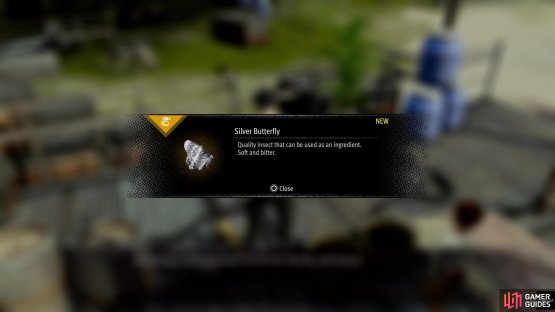
No Comments