At the beginning of Chapter 4 in Like a Dragon: Ishin you will gain access to Another Life. This mode allows you to Farm, Cook, and also sell the goods you’ve obtained with Trade Orders. All of this takes place at your second home, and you can return here at any time by speaking to the Boatman in the south of Fushimi. Although there is plenty to do at your new home, this page will show you the best way to cook which comes with its own minigame.
Interact with the stove to begin Cooking.
How to Start Cooking¶
When you can finally enter the house, you’ll need to head over to the stove which can be found on the west side of the room. Approach the stove and interact with it to bring up the menu. This screen will show you if you have cooked the recipe before (indicated by a green tick if you have), the name of the dish, and the difficulty which starts at 1![]() and rises to 5
and rises to 5![]() with the latter being the most difficult.
with the latter being the most difficult.
From the Menu, choose what recipe you want to cook, and you will find out what you need to cook for that specific recipe. For example, if you select Homemade Pickles, you will see that the Cucumber is the required ingredient, which is displayed on the left of the ingredient table. The amount required and the amount held will be displayed to the right of the ingredient. This shows you how many of that specific ingredient you need, and how many you have on you. When you’re happy with your choice of dish, press the 

Cutting¶
The Cutting minigame requires you to simply press the right button at the right time and will start from right to left. The button prompts can change so make sure you’re paying attention when you start cutting. You may have to do this multiple times depending on the recipe.
(1 of 2) Press the correct button at the correct time.
Press the correct button at the correct time. (left), While pouring, you’ll want to aim for the small line within the pink zone. (right)
Pouring¶
The Pouring minigame requires you to hold down the correct button until you reach the small line within the pink section at the top of the gauge. Note that you will need to release the button at the right time as it doesn’t do this automatically. You will want to release as soon as you enter the pink zone as the gauge will continue to fill up slightly even after you’ve released the button.
Heating¶
The Heating minigame requires you to repeatedly press the correct button as fast as you can until the required heat is met. Usually this involves you pressing the button until “Great” appears.
(1 of 2) When heating, repeatedly press the correct button until Great appears.
When heating, repeatedly press the correct button until Great appears. (left), When grilling, flip the fish when you see the larger embers appear above it. (right)
Grilling¶
This is a slightly tougher minigame although not by much. This minigame requires you to flip the fish over using the correct button at the right time. At first, you’ll see small embers appear around the fish, wait a bit, and you’ll notice larger embers appear. This is when you want to flip the fish over. Note that if you flip it too early, the fish will be undercooked while leaving it too late will leave the fish being burnt.
What to Cook¶
All the recipes will restore health while also offering a whole host of positive effects with the higher difficulty recipes giving you the better. You can find out what each dish offers you on our Recipe page here. One thing you will want to do before cooking is checking out the Trade Orders on the opposite side of the room as your clients will normally request either dishes or farming ingredients and these will reward you with money and other rewards such as Fertilizer.

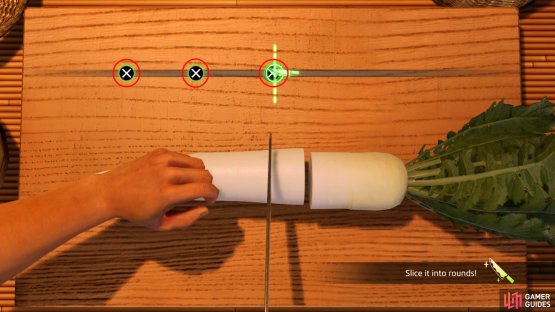


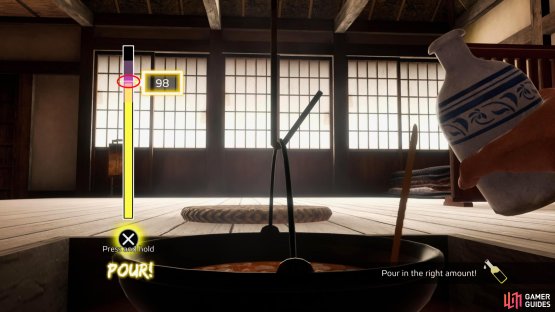




No Comments