This page will detail everything you’ll need to know about Security Contracts which have been added into GTA Online.
Security Contracts can be accessed by going on your computer in the Agency Office.
How To Unlock Security Contracts in GTA Online¶
In order to begin playing through Security Contracts you’ll need to purchase an Agency from the Dynasty8 Executive Website which can be accessed on your phone. Here you’ll find the cheapest agency is in Little Seoul for $2,010,000. After you’ve acquired your Agency, play through the tutorial mission, On Course, then return to your agency and interact with your computer in your office and you’ll see a section for Security Contracts.
These can be completed at any time which is great if you’re trying to get some quick cash and don’t want to invest too much time with a heists, such as the Cayo Perico. However, upon completing one Security Contract you’ll need to wait 5 minutes before accepting another. Upon completing 2 Security Contracts you’ll gain access to VIP Contracts which is essentially the main story of the Contract DLC, then if you complete 4 Security Contracts you’ll gain access to Payphone Hits.
There are six types of Security Contracts which can be replayed and they’ll rotate in and out as you complete them. However, make sure you pay attention to the Level as it’ll affect the Reward and Difficulty of the mission. The Levels go in the following order, Professional, Specialist, and Specialist+. Below you’ll find a list of the types of Security Contracts which can become available.
What Are Recover Valuables Contracts in GTA Online¶
The Recover Valuables Contracts will require you to head to a building, such as Tequi-la-la and clear out all the enemies inside, so make sure you have snacks and armor equipped before going in. After you’ve successfully cleared out all of the enemies, you’ll need to look for a safe, then a safe combination which you’ll use to unlock it. The Combination can be found near the speakers on the left side of the stage in Tequi-la-la.
Open the safe and collect the item, then quickly race it back to your agency to complete the contract. However, you’ll have a global signal on you which means all players can see where you are on the map and come after you if they desire, so make sure to deliver the items as fast as possible to prevent starting over.
What Are Vehicle Recovery Contracts in GTA Online¶
The Vehicle Recovery Contract will require you to follow a waypoint to a random location in Los Santos, then enter a building and get into cover and equip armor before clearing out all the enemies inside. You’ll now be shown what vehicle to collect, then you’ll need to unlock the door before you can take the vehicle out of the building. Finally, take it back to your Agency to complete this contract.
What Are Liquidize Assets Contracts in GTA Online¶
(1 of 2) Tail the vehicle without being detected
Tail the vehicle without being detected (left), then enter the building and destroy the equipment along with the enemies. (right)
The Liquidize Assets Contract will require you to follow a waypoint to a vehicle, then you’ll need to tail whilst avoiding detection which is indicated by a bar at the bottom right of the screen. Eventually you’ll reach a warehouse where you’ll need to clear out the enemies and destroy all the products, such as Counterfeit Bills.
What Are Gang Termination Contracts in GTA Online¶
The Gang Termination will require you to follow a waypoint to a random location in Los Santos which is controlled by a gang and clear them out. The Best way to do this is to keep your armor equipped and use snacks to top up your health, then remain in cover and only pop your head up to take out any gang members who reveal themselves. After the gang has been wiped out, leave the area to bring this contract to a close.
What Are Asset Protection Contracts in GTA Online¶
The Asset Protection Contract will require you to follow a waypoint to a random location in Los Santos and defend a bunch of equipment which is indicated by green dots on your mini-map. You’ll have around 10 minutes of constant incoming waves of enemies to deal with, then the contract will come to a close after all the enemies have been cleared out. The best way to do this is to stock up on Ammo, Snacks and Armor, then remain in cover and use everything at your disposal to destroy incoming enemies, such as rocket launchers, assault rifles and shotguns.
What Are Rescue Operation Contracts in GTA Online¶
The Rescue Operation will require you to follow a waypoint to a random location in Los Santos and track down a client. Upon arrival, you’ll see a large search area which is indicated by a yellow circle on the mini-map, then you’ll need to look around for blood trails, smoke, and listen out for gunshots to pinpoint the location of the client.
After you’ve successfully tracked down the client, take out the nearby enemies, then approach them. You now want to pick them up in a car and drive towards a safehouse to complete the contract. However, enemies will attempt to take you down so use a micro smg to take out the driver if they get too close.
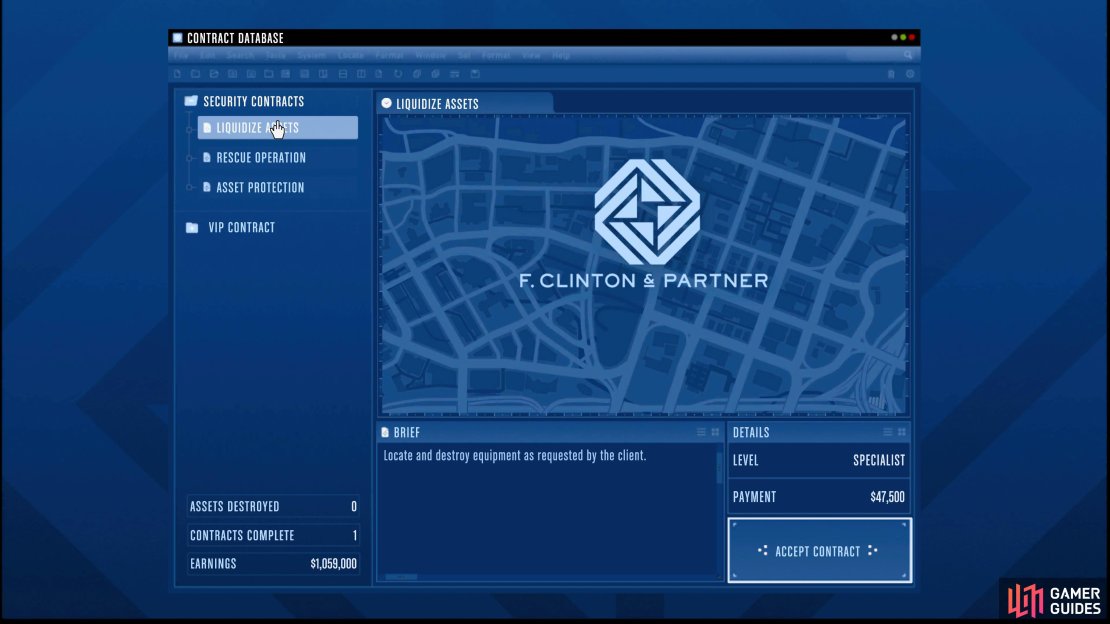



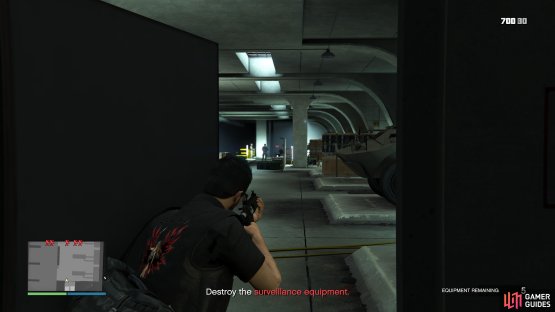
No Comments