This page is a walkthrough for the Los Santos Drug Wars DLC mission, Designated Driver. It’ll navigate you through the necessary steps to finding the Lost MC Clubhouse Plans.
You can start the Designated Driver Mission from the Abandoned Warehouse.
OK. I got a small job for a big brain. Need someone to pick up some party supplies. Think you can handle it? Heard there’s a bunch of tricycle pushers on our new turf though. Dont take any shit if they get up in your face.
How To Start and Complete Designated Driver¶
In order to start the Designated Driver Mission which is the second mission in the First Dose portion of the Los Santos Drug Wars DLC you’ll need to complete First Dose 1 - Welcome to the Troupe. Once you’ve completed it drive over to the abandoned warehouse and you’ll see a yellow circle. Enter it and press up on the D-Pad 
Truck Cab GTA¶
Once you regain control of your character, take your vehicle or any nearby vehicle and follow the way point over to Jetsam Terminal. Here you’ll want to take any Truck Cab, then pickup the nearby trailer which is marked on your map. In order to hook up the trailer you’ll just need to simply reverse into the front of it.
(1 of 2) Head to the Jetsam Terminal and pick up a Truck Cab, then collect the Trailer.
Head to the Jetsam Terminal and pick up a Truck Cab, then collect the Trailer. (left), Follow the Waypoint until the Trailer catches fire. (right)
After you’ve grabbed the supplies, follow the way point back to the Abandoned Warehouse (The Freakshop). However along the way you’ll stumble across more Lost MC members trying to interfere with your business and will set your trailer on fire. Unhook by pressing up on the D-PAD 
Search The Lost MC Clubhouse For Their Plans¶
Once you arrive you’ll want to take cover by the wall outside and pick off the enemies inside. The best way to do this is to throw Grenades at the vehicles as the explosions will deal with the multiple enemies standing around it, then for the remaining enemies you’ll want to poke your head for one kill and then get back until your health recovers. If an MC Member approaches you, then take them out with a Shotgun.
(1 of 4) Defeat all the enemies outside
After all the enemies outside have been cleared out, make sure you’ve got full health, then enter the Clubhouse and use your Shotgun to take out the remaining enemies. Next up, enter the door behind the bar and use the Snapmatic App and take a picture of the plans on the whiteboard. Exit the room and grab the Bag from the Bar, then go into the back room and pack all the Weed into it.
Deliver The Loot to The Freakshop¶
Exit the Clubhouse and immediately get into cover as more of the Lost MC are waiting outside. Like you did when you arrived here, take cover and throw a Grenade at the vehicle they arrived to deal with the majority of them, then pick off the remaining few with your Shotgun or SMG. Finally, take any vehicle and follow the waypoint back to the Warehouse.







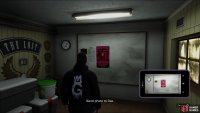


No Comments