(1 of 2) Make sure you’re in a well-lit area so the camera can do its job!
Make sure you’re in a well-lit area so the camera can do its job! (left), (right)
Similar to Sun & Moon, you have access to a QR Scanner. For the most part it’s not terribly useful. It can scan random QR Codes and then will show you a Pokemon. If it is in the Alolan dex, it will be registered as seen, allowing you to find out where you can get it if you haven’t caught them all yet.
The QR Scanner can be accessed from the main menu of the game and you can start scanning basically as soon as you have your  Rotom Pokedex.
Rotom Pokedex.
Scanning QR Codes for random Pokemon might not seem all that fun, but something special happens if you scan 10 QR Codes in one day. You cannot scan all 10 QR Codes at once, unfortunately. Your scans will “recharge” every two hours or so, meaning it will take a while to get up to 10 QR Codes.
But once you do, you will get a notification that a random Pokemon is appearing on an island somewhere, and you have one hour to catch it. That is the Island Scan feature of this game!



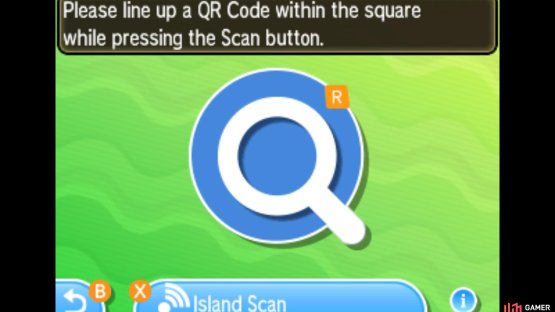
No Comments