(1 of 2) Catching Pokémon can be addictive–the good kind of addictive.
Catching Pokémon can be addictive–the good kind of addictive. (left), (right)
Creating an unstoppable team of Pokémon never gets old, but first you need to actually acquire some Pokémon. To start you off, you’ll be given one of three starter Pokémon from Professor Kukui; after that, you’ll have to catch your own Pokémon.
The Art of Capture¶
Catching Pokémon is simple in theory. When you encounter a wild Pokémon, you throw a Poké Ball item at it and there’s a chance the Pokémon will either remain in the ball (success, you’ve captured the Pokémon!) or it will break free from the Poké Ball (drat!).
You can increase the chance of the Poké Ball working by reducing the wild Pokemon’s HP–the closer to 0, the better the odds. However you mustn’t reduce the Pokémon’s HP to 0 or the Pokémon will faint and disappear, making it unavailable for capture. Therefore, you’ll want to carefully monitor the wild Pokémon’s HP as the battle progresses.
At the start, it’s OK to use your strongest or next strongest moves; just be extra careful if they’re super-effective against the Pokémon. Once the Pokémon’s HP drops, start swapping to weaker or not-very-effective moves. There are also certain moves–False Swipe and Hold Back–that cannot drop a Pokémon’s HP to 0, instead leaving it at 1.
In addition, you can further improve the odds by inflicting a status ailment on the wild Pokémon–we recommend Paralyze (for more consistent results) or Sleep (better, but less consistent). Finally, you can try throwing better balls, such as Great Balls or Ultra Balls, or balls that might be better suited for the task, like Dusk Balls during the night.
Post-Capture¶
Any Pokémon you capture is immediately ready for use in battle. Although if you had to weaken the Pokémon to catch it, you’ll probably want to heal it–it wouldn’t do to send out a Pokémon with low HP during a trainer battle… Plus since wild Pokémon are generally lower Level, you’ll have to train it before it becomes a viable party member.
At any one time, you can have a maximum of six Pokémon in your battle party. If you catch any more Pokémon, you can send them to a Pokémon box, which can be accessed from the PC inside any Pokémon Centre. You can also use the PC to move Pokémon from your party to your box(es) and vice versa–useful for changing your team.
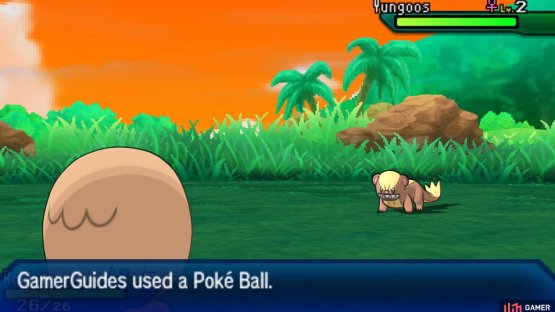


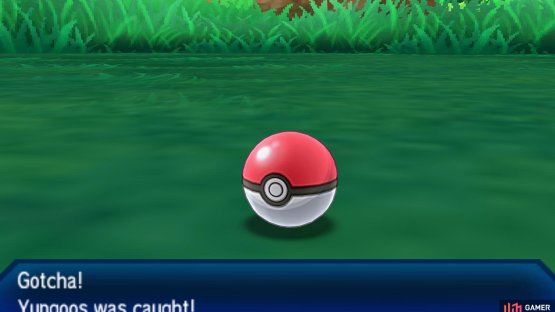
No Comments