The full version of Warhammer 40,000: Darktide has finally arrived, and if there is one thing the beta version has taught us, it’s that there is the potential for instability and frame drops throughout, especially if you try to go all out on the Ultra settings in your graphics.
While we are hoping that the Day One patch will have resolved a lot of these issues. Helping people to enjoy this great co-op horde game we are still expecting that not all the problems will be solved right off the bat.
With that in mind, we have been looking at ways to try and improve your gaming performance from the minute you set foot on the Mourningstar.
Many of Darktide’s options can be altered in the game’s menu system.
How To Improve FPS In Darktide¶
If your rig can handle it, it is tempting to whack everything up to full and then complain when things go awry, but if you are having problems there are certain targeted tweaks you can carry out to improve your performance.
Many of these can be done through the in-game menus but if you are a power user and don’t mind getting your hands dirty in Notepad ++ there is also a config file you can get to work on that gives you some options not available through the UI.
Turn Ray Tracing Down¶
Initially, with a big-beefy RTX GPU, we were running Darktide with Ray Tracing turned up to High. In the main, while generally running around that caused no issues, but in the middle of a horde ambush with grenades exploding and Toxic Flamers shooting green fire across the map the game could grind to almost a complete stop at a time where you really need it to function to survive. If you are suffering the same fate you can push this option down via the in-game menu to Medium or even Low.
Nudge the ray tracing option down if things are grinding to a halt in battles.
Lower Number of Ragdolls¶
By default, ours was set on 12 ragdolls, and this comes into effect the most, once again, when the action is at maximum on screen. Landing a grenade in the middle of a group will cause them to fly off in all directions when it explodes - it looks great but if there are a couple of explosions at the same time it is going to hit your framerate. You can nudge this down to maybe eight without really noticing the difference.
Update Graphics Drivers¶
Don’t forget to make sure you have the latest version of your graphics drivers for your card.
It may sound obvious but you really should make sure you have the latest version of your drivers for AMD or Nvidia cards. Nvidia has already released a set of Game Ready Drivers for Darktide, so it goes without saying that these should give you the best performance boost.
Using The Darktide Config Menu To Boost FPS¶
If you don’t mind getting your hands dirty playing with a config file there are many options held within a simple text file deep within the game’s file structure. The first job is to locate the config file, then make a backup copy of it in case you break anything, and then you can start to tweak to see if you can improve your performance.
Go to the File Explorer on your PC and type in** %appdata% **into the address bar. Press enter and this will take you to the /AppData/Roaming folder.
Now find the Fatshark Directory and within that, you will find the Darktide directory. The file you are looking for resides in here and is named user_settings.config. Double-click it and open it up into the text editor of your choice and you will be presented with a list of options to tweak - far more than are available in the standard menu.
Once again, make sure you save a backup of this file**.
If you are struggling with FPS you might want to turn things to false such as
decals_enabled= (true/false) - This will turn off things such as scars on characters etc.
You will have to do a lot of trial and error with this file as everybody’s system is different but as a general rule of thumb, options including lighting, anti-aliasing, and resolution will hit your GPU more.
The CPU on the other hand is more responsible for producing particles and some effects. It will all depend on what kind of components you have in your system to get a perfect balance.
Max_worker_threads = is another line to play with and should be set depending on how many threads your CPU has.
The beauty is though you can chop and change within this config file until your heart is content because you have a backup in case anything goes wrong - you did back it up didn’t you?
Altering this config file may break your game, but it could also fix a host of problems. Just back up the original first.
Is Darktide Down?¶
Global release times for Darktide showing the time in your area.
After running a successful beta test between 17-29 November, developer Fatshark announced that the game would be going live for all on 30th November. The beta stopped at 1 PM UTC on 29th and the game would not be beach online until 6 PM UTC on the 30th - a downtime of some 29 hours.
If you are trying to connect during this period you will indeed be unable to. If the maintenance time has passed and you are still having issues we expect at his stage it will be because of the large volume of new players all queuing to get into the game. We will update this section as information becomes available if problems persist.

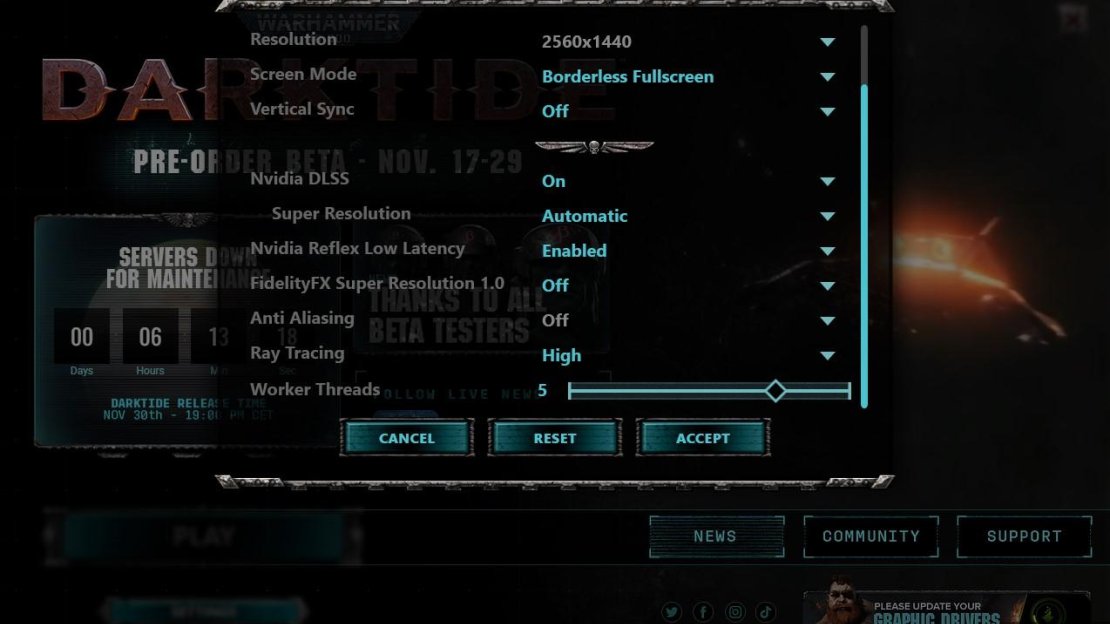

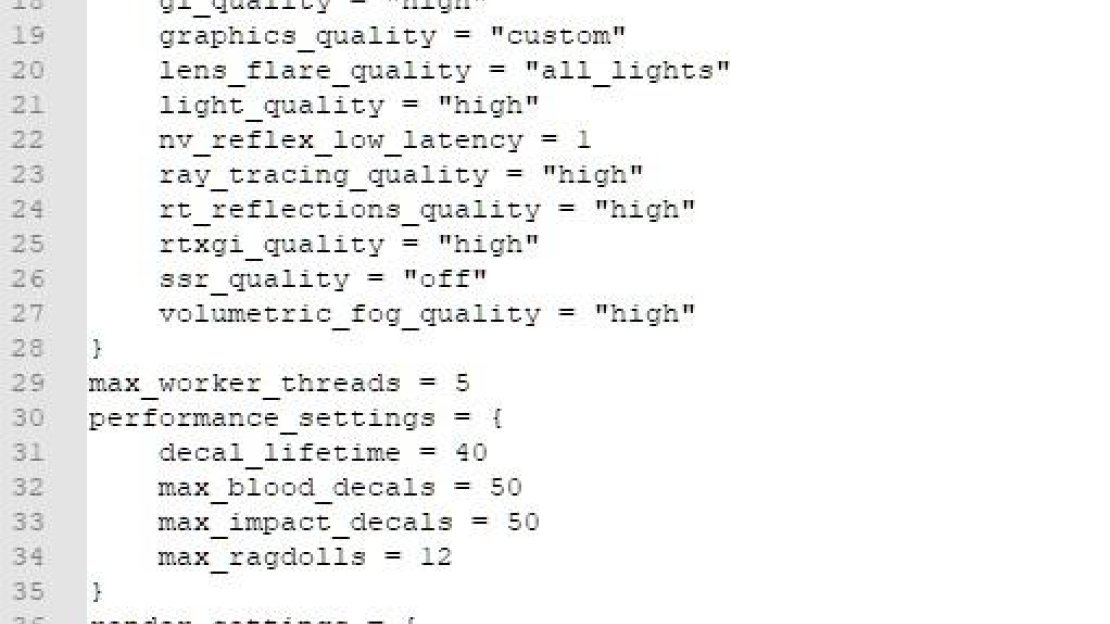

No Comments