The Office Decor mission in Saints Row is another short mini-tutorial mission where Kev will take you on a trip to teach you how to use your camera in order to get some Collectables to decorate the Saints’ new HQ. You may have already used your camera if you haven’t been sticking directly to the main questline - either way, you will need to go through the motions here in order to progress the story if that is the case.
How To Complete The Office Decor Mission In Saints Row¶
This mission won’t take long to tick off but does involve a change of location from the church. It’s probably just worth running to it though as it is not far enough to justify stealing a vehicle. Office Decor is the 10th mission of the main quest storyline in Saints Row.
Objective 1: Go To Fort Cullen¶
(1 of 2) Kev will explain how using Collectibles works and then suggest a trip to nearby Fort Cullen.
Kev will explain how using Collectibles works and then suggest a trip to nearby Fort Cullen. (left), One at the Fort you need to find the cannon and snap a photo of it on your phone. (right)
Kev explains’ that taking pictures of Photo opportunities that you will find on your map will somehow recreate them as Collectables back at HQ and offers to show you an example that involves taking a short journey to Fort Cullen.
The trip is only about 300m so just sprint there rather than boosting a ride, as by the time you have followed the road around it will be quicker anyway.
Fort Cullen is an old castle and, at first, it may not seem obvious how to get in, but if you run around the walls you will eventually find an opening with a dirt path leading upwards. Follow it to the top and you will find an old cannon.
Objective 2: Take A Picture Of The Cannon¶
Kev suggests taking a photo of the Cannon to you how this all works so access your in-game smartphone and select the Camera app. Now you must get the cannon into the frame. If the game is unhappy with what you are doing the framing will be red and you will get clues such as “Too Far” or Too Close:”, so adjust your position accordingly. When you have it just right the frame will turn light blue and you can hit the button on the screen to take the photo. Job done.
Objective 3: Go Back To The Church And Place The Collectable¶
The perfect spot for your new cannon in your HQ. What else will you collect?
Retrace your steps back to the church, again it will only take a short amount of time to get back. Once you have entered Kev will point out the place he thinks the cannon would look best and from there you can open the Collectables app on your phone, select the cannon, and pop it down in the perfect spot.
It’s a bit of a strange mechanic that doesn’t really fit in with the rest of the game but now you know how to do it you can remember to snap any other Collectibles you come across on your travels.
Now you know how to decorate your HQ with cool items you find around the city.
Unlocked During Office Decor¶
The following items are unlocked for future missions upon completion of the Office Decor mission.
| Unlocked | Item |
|---|---|
| Saints HQ Collectibles |  |
| Collectibles App |  |





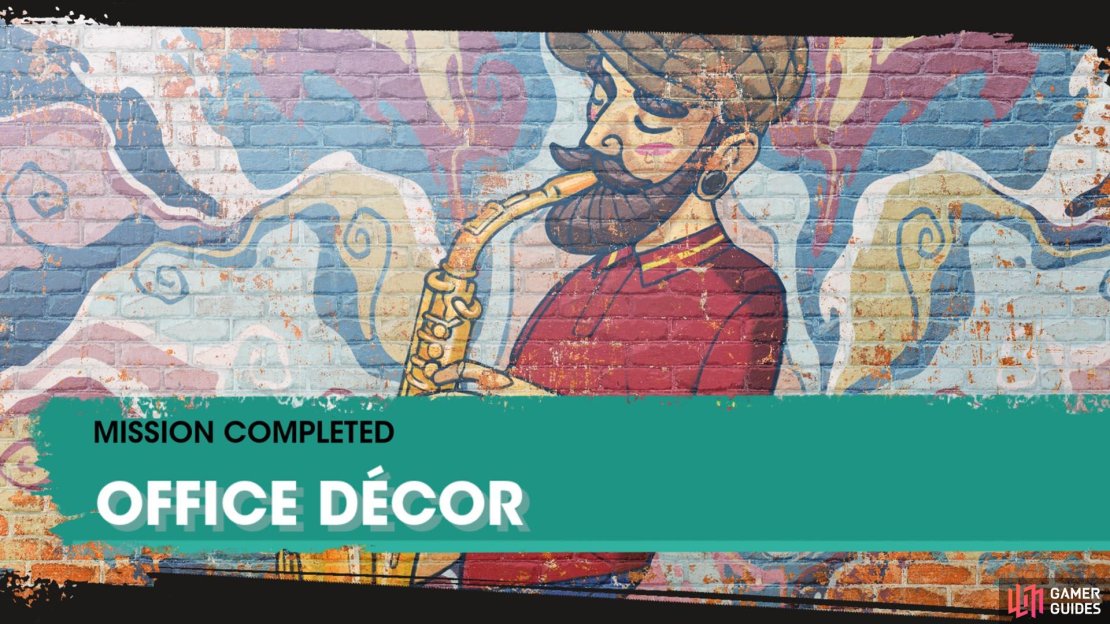
No Comments