This page explains how to unlock the Playlist App in Saints Row (2022).
Summary: To unlock the Playlist App on your phone, you must complete the mission The Fast and the Foodiest.
(1 of 2) To unlock the Playlist App you’ll need to progress far enough to reach the Mission “The Fast and the Foodiest”.
To unlock the Playlist App you’ll need to progress far enough to reach the Mission “The Fast and the Foodiest”. (left), The Playlist App will unlock once the aforementioned Mission is complete. (right)
How to Unlock the Playlist In Saints Row¶
Since time immemorial, open world games have necessarily been burdened with numerous radio stations and their attendant list of genre-sorted songs, and despite the advent of streaming music you can listen to anywhere, this trend has continued in Saints Row (2022). Unlike previous Saints Row games, however, your ability to customize what you listen to is conspicuously missing at the start of this game - there’s no way to sort your music into playlists, to filter out the music that offends your sense of hearing. Fortunately while driving you can still shift between stations by pressing 

The good news is that there’s a solution, the bad news is it requires you to play a bit of the way through the main questline. Complete missions until you reach Take Me to Church - the story is fairly linear up to this point. Afterwards you’ll get two new Missions, Office Decor and Shootin’ the Shit, both of which must be completed. Once done you’ll get a second pair of missions, Networking and The Fast and the Foodiest. All these Missions serve to develop your companions and introduce the gameplay elements you’ll be working on throughout much of the rest of the game, as well as unlocking new abilities and features. Completing The Fast and the Foodiest unlocks the Playlist app on your phone.
You can create a custom playlist, listen to music, and listen to old radio newcasts via the Playlist App.
What Does the Playlist App Do in Saints Row?¶
Once you’ve unlocked the Playlist app, check it out on your phone and you’ll find out that you can use it to listen to old radio newcasts via the “Newcasts” option, and listen to music, either by selection the “Stations” option (which will list the radio stations and let you listen to the songs each one has) or by picking the “All Songs” option, which will just list all the songs available. Either way, you can add songs to your custom playlist by pressing the 
Sadly, you do not seem to be able to filter out unwanted radio stations entirely like in past games.




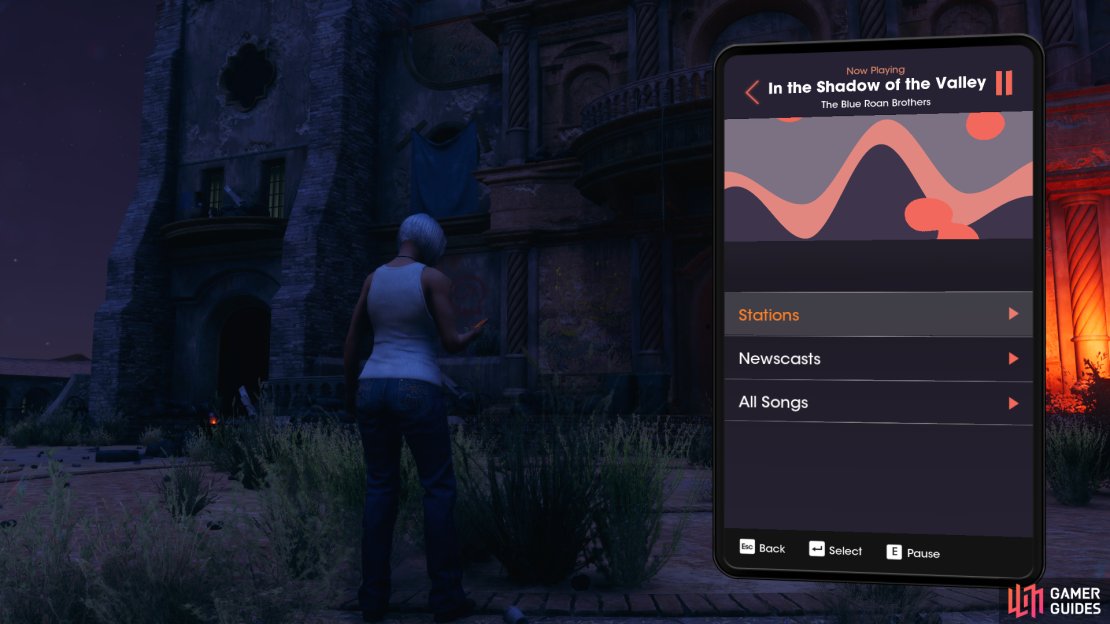
No Comments