While you’re out and about exploring every nook and cranny in Sons of the Forest you may stumble across a ![]() 3D Printer hidden deep within a bunker. These 3D Printers allow you to craft various recipes providing you have the required Printer Resin for the item you’re trying to print. This page will list every available 3D Printer Recipe including what it costs, and where to find the 3D Printers.
3D Printer hidden deep within a bunker. These 3D Printers allow you to craft various recipes providing you have the required Printer Resin for the item you’re trying to print. This page will list every available 3D Printer Recipe including what it costs, and where to find the 3D Printers.
The 3D Printer is a new feature in Sons of the Forest where you can print various items in the game.
What Are 3D Printers?¶
3D Printers allow you to construct an item by using the recipe on the computer next to it. Each different recipe requires a specific amount of Printer Resin to craft the item. You can find Printer Resin almost anywhere, but a lot of it will be found in the various Bunkers. When you have the requested amount of Resin, add it to the 3D Printer with 
To the right of it will be a computer (normally a laptop) where you can see the recipes. On the computer screen, you can see the item, how long it will take to print (indicated with a clock icon), and how much Resin it will set you back. You can rotate what item you want to print by using the 



(1 of 2) You can cycle through the various recipes by pressing Q/R on the computer screen.
You can cycle through the various recipes by pressing Q/R on the computer screen. (left), When the printing is complete, collect it from the 3D Printer with E. (right)
3D Printer Recipe List¶
There are only six recipes you can craft on the 3D Printer at this stage of the game.
| Recipe | Resin Cost | Printing Time |
|---|---|---|
| Arrows | 50ml | 15s |
| 100ml | 15s | |
| Grappling Hook | 100ml | 15s |
| Mask | 150ml | 15s |
| 250ml | 10s | |
| 3D |
1000ml | 20s |
3D Printer Locations¶
These are all the Bunkers that contain a 3D Printer.
There are currently seven 3D Printers in the game at the moment, and all of them can be found inside the various bunkers scattered around the map. Most of the Bunkers require either a tool such as the shovel or a Keycard to enter them. Here is where you can find every 3D Printer:
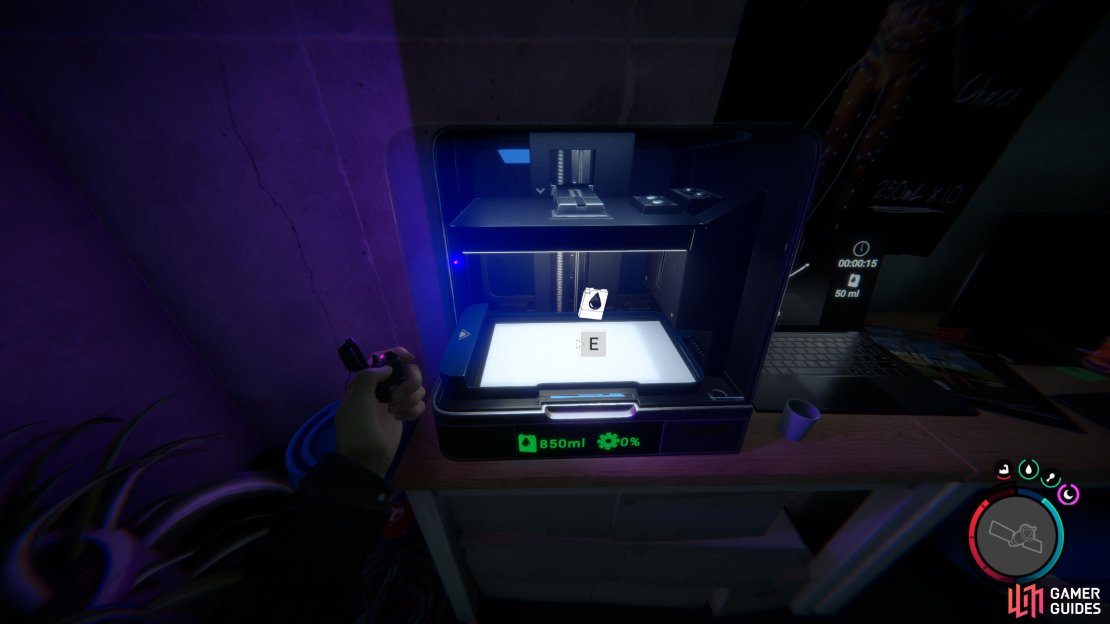





No Comments