On this page you’ll find information about solving the Crime Scene in Kirk Langstrom’s lab during 1.1 - Kirk Langstrom.
As you attempt to solve Cases (read: quests), you’ll occasionally have to investigate Crime Scenes. This involves scanning various objects by highlighting them with the 


(1 of 2) Follow some scratches to reach the lab,
Follow some scratches to reach the lab, (left), then use AR Targeting to find a hidden mechanism under the floor. (right)
After searching Langstrom’s office you’ll use AR Targeting to follow some scratches to Langstrom’s lab. At the crime scene, use AR Targeting to spot a “Hidden Mechanism” under the floor, then investigate the table to find various devices and potential codes. Just use the 
Which Input Device Unlocks the Hidden Door?¶
- Thermostat
- Microwave
- Langstrom’s Tablet
What is Langstrom’s Secret Password?¶
- Sticky Note
- Old Movie Poster
- Calendar
Once you’ve identified the three input devices and three potential codes, it’s time for some good old deductive reasoning!
(1 of 2) Select the bogus area code on the Sticky Note,
Select the bogus area code on the Sticky Note, (left), and the Microwave, as it’s the only potential input device with only three digits. (right)
How to Open the Secret Door to Langstrom’s Hidden Lab¶
The date on the old movie poster could be entirely coincidental - nothing particularly strange about a scientist being interested in schlocky old horror movies. The circled dates on the calendar are more intentional, but those dates could be circled for any reason. The bogus phone number, however, is more dubious - it’s both intentional and serves no other potential purpose. Since there are three numbers in the bogus area code, and there are three input spots on the microwave, the two seem to be a match.
Select the sticky note (highlight it and press the 

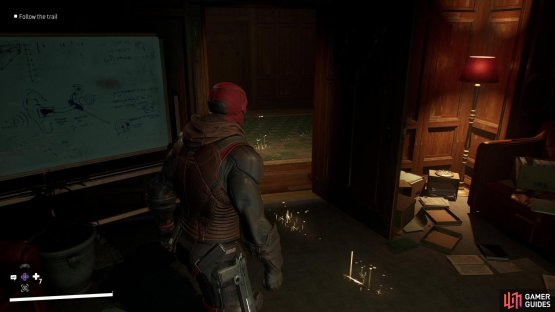






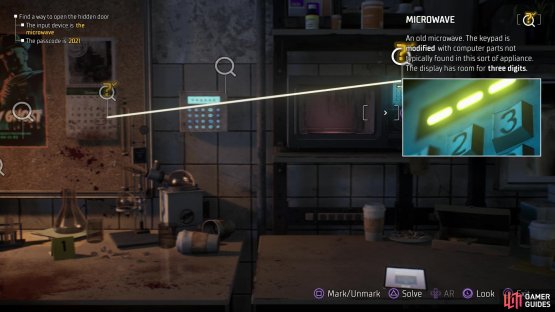
No Comments