This page will cover the installation of modchips in Gotham Knights, including information about how to find them and how to remove them from gear.
(1 of 2) Keep an eye out for mod slots on gear,
Keep an eye out for mod slots on gear, (left), which will allow you to equip modchips, providing various enhancements to the modified gear. (right)
What Are Modchips?¶
Around level ten or so you’ll start to find modchips, and somewhat later you’ll also start to obtain gear that has slots in which you can install these modchips. Modchips allow you to customize your gear to a limited extent, granting bonuses for various stats, like Health (suit), and critical damage or elemental buildup (melee/ranged). Modchips will also increase that gear’s power rating, and like all gear, modchips have varying levels and rarity, and are randomly dropped when you defeat enemies, resolve opportunistic and premeditated crimes, resolve cases, and loot chests.
To equip modchips, you must have gear that has modchip slots. Rarer and higher level gear is more likely to have modchips, but this is highly variable - be sure to check for mod slots before crafting, especially when you have two blueprints for gear that is otherwise statistically similar. The boosts provided by the modchips might make one piece of gear preferable over another in these situations.
Mod slots are indicated in various ways, depending on the menu element you’re looking at. Mod slots are usually indicated by colored dots (indicating the rarity of equipped mods, or, failing that, gray to indicate an empty mod slot) or by octagonal shapes (also color coded to show rarity).
How to Equip Modchips¶
There are two ways to equip modchips, depending on which menu you go to.
From the “Gears/Loadout” menu, select a piece of gear with mod slots and press the 
Alternatively you can go to the “Gears/Mods” menu, where your suit, melee and ranged modchips will be listed. Select the modchip you wish to install and a list of applicable gear will appear - just pick the gear you wish and the modchip will be installed.
Modchips can be unequipped from the “Gears/Mods” menu, just select an equipped modchip and press the 




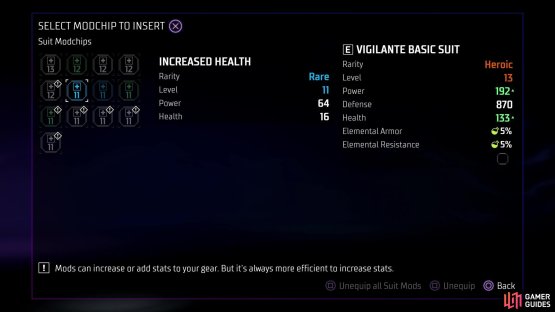
No Comments