In New World, PvP is a major focus, although PvE still plays a large role in it, PvP is where its heart is. This page will help you understand what you can do from a PvP perspective in New World.
You can use the War Board to sign up for any upcoming war providing you are the right level.
How to turn PvP on¶
To turn PvP on and off, you have to be in a settlement, and be at least level 10. When you are of the right level, press ‘U’ whilst in a settlement, and you’ll have a 30 second timer before it is activated. Having your PvP flag on will give you a permanent 10% EXP bonus, which can help speed up your leveling, and defeating opponents in PvP will reward you with huge weapon mastery EXP on top. Note, that you are safe in settlements, and Spirit Shrines (Teleport Shrines) even if your flag is on.
How to Duel¶
At level 10, you can duel with anyone who accepts the duel request, as long as it’s not in a settlement. To do this, look at the player you’d like to duel, press ‘H’ to bring up the player menu, then click on the “Duel Player” button, if the opponent accepts, you’ll receive a notification that the duel is about to begin.
Forts¶
In each territory, they’ll be one settlement, and one fort. Forts have control points inside them, and when you stand in the middle of the circle inside, you’ll start to ‘capture’ the fort (similar to domination in shooters). The more players you have capturing the fort, the quicker the control point will fill up. When you capture a Fort, you’ll receive a 20% bonus to Influence, and a 5% EXP boost in that territory.
To enter a Fort, be in a faction, and enter it by holding down ‘E’ at the front gate.
Wars¶
Once you have 85% Influence in an opposing Faction’s territory, if your Company (Guild) has been selected as Vanguard. The leader can declare a War with that Faction at a later date, if your Faction wins the war, you’ll take over the settlement. The War itself consists of 50 vs 50 players. Everyone can sign up at the War Board in the settlement or outside the Fort, and the Vanguard Leader can choose up to 50 players from the entire Faction who signed up. The date of the War is set by the defending company.
When the battle begins, the attacking army will need to breach the walls of the fort, then capture, and claim it. To do this, you’ll need to capture three rally points outside the Fort. Once you capture a rally point, you can’t lose it, so the defenders will have to make sure you don’t let this happen. You can use the Rally points as respawn points, and you can also access the Armory.
The Armory allows you to construct weapons of war like Siege Weapons and Siege Platforms which cost Battle Tokens which are rewarded for contributing to the battle. You can then build the Siege Weapons and Platforms on the battlefield to help turn the tide. For defenders, you can build Siege Weapons on the walls of your Fort, these can be upgraded to different tiers, which is restricted to whatever level you got them to prior to the War via the Town Project board. Another thing defenders will have access to Siege Supply Generators, these will supply resources to repair structures.
Weapons of War¶
For attackers, you’ll have access to a Cannon Platform, which boasts a medium rate of fire, and high damage per hit, these are best used against structures, and slow-moving targets. The Fire Launcher Platform will launch fiery projectiles that burst on impact, covering a large area of ground. These will keep infantry at bay whilst also countering ranged opponents. The last piece of weaponry is the Repeater Platform, this is a rapid-fire turret, and can be used to take down the quicker infantry or smaller targets.
For defenders, you’ll have access to the Ballista, this is essentially the same as the attacker’s Cannon Platform. Next on the list is the Explosive Cannon, this will disrupt and knock back opponents. This is best used at Rally Points. Then you’ll have a Repeater Turret, this will function the same as the attacker’s Repeater Platform. To protect your front gates, you can use the Fire Dropper, this’ll pour molten liquid on to anyone who happens to be below it. Finally, you’ll have access to the Horn of Resilience, this will provide temporary healing as well as a defensive buff to all the people in its area of effect.
Traps¶
Another thing both defenders, and attackers have access to, are traps. First up is the Inferno Mine, this’ll explode, and cover the area in fire whenever anyone gets near to it. This is best used at choke points. Then you have the Powder Keg, this beauty does the most damage out of all the Siege Weapons, so make sure to use this by the gates. The downside to the Powder Keg, is it has to be manually lit, and it takes a while to go off.
Outpost Rush¶
Outpost Rush is a smaller endgame alternative to PvP. In this mode, you’ll face off in a 20 vs 20 battle. You’ll have to coordinate with your team, and balance your time between gathering resources, building outposts, defeating enemy opponents or capturing objectives. You can join Outpost Rush at level 60, as a solo player or a group of five. When you start a battle of Outpost Rush, your team will start in a Fort opposite to the enemy team. Between them, they’ll be three outposts, Luna, Sol, and Astra. Standing inside each outpost will begin to capture it (similar to capturing a Fort). When it’s captured, you’ll gain one point every three seconds for every outpost captured. You’ll also gain one point for every PvP enemy killed, the first to 1000 points is awarded the victor.
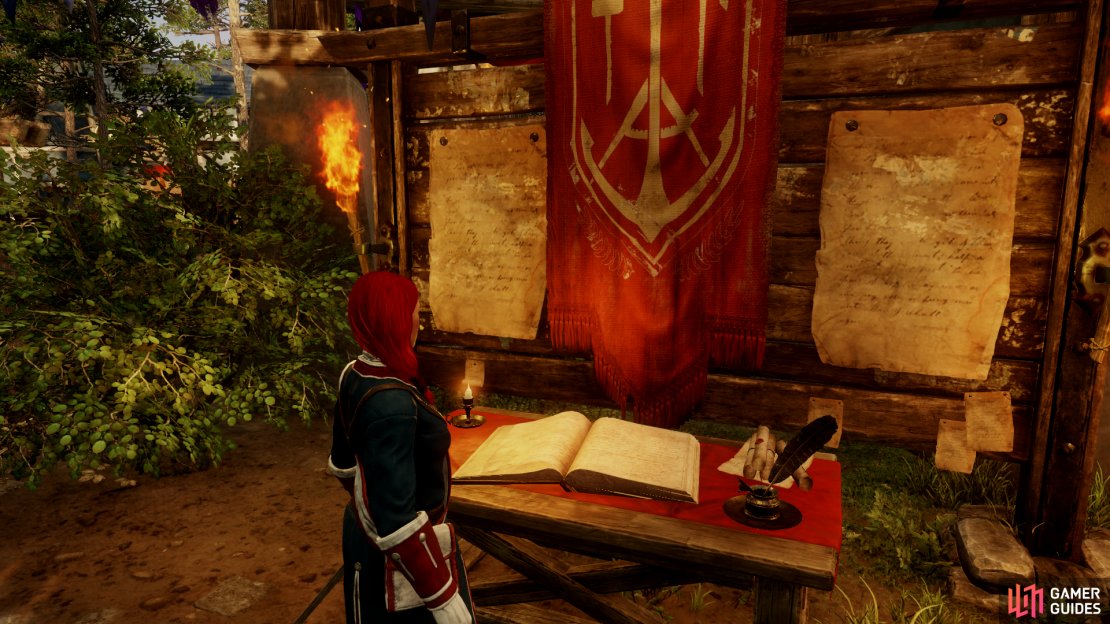

No Comments