The saving system in Avatar: Frontiers of Pandora is unfortunately quite limited. You won’t be able to manually save your game at any point, and the only saves that occur are autosaves. These happen at specific points in the game such as when you reach a particular checkpoint in the main story, when you start a side quest, or when you pick up a significant item. On this page, we’ll help you to understand exactly how and when the game autosaves in Avatar.
How autosaving works in Avatar: Frontiers of Pandora.
How Many Manual Saves Can You Make in Avatar?¶
You won’t be able to manually save the game in Avatar once you’ve started a playthrough, but you can have up to four different playthroughs running at once. You can access these save slots in the main menu for the game via the “Select Game” option, which is also where you can start a new playthrough if you wish. Holding the select button for a specific save will delete it, but you’ll get a warning to confirm that you want to do this before it happens.
How Often Does the Game Save in Avatar?¶
You may be wondering about how often the game will save as you play through it. As far as we can tell, this happens whenever you start a new quest, whether it be a main quest, side quest, or exploration quest. It also sometimes happens whenever you acquire an important item, such as a Bellsprig. These plants will permanently increase your health by a small amount whenever you pick one, and they’re scattered throughout Pandora, so you can use them to force autosaves.
Another method of forcing an autosave is by equipping a new item from your inventory. You’ll see the three dots in the bottom left of your screen appear when this happens, which is the visual indication that an autosave is taking place.
What Happens When You Die?¶
As there are no manual saves in Avatar, you won’t be able to save the game just before what you expect to be a tough encounter, or at specific locations in the game. However, you’ll find yourself loading into the game in the same place that you left it from the last autosave whenever you log back in.
If you happen to die during a quest, you won’t necessarily reload from a specific checkpoint. Instead, you’ll reload from the last autosave, which could be from any point in the quest. Thankfully, autosaving happens frequently when you’re in the middle of a quest, but note that it’s unlikely to occur during combat, so you may have to redo some fights if you die in the middle of a series of them.
(1 of 2) You can see the autosaving icon in the bottom left of the screen here.
You can see the autosaving icon in the bottom left of the screen here. (left), You may lose track of specific animals if you die while hunting, but you should respawn nearby. (right)
The way you respawn if you die in the wilderness is slightly different. You won’t necessarily be placed at the nearest outpost, but instead you might find yourself spawning near to where you died. This is good in the sense that you don’t have to worry about being placed too far away from the objective that you were trying to engage with before dying, but it’s not guaranteed that the same enemies or flora / fauna will be present once you respawn, so you could lose track of any animals that you were hunting.
How to Locate Save Files on PC¶
Although there’s currently no way to manipulate save files on PC, or to create manual saves, you may want to access the save files if you need to debug them. If you have a bugged save file, Ubisoft may ask you to submit it to them for testing or investigative purposes, so it’s useful for you to know where they can be found. In addition, if there’s any mod compatibility for save files in Avatar in the future, you’ll know where to go if you need to create a manual save as part of the process.
Epic Games Avatar Save File Location¶
Program Files > Epic Games > AFOP
Ubisoft Connect Save File Location¶
Program Files (x86) > Ubisoft > Ubisoft Game Launcher > savegames > > UbisoftConnectID > 4740
More Avatar: Frontiers of Pandora Guides¶
If you’re just starting out with the game and you want to learn more about the basics, including some useful beginner’s tips and how to get the best performance out of the graphics settings on PC, be sure to check the links below! We’ve also included a couple of links for how to get some of the most useful materials that you’ll need in the early game.

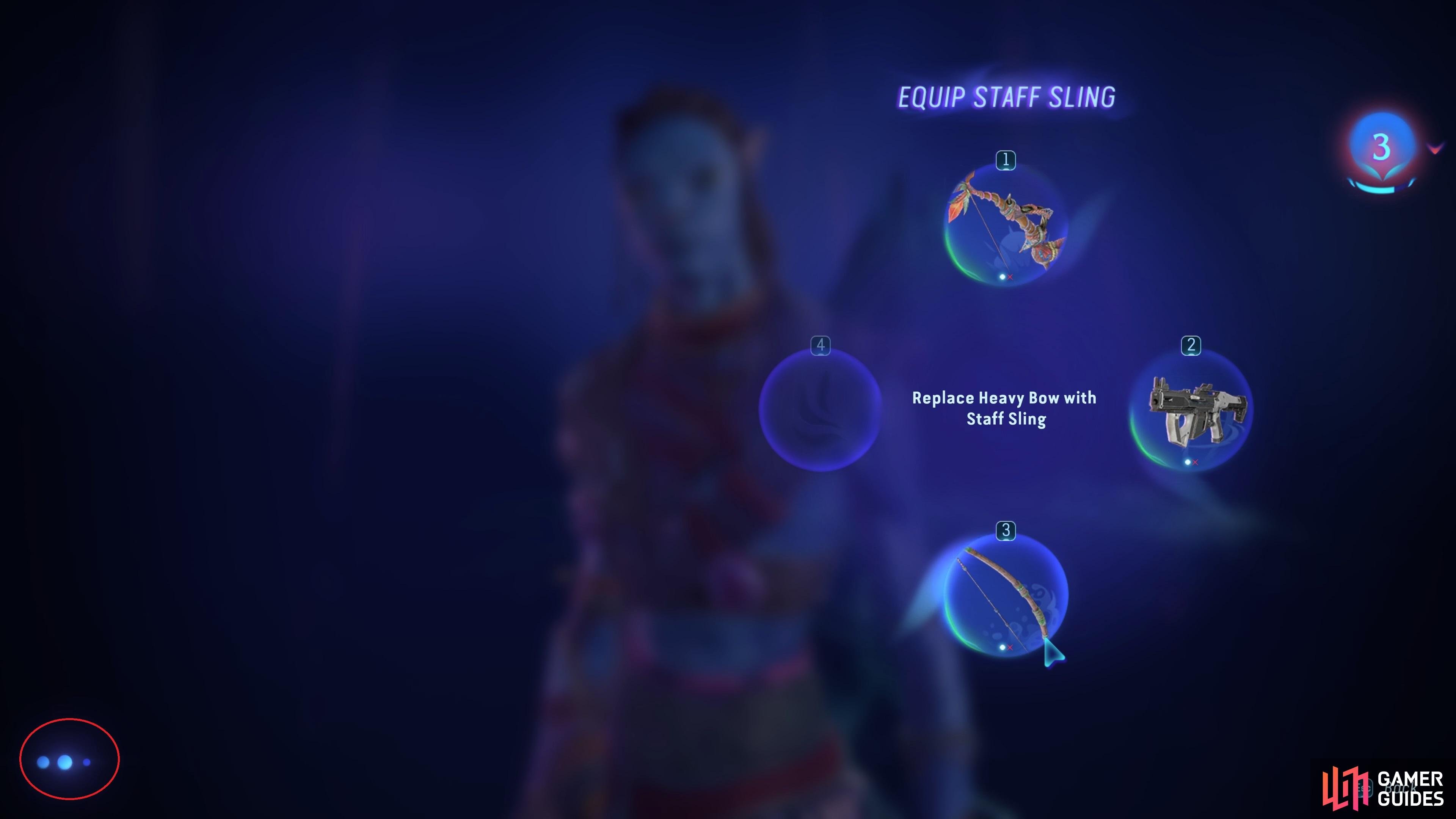

 Sign up
Sign up

No Comments