Once you have tired of all the challenges that Two Point Campus can throw at you, it may well be time for you to try out the game’s Sandbox Mode.
Accessed from the Main Menu, Sandbox Mode removes just about anything you may have found tiresome in the game - such as a challenge, and gives you virtually infinite money, Kudosh and COurse points to enable you to make the Campus of your dreams.
You can play on any of the game’s Campuses in Sandbox mode, even if you have not unlocked them in the main game yet.
How to play Sandbox Mode in Two Point Campus¶
Selecting Sandbox from the Main Menu will bring you to the screen above where you can choose the campus you want to play on. It doesn’t matter whether you have unlocked them or not, they are all available to play on which is kind of cool (but also means you don’t really need to bother with the game itself which seems a shame that some people may miss out on the fun to be had there).
If you would like to check out our tips for playing on a specific campus you will find links in the menu to everywhere on the left-hand side of this page.
If you are looking for a recommendation or two then Spiffinmoore will give you that Harry Potter vibe whereas Fluffborough might be of interest if you want to build a site of sporting excellence.
The screen will show you how many plots are available to you and if you are looking to create something enormous and play for ages, then you should definitely go for one with more real estate available.
Before you start you should definitely check out the settings as there are heaps of customization you can do to your Sandbox before you even get going. Things such as amounts of cash and Kudosh can all be tweaked and you can also choose whether you want to activate things such as challenges and VIP visits or dispense with this sort of thing altogether in order to purely concentrate on your build.
(1 of 4) Here you can access all your saved Sanboxes
Once you are ready to begin the game, simply start your game and you will be presented with your very own blank campus (clever pun intended!)
You should no see that the amounts of money, Kudosh, and Course Points that you just selected in Settings are now available to you and you should now get to work.
The world really is your oyster however we would advise building up at a slower pace. Don’t give yourself too much to do by choosing to run ten courses at the same time at the beginning of the game - you can if you want to, but you should give yourself time to plan where you want to take your sandbox Campus too and have fun.
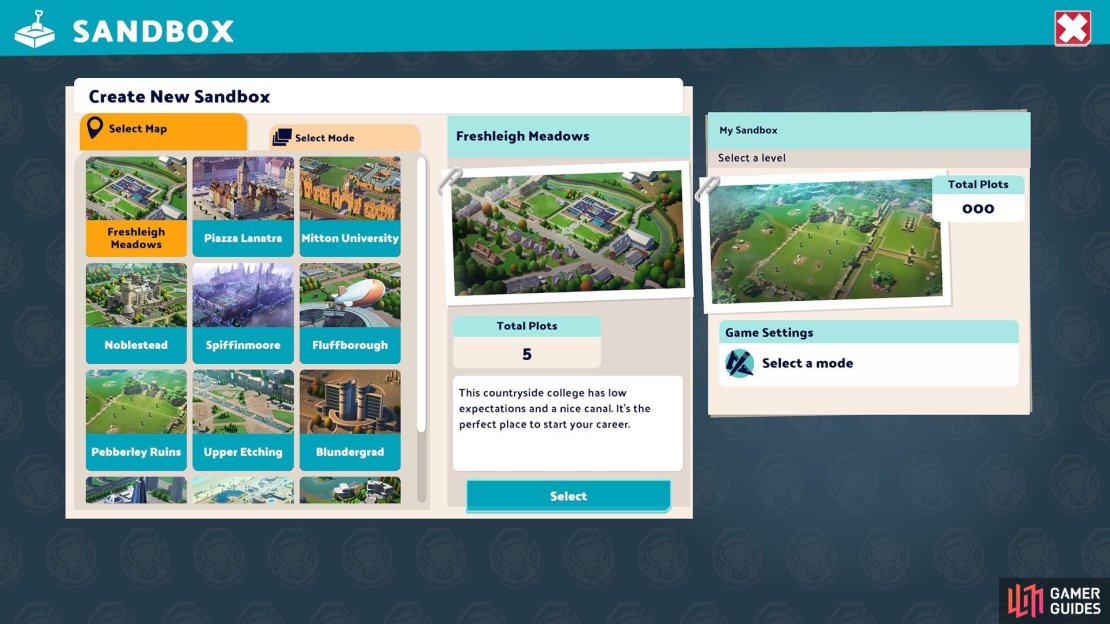
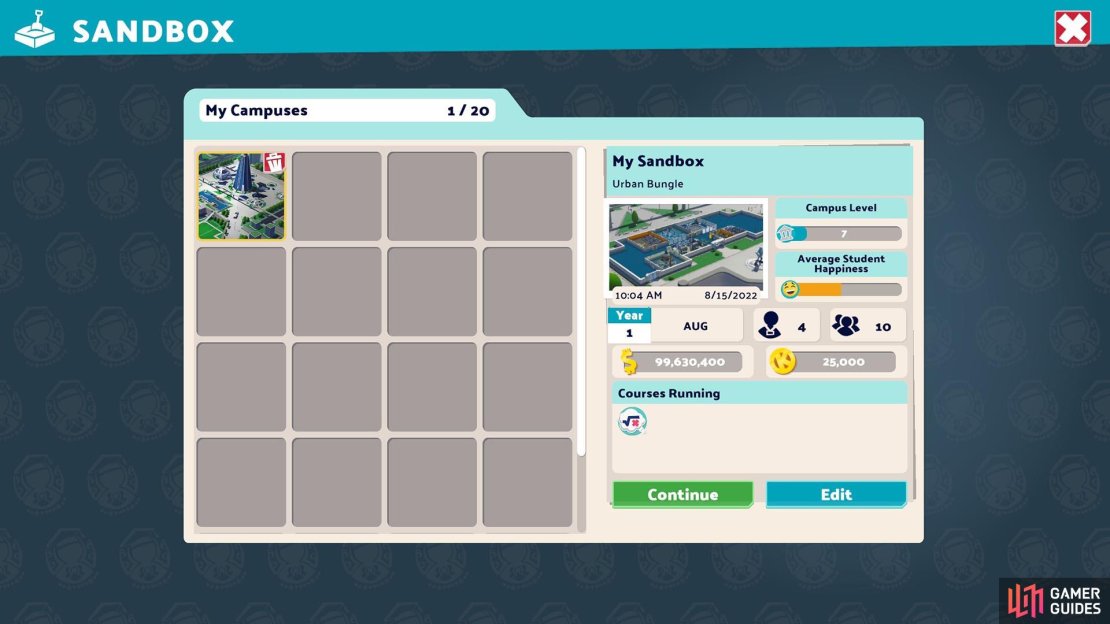




No Comments