As you play through the starting Campuses on Two Point Campus you are introduced to the idea of setting up regular events for the students to increase their enjoyment levels as they spend time at your Campus.
As the game progresses there will be more and more events to choose from, each with a differing cost.
While directly taking you to the screen to set up the initial events is easy enough, there is not a huge amount of detail on how to set up events independently of the tutorial itself. Thankfully, this page is here to remedy that, so if you want to become a legendary student party host, then read on.
Events are a great way to improve student happiness ratings.
Holding Student Events in Two Point Campus¶
The first thing to note here is that only certain rooms can hold events - these can be obvious party venues such as the Student union or Student Lounge, but also the less obvious such as the Lecture Theatre - perfect for showing movies on that big screen that is in there.
To set up an event in Two Point Campus first click on the room itself. In the Room Menu that appears (the one with icons for editing the room and so on, look for the Calendar option and click it.
This is the timetable and it will bring up a calendar showing the months of the year and when the room is set to be in use.
Rooms such as the Lounge will generally have an empty calendar at this stage, but the Lecture Theatre does get booked up with the boring Uni stuff that has to be done in there. It’s not all fun and games you know.
You will also be able to see what’s going on in all your other rooms at this point. Anyway, we only have a passing interest in this screen.
Find the large blue button marked Create New Event in the tabs at the top and click it. This will then bring you a page with all the events that your current room can host, alongside some details such as how much it is going to cost you.
Here you can see what events you have planned throughout your Academic year for your students.
Once you select this you will be taken to the screen above where you will decide when you want to host the event and whether you want it to repeat every year or not.
This is useful for certain events you might want to have every new year, such as welcoming parties for new students to help them bond quicker, and ultimately it saves you having to remember to do it again and again.
When you are happy with what you have, click Book Event and the cash will be removed from your account.
When it comes time to the event you will notice the room change (lasers for parties and so on and students will literally sprint to the venue to take part.
Watch out for them doing Gangnam Style at a party. It made us laugh at least!


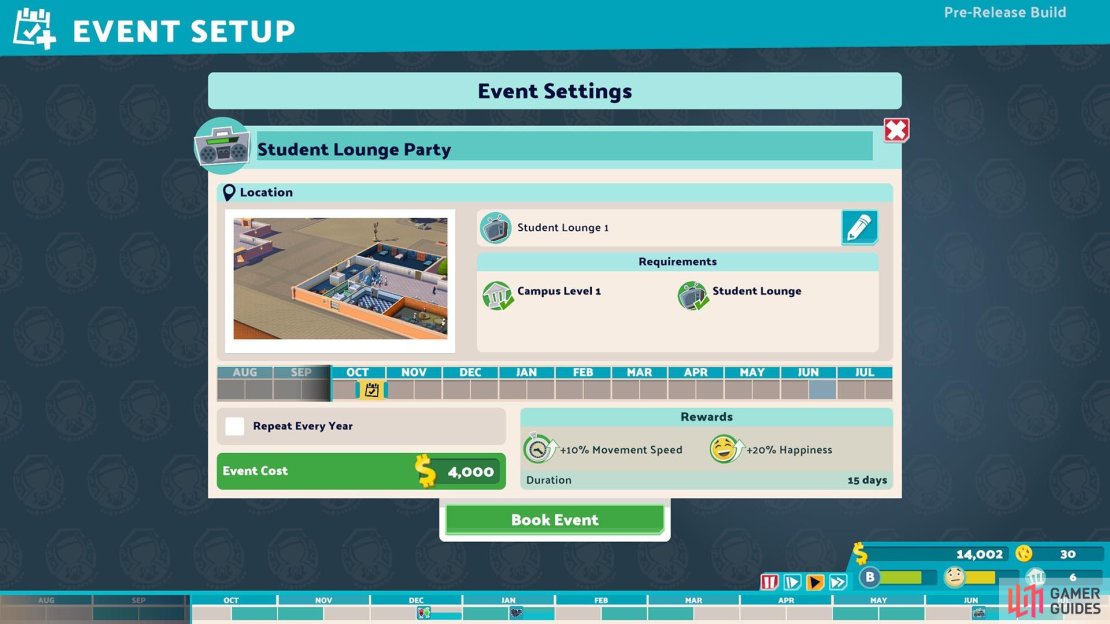
No Comments