The PSS stands for Player Search System and it’s your gate to connecting to other Pokémon X or Y players, whether they’re in the same room or all the way across the globe. You can access the PSS from the bottom (touch) screen; if the screen currently displays Super Training or Pokémon-Amie, use the arrows to switch to the PSS.
Sociable Pokémon trainers will be using the PSS a LOT.
The initial PSS screen isn’t too complex to begin with. Along the top, you can touch the blue circular button to connect to the Internet or disconnect if already connected. To the left of the Internet button - slap bang in the middle - is another touchable button, which opens up an absolute plethora of options (split amongst two pages to boot!). We’ll discuss these options very soon.
Passersby are X or Y players detected via Local Wireless and/or Internet. When connected to the Internet, you’ll likely be flooded by random Passersby from every region under the sun (where X and Y were released, at least). If playing offline, all your Passersby will be players close to you; if nobody is playing nearby, no Passersby will appear in your list.
After battling or trading with a Passerby, they will become upgraded to an Acquaintance . All this really means is that you can track down that Pokémon player more easily; unlike Passersby who are very quickly removed from your list.
Finally, Friends are simple enough to explain - these are X or Y players who you’ve shared 3DS/2DS friend codes with (the 12 digit numbers). Friends are automatically added to the list when both you and them play Pokémon X or Y online at the same time.
No matter a player’s designation, you can do the following with them when you select them, provided they’re active and not in the middle of something:
- Check Profile (touch their profile icon/name)
- Battle
- Trade
- View Trainer PR Video
- Send O-Power
If it’s a Friend, you can use Game Chat too.
To switch pages, touch the arrow on the left or right hand side.
Battle and Trade should be self-explanatory; when selected, you can battle/trade with players locally (via Infrared or Local Wireless) or online. Battle Spot chucks you into a battle with a random trainer - great if you like to keep things exciting. Wonder Trade works similarly, letting you trade a Pokémon for an unknown Pokémon from a random trainer.
Shout-Out displays a short text message for any players connected locally or online to see on the main PSS screen - useful if you want to attract attention (the good kind, hopefully). Finally for the first page, the Holo Caster lets you receive Poké Miles from each X or Y StreetPass tag, plus promotional news received online via SpotPass.
To exit, press the “Return” button in the bottom-right corner or hit the B button.
On the second page, you have GTS (short for Global Trade Station), where you can offer or supply Pokémon trade requests and have them fulfilled at any time. If you don’t know any other players and don’t like haggling with random Passersby, the GTS is for you! Game Sync lets you synchronise your X or Y progress with the Pokémon Global Link website.
O-Powers can temporarily boost stats or provide other benefits, like slashing the prices of shops or making it easier to catch Pokémon; most typically last 3 minutes. You can use them yourself or, if you’re feeling generous, give them to other players. The Favourites List lets you keep track of your favourite players, making it easier to locate them in a hurry.
Profile is where you go to edit your trainer profile, which other trainers can see. You can change your profile icon, add a short text message and even fill in a brief questionnaire. Last but not least, PSS Settings allows you to change a variety of settings, like if you don’t want Passersby bothering you.
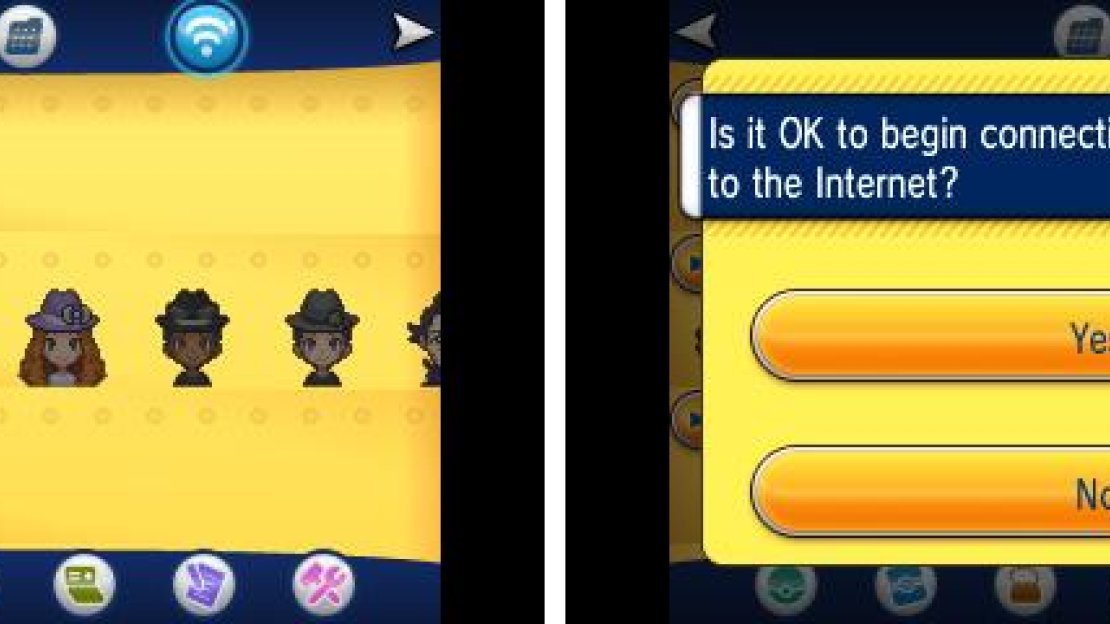

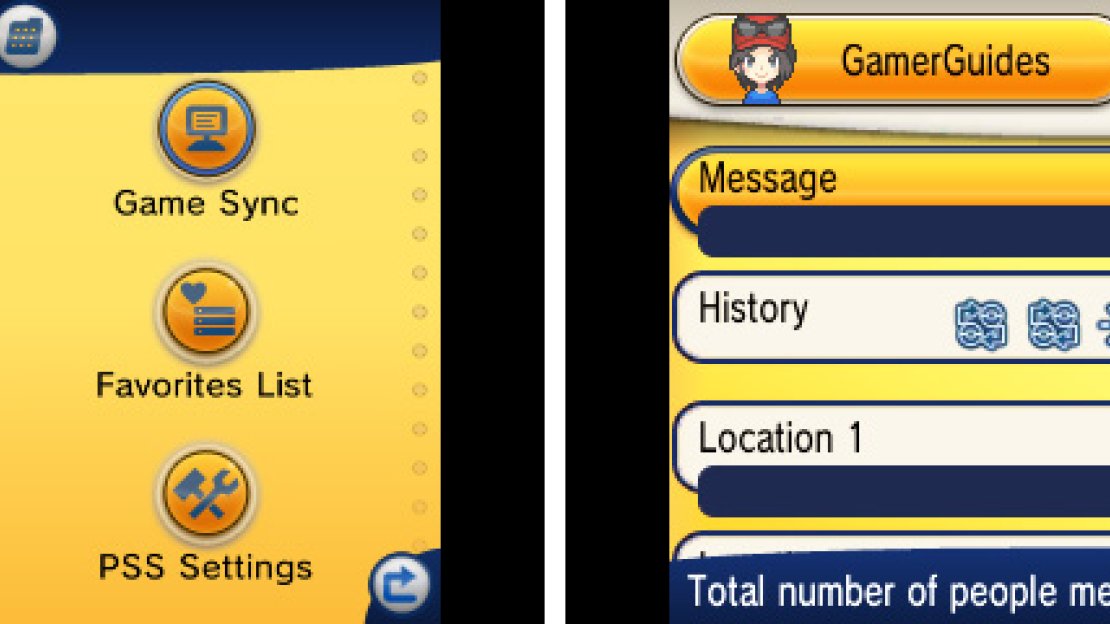
No Comments