Volcarona’s Sp. Attack is through the roof.
Looking at your Pokémon’s status screen and thinking ‘what?’ Wondering what the difference is between an Attack and a Sp. Attack? Well here are the facts as simple as can be told.
Key Stats¶
| Statistic | Affects | What it Means |
|---|---|---|
| HP | Health | HP simply means Hit Points, this is the total health of your Pokémon. |
| Attack | Physical Moves | The higher the value the more damage your Pokémon will deal with physical moves. |
| Defense | Physical Moves | The higher the value the less damage your Pokémon will take from physical moves. |
| Sp. Attack | Special Moves | The higher the value the more damage your Pokémon will deal with special moves. |
| Sp. Defense | Special Moves | The higher the value the less damage your Pokémon will take from special moves. |
| Speed | Move Priority in Battle | The higher your Pokémon’s speed, the more likely it is to have the first move in each combat phase. |
Physical or Special?¶
Left: Physical. Right: Special.
Okay, cool, but what’s a physical move or a special move exactly? Well, when you check a Pokemon’s move, either from their stat screen or by holding the L button before selecting a move during a battle, you’ll see one of three possible Category icons near a move
A red smash indicates the move is a physical move (and thus runs off the Attack stat), while a blue spiral indicates the move is a special move (and thus is determined by your Sp. Attack stat). Meanwhile a grey eye means the move is a status move and doesn’t do damage, not directly anyway.
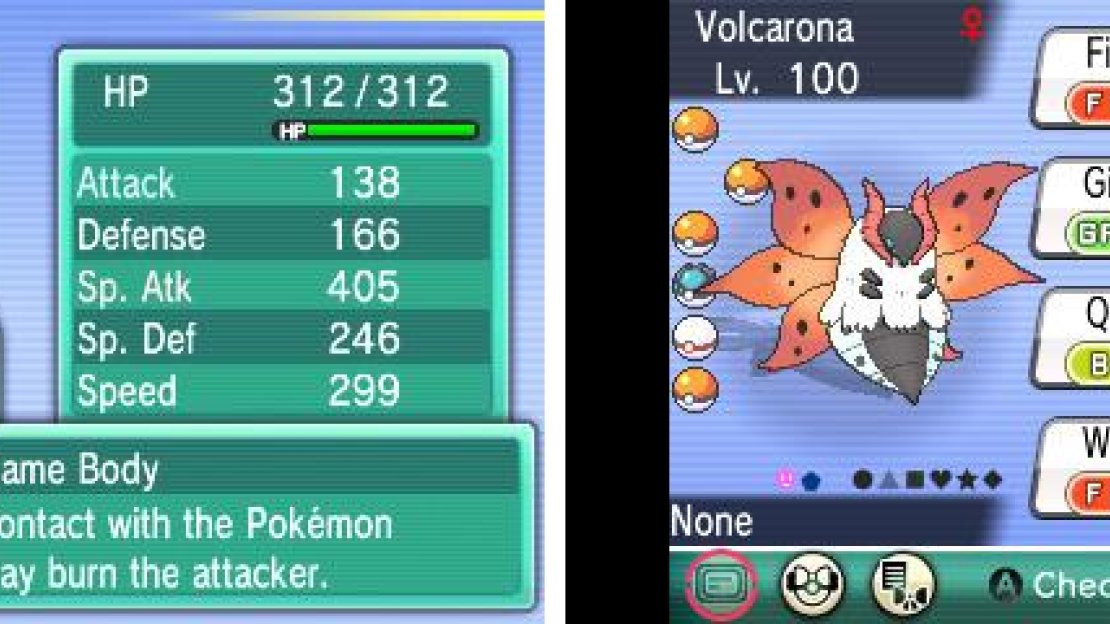
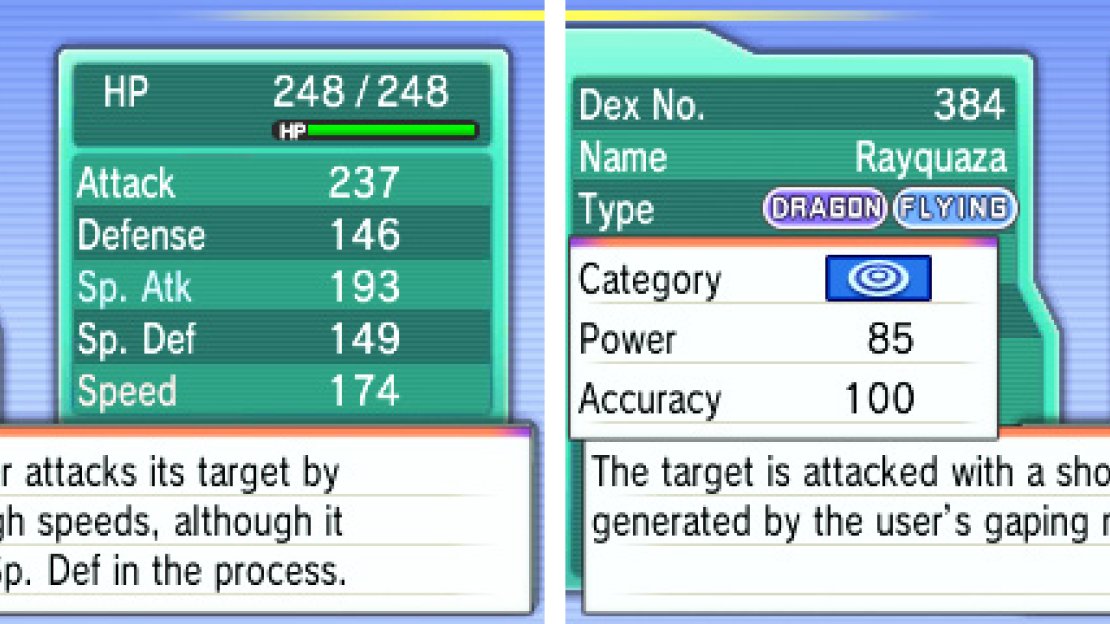
No Comments