Expeditions in No Man’s Sky can be incredibly rewarding, requiring very little effort to perform once you have a Freighter. This page details how to send Frigate fleets on expeditions from your Freighter. Includes how to build a Fleet Command Room, how to recruit more Frigates, how to upgrade your Frigates, where to find the best Frigates, and how to repair damaged Frigates.
Build a Fleet Command Room In Your Freighter¶
The Fleet Command Room is one of the most important things that you will need to construct on your Freighter, since it allows you to send your Frigate fleet on expeditions. The expeditions can be started by speaking with the navigator on the bridge of your Freighter. You can have up to five expeditions ongoing at any given time, but you’ll need a Fleet Command Room for each active expedition. You won’t be able to start any expeditions without a Fleet Command Room, since each room will be dedicated to monitoring the progress of an expedition while it’s ongoing. You can speak with the commander of a specific Frigate fleet from this room, and you can debrief them at the end of the expedition to find out where they went, what they did, and what they found, including numerous useful rewards. To construct a Fleet Command Room, you’ll need 120 Silver, 40 Gold, and 10 Tritium. You should have enough of each of these materials by default when you get your first Freighter (or any Freighter thereafter), since they always come with a decent stack of each material. You can also deconstruct structures within the base part of your Freighter to acquire more Silver, Gold, and Tritium.
(1 of 5) You’ll find the blueprint for the Fleet Command Room in the constructions menu.
How to Recruit More Frigates¶
One of the first things you’ll notice when you reach the bridge of your new Freighter is the navigator (the species will be the same as the system species where you acquired the Freighter), and the control terminals next to them. The Manage Fleet control terminal can be found just behind the navigator, and this is what you will use to inspect your Frigates, or dismiss them if you wish. Most Freighters come with just one Frigate available, so you’ll need to recruit more if you want a strong fleet, with Frigates specialising in different expedition types (more on that below).
The best way to recruit new Frigates is to fly out into space on your Starship, and head towards another Freighter. You’ll find that most Freighters are surrounded by a number of their associated Frigates, and some of these Frigates will be available for purchase, indicated by a green icon labelled as “Recruitable Frigate” when you hover over it. As you approach one of these Frigates, you’ll receive an incoming message from them, which you can accept via the Starship Communicator in the quick access menu. You’ll then be able to inspect the Frigate’s stats and price.
Where to Find the Best Frigates¶
As with Freighters, you’ll find the best Frigates in the wealthiest systems. When you warp into a new system, you should see (and hear) Freighters and their associated Frigates warp into the space around you. You can then approach the fleets to check for any Frigates with the green icons marking them for sale, then approach the Frigate and accept the incoming message. As you inspect the Frigate you’ll notice its class tier (C, B, A, or S) and specialism (Combat, Exploration, Industrial, Trade, Support). You can own up to 30 Frigates in total, so you’ll want to purchase a good balance between these specialisms. However, most Support Frigates will have fairly underwhelming stats in each specialism, even at S tier, so it’s not necessarily a good idea to have many (or any) of these. Instead, you can have a good combination of different specialist Frigates with much higher stats, which you can then assign to expeditions for improved fleet ratings and reward outcomes.
Alongside the class tier and specialism of the Frigate, you’ll also be able to see the number of successful encounters that it has engaged in, the number of expeditions, the number of times damaged, the name of the captain, crew mood, and some additional notes related to otherwise trivial quirks of the Frigate and its crew. The most important thing to consider is the base stats of the Frigate. It doesn’t actually matter if you’ve found a C class Frigate rather than an S class, since all Frigate class tiers can be improved by sending them on expeditions.
(1 of 2) You’ll see a green icon for any Frigates that can be recruited.
You’ll see a green icon for any Frigates that can be recruited. (left), Once you speak with the commander of a Frigate, you can inspect the stats and price. (right)
The higher the stat for the Frigate specialism at C tier, the more quickly it will improve and the higher the stat has the potential to become. For example, if you find a tier C Frigate which is a Combat specialist and has a Combat stat of 20, the tier will increase more quickly than it would for a Frigate with a Combat stat of 9. If you can find a C tier Frigate with high base stats in its specialism, it will benefit the most from class tier increases, and ultimately have higher stats than most once it reaches S tier. The C tier Frigate will take more time to increase to S tier, but it will be much cheaper than a Frigate that you might find which is already S tier, and the C tier Frigate will likely outperform that Frigate once it reaches S tier.
How to Send Frigates on Missions (Expeditions)¶
Once you have at least one Fleet Command Room set up, you can begin sending your Frigates on expeditions. To do this, you’ll need to speak with the navigator on your Freighter. The navigator will have a list of up to five expeditions available, which refreshes each day. Here you’ll see the type of expedition (Combat, Exploration, Industrial, Trade, or Balanced), the expected duration (generally between 1 - 6 hours per expedition), the expected distance covered in lightyears, and the Difficulty Rating. When you select a specific expedition, another screen will appear where you can assign specific Frigates to an expedition. As you do this, the Fleet Rating, which can now be seen at the bottom right corner, will increase depending on the type of Frigate that you’ve assigned.
How Fleet Rating vs Difficulty Rating Works¶
The most important thing to consider when sending your Frigates on expeditions is how the Fleet Rating compares with the Difficulty Rating of the expedition. Each expedition will have a Difficulty Rating measured in stars, between 1-5 stars. If an expedition has a Difficulty Rating of 3 stars, you’ll want your Fleet Rating to at least match that, and preferably exceed it. You can add up to 5 Frigates per expedition, and as you assign specific Frigates to the expedition you’ll find that the Fleet Rating increases. If you send your Frigates on expeditions with Difficulty Ratings higher than Fleet Ratings, the chances of your Frigates being damaged or destroyed are greatly increased.
On the other hand, if you assign Frigates who specialise in Exploration expeditions to a Combat expedition, for example, the Fleet Rating may not increase at all. You will therefore need to match specific Frigates to appropriate expeditions depending on their role, to increase the Fleet Rating. There are currently five different roles that each Frigate may specialise in: Combat, Exploration, Industrial, Trade, and Support. The Support Frigates tend to have more balanced stats between combat, exploration, industrial, and trade, while the others will usually have significantly higher stats in their specialism. You’ll usually have better outcomes if you stack a Frigate fleet with a ship of each type, or with high stats in the desired specialism.
(1 of 2) You can view an overview of your available Frigates and their stats via the navigator.
You can view an overview of your available Frigates and their stats via the navigator. (left), You can apply upgrade modules to increase the Fleet Rating, and to improve reward outcomes from expeditions or reduce their duration. (right)
How to Improve Frigate Expedition Stats¶
The process of improving the overall stats for your Frigate expeditions between Combat, Exploration, Industrial, and Trade is fairly simple. Each of your Frigates will have a stat much higher than the others in accordance with its specialism. For example, a Frigate specialising in Industry can have 4 in Combat, 2 in Exploration, 21 in Industry and 8 in Trade. You’ll find this same pattern for most Frigates, and it will be rare to find a Frigate with high stats in two different specialisms.
As you assign Frigates to an expedition, the most important thing is to assign the correct type of ship. For an expedition focused on industry, you’ll want to assign as many Frigates which specialise in industry as possible. If you have 3 - 5 industry ships assigned, each with a stat level of 20 in industry, you’ll reach 60 - 100 in that stat overall for the expedition, and the other stats will be reasonably high as they combine. The higher the stat relevant to the expedition, the greater the rewards. And the more ships assigned to a specific expedition, the more balanced the overall stats will be, reducing the likelihood of weak points during encounters along the way.
Once you have a number of Frigates with decent class tiers and stats, you should find that you’re maxing out Fleet Ratings fairly easily. However, if you need a bit more help or you just want to increase the amount of rewards, you can also apply upgrade modules to increase the overall points in each stat for an expedition. More on that below.
Expedition Upgrade Modules¶
Aside from the dynamics of Difficulty Rating and Fleet Rating for expeditions, you can also improve the chances of the expedition being successful by constructing upgrade modules for the Frigates. The blueprints for these can be purchased from the Upgrade Control terminal on the bridge of the Freighter, and each serve a specific purpose related to five different scenarios that your fleet may encounter during an expedition. However, these upgrade modules are temporary, and can only be used once per expedition. If you want to apply the same upgrade module to another expedition, you’ll need to construct another. You can only use up to three upgrade modules per expedition, but you can stack a specific upgrade module three times. The below table details each temporary upgrade module for Frigates, including the materials you need to craft them and their effect on an expedition. If you’d rather not craft these upgrade modules, they can also be acquired from Sentinel drones when you fight them in your Starship.
| Upgrade Module | Crafting Materials | Effect on Expedition |
|---|---|---|
| Mind Control Device | 1 Solar Mirror and 50 Gold | Improves Trade stat by 10 points |
| Holographic Analyser | 1 Quantum Computer and 50 Gold | Improves Exploration stat by 10 points |
| Mineral Compressor | 1 Hydraulic Wiring and 50 Gold | Improves Industrial stat by 10 points |
| Explosive Drones | 1 Walker Brain and 50 Gold | Improves Combat stat by 10 points |
| Fuel Oxidiser | 2 Quad Servo and 50 Gold | -10% Expedition Duration |
How to Repair Damaged Frigates¶
As you send more Frigates on expeditions, you may sometimes find that they contact you with a damage report. They’ll tell you exactly what happened, and you will have the option to either request that they return home, or order them to continue the mission. If you choose the latter option, the chances of the Frigate being destroyed before it returns are fairly high. As a result, it’s almost always the better option to bring them home and repair the ship instead.
To repair a damaged Frigate, all you need to do is land on the Frigate (each one will usually have highly visible landing pads, similar to those on regular landing pads at Trade Outposts). You can then identify the damaged components, which will be marked with a red icon, interact with them and use specific resources to repair the damage. The resources required are usually fairly common, and it shouldn’t require too many to fix the problem. However, if you ignored the initial damage report and the Frigate returned much later, the rarity and quantity of materials required for repair will be increased.
(1 of 3) You can identify damaged Frigates in your fleet by flying near them and looking for this red icon.













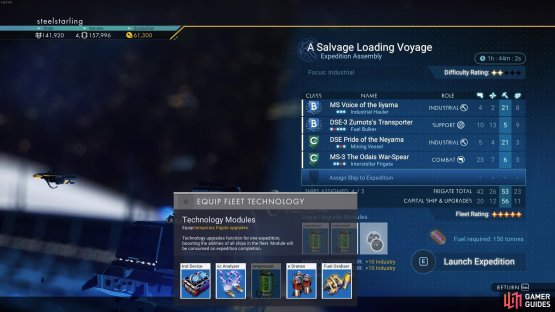




No Comments