This page details how to upgrade the Starship in No Man’s Sky. Includes how to increase inventory slots for General, Technology, and Cargo, how to add and improve technologies for both regular Starships and Living Ships.
How General, Technology, and Cargo Inventory Slots Work in NMS¶
As with the Exosuit, the General, Technology, and Cargo inventory slots serve different functions, but they essentially work in the same way as they do with the Exosuit. You can place anything in the General inventory slots, including technology components, but you can only place technology components in the Technology inventory. The Cargo inventory is used for stockpiling any material or item, but you can’t place technology components there.
Outlaws Update 3.85¶
The Outlaws update brought a range of changes to Starships in No Man’s Sky, not least of which was the introduction of the new Solar ship type. Alongside a number of changes to Starship combat, the update also made it possible for Starships to utilize a Cargo inventory, which can be upgraded to 21 slots at S tier for most ships, and 48 for Haulers. You can now also have up to 9 purchased ships at your disposal, rather than the previous count of 6, allowing you to keep a greater variety of ship types. You can now summon these ships from the quick access menu at any time.
Starship Class Tiers - C, B, A, S¶
There are hundreds of different starships that you’ll come across as you explore in No Man’s Sky. These will range between four main class tiers: C, B, A, and S. The C class tier starships will be the weakest, with generally fewer starting technology components and fewer inventory slots. As a new player, you’ll start with the Radiant Pillar BC1 starship. The type of this ship (more on that below) is a Fighter, and it’s a class tier C with 15 General inventory slots, 4 Technology inventory slots, and 2 for Cargo. It also comes with the Launch Thruster, Pulse Engine, Photon Cannon and Rocket Launcher technology components. It’s far from the best of ships, but it’s good enough to get you around in the beginning of the game.
As you explore different systems with the Hyperdrive technology component, you’ll begin to encounter more ships of different class tiers. The best way to find these is by going to space stations and waiting for visiting pilots to land with their ship. You can then speak with the pilot to inspect the ship and potentially make an offer to purchase it, or trade in your own at the same time for a reduced purchase price. You’ll find that the same ship designs and class tiers tend to reappear at the same space stations, so if you’re not seeing anything you like, you can try visiting a different space station in different systems to see what turns up there instead.
In general, you’re more likely to see A and S class tier starships show up in wealthier systems. The wealth of a system will be noted in the brief description which appears when you hover over the system in the Galaxy Map. The wealthiest systems will have 3 stars next to their economy icon. The higher the class tier (from C to S), the more inventory slots will be available on a ship before any inventory slot upgrades are purchased. In addition, the maximum amount of inventory slots available for purchase increase with the higher class tiers. If you really like the design of a lower tier ship, you can choose to upgrade it (using Nanites) to S tier at a Starship Outfitting hub, which can be found on space stations next to the Appearance Modifier.
(1 of 2) You can inspect ships with the Analysis Visor to see a brief overview of their stats, including the amount of inventory slots available next to the class type, which are 48+21+18 here.
You can inspect ships with the Analysis Visor to see a brief overview of their stats, including the amount of inventory slots available next to the class type, which are 48+21+18 here. (left), At the Starship Outfitting hub, you can upgrade the class tier of your ship with Nanites, or increase inventory slots with Units. (right)
Starship Types - Fighter, Shuttle, Explorer, Hauler, Exotic, Solar, Living Ship¶
There are seven different types of Starship available in No Man’s Sky: the Fighter, Shuttle, Explorer, Hauler, Exotic, Solar, and Living Ships. Each of these types have different starting bonuses in accordance with their intended use. For example, most Fighters will have significant bonuses to their damage output, Explorers have bonuses to their Hyperdrive function, and Haulers have bonuses to their shield strength. A full breakdown of the bonuses for damage potential, shield strength, and hyperdrive range is provided in the table below, alongside performance in terms of maneuverability.
Note that the starting bonus and maneuverability values are based on default S tier performance, before any technology components have been applied. Upgrading or adding technology components will only further increase these capabilities, so you could eventually make an Explorer ship perform well in a fight with technology components which enhance damage, or a Fighter ship might be upgraded to be reasonably tough with shield technology components. However, if you want to excel at one particular thing, you’ll want the ship type which performs best in that area based on its default values.
| Starship Type | Damage Potential | Shield Strength | Hyperdrive Range | Maneuverability |
|---|---|---|---|---|
| Fighter | High | Low | N/A | Very Good |
| Shuttle | Low | Low | Low | Average |
| Explorer | N/A | Medium | Very High | Good |
| Hauler | Low | Very High | Medium | Poor |
| Exotic | High | High | High | Good |
| Solar | High | Medium | Medium | Good |
| Living Ship | High | Low | High | Poor |
Starship and Living Ship Inventory Sizes in No Man’s Sky¶
The size of the General, Technology, and Cargo inventories for Starships that you encounter will vary considerably, as they’re constantly procedurally generated. Even Starships which have the exact same appearance may spawn with different stats and inventory capacity the next time you see them. However, as of the Outlaws update, most S class tier Starships can have their General inventories upgraded to to a capacity of 48, and both their Technology and Cargo inventories to 21 each.
The main exceptions to this are for Hauler Starships and Living Ships. A Hauler can have its Cargo capacity upgraded to 48, giving you a real reason to opt for them over the other ships, which are usually either better in combat or more balanced in combat, defence, and exploration capabilities. On the other hand, a Living Ship will always be found at S tier, and its inventory sizes are currently limited to 22 for Storage Sacs (equivalent to General), 21 for Organ Chamber (equivalent to Technology), and 12 for Inflated Sacs (equivalent to Cargo).
There is currently no way to increase inventory slots for Living Ships without exploits or mods. However, there are still good reasons to choose a Living Ship over others, or to at least have one in your fleet, which we’ll cover in the Where to Find Living Starship Upgrades section below.
| Starship Type | General | Technology | Cargo |
|---|---|---|---|
| Fighter | 48 | 21 | 21 |
| Shuttle | 48 | 21 | 21 |
| Explorer | 48 | 21 | 21 |
| Hauler | 48 | 21 | 48 |
| Exotic | 48 | 21 | 21 |
| Solar | 48 | 21 | 21 |
| Living Ship | 22 | 21 | 12 |
To increase inventory slots for your Starship, you’ll need to visit a Starship Outfitting hub, which can be found next to the Appearance Modifier on space stations. Here you’ll have the option to increase slots for the General, Technology, and Cargo inventories for between 1,000,000 - 300,000,000 per slot, making it one of the most expensive investments. As a result, unless you have an abundant source of Units, you should probably wait to increase inventory slots until you’ve found a ship that you know you want to keep. You can also spend Nanites here to upgrade the class tier of your ship from C to B, A, or S, which in turn will increase the total capacity for inventory slots available for purchase.
How to Upgrade the Starship and Living Ship¶
Where to Find Starship Upgrades¶
As with the Exosuit, most upgrade modules for technology components in the Starship can be purchased with Nanites from technology merchants who specialize in Starship Research. There will always be one of these present at space stations, but you can also obtain blueprints for others from Iteration: Hyperion, who can be found on board the Anomaly. Again, as with the Exosuit modules, if you purchase Starship technology modules directly from merchants at space stations you can install them immediately, whereas if you purchase the blueprint from Hyperion, you’ll also need to gather materials to craft them before they can be installed.
In terms of which technology components can be upgraded on a Starship, you’ll find much more than the starting Launch Thrusters, Pulse Engine, Photon Cannon, and Rocket Launcher. If you’re not using mods to reduce Launch Thruster cost, it’s probably a good idea to purchase additional Launch Thruster technology modules as soon as possible, as these will increase efficiency by significantly reducing the fuel cost, and also boost speed, making frequent lift offs less tedious. Another useful set of early upgrades are for the Pulse Engine, which not only boost fast travelling speed, but also increase your maneuverability, which can be extremely valuable in fights with sentinels or pirates.
There are numerous upgrade modules for Starships which greatly improve its performance and capabilities, including a series of modules which improve fire rate, damage, and overheat tolerance for various weapons. You will need to purchase the blueprints for additional weapons such as the Phase Beam, Cyclotron Ballista, Infra-Knife Accelerator, and Positron Ejector from Iteration: Hyperion before you can upgrade them. Once you do you’ll find that combat becomes a lot more varied, and your firepower will be greatly improved. With that said, you don’t necessarily need these extra weapons early on, since the Photon Cannon and Rocket Launcher are good enough to get you through most fights. Instead, you’d be better off focusing on shield strength upgrades or Hyperdrive upgrades, more on which is noted below.
(1 of 3) You can purchase upgrade modules for Starships from technology research merchants on space stations.
Among the most important upgrades for the Starship are those related to the Hyperdrive. These will not only allow you travel further by increasing the Hyperdrive Range in light years, but some will also allow you to visit different types of systems, which are distinguished by specific colors. The Cadmium Drive upgrade allows you to visit red stellar bodies, the Emeril Drive green stellar bodies, and the Indium Drive blue stellar bodies. The Cadmium Drive will be the first that you’ll need to craft (using 250 Chromatic Metal and 3 Wiring Loom), since this is required to reach systems where Cadmium can be found as a common resource on planets. You can then use 250 Cadmium and 4 Wiring Loom to craft an Emeril Drive, which will take you to green systems where Emeril is found as a common resource. Finally, you can use 250 Emeril and 5 Wiring Loom to craft the Indium Drive, allowing you to warp to blue systems which have an abundance of rare materials.
Starship Technology Blueprints and Upgrades from Iteration: Hyperion (Anomaly)¶
The below table provides an overview of all technology blueprints and upgrades for Starships which can be purchased from Iteration: Hyperion, who can be found on board the Space Anomaly.
| Icon | Blueprint / Upgrade | Type | Use / Effect |
|---|---|---|---|
 |
Pulse Engine | Starship Flight Booster | Provides capacity for Pulse Jumps through space, allowing fast travel from one point to another |
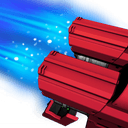 |
Photon Cannon | Starship Projectile Weapon | Installs Photon Cannon as a weapon type on the Starship, effective against shields |
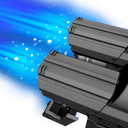 |
Nonlinear Optics | Photon Cannon Upgrade | Improves heat sink capacity by +21% |
 |
Rocket Launcher | Long Range Starship Weapon | Installs Rocket Launcher as weapon type on the Starship, effective against unshielded targets |
 |
Large Rocket Tubes | Starship Rockets Upgrade | Improves heat recovery performance of rocket launcher by +20% |
 |
Phase Beam | Starship Energy Weapon | Installs Phase Beam as a weapon type on the Starship, replenishes your shield when damaging others |
 |
Fourier De-Limiter | Phase Beam Upgrade | Improves heat dispersion by +11% and shield recharge on impact by +50% |
 |
Positron Ejector | Close Range Starship Weapon | Installs Positron Ejector as a weapon type on the Starship, effective at close range and against unshielded targets |
 |
Fragment Supercharger | Starship Positron Ejector Upgrade | Improves accuracy by +20% and range by +25% for the Positron Ejector |
 |
Infra-Knife Accelerator | Rapid Fire Starship Weapon | Installs Infra-Knife Accelerator as a weapon type on Starships, extremely effective against unshielded targets but vulnerable to overheating |
 |
Q-Resonator | Starship Infra-Knight Upgrade | Increases total cannon count of Infra-Knife Accelerator by +3 |
 |
Cyclotron Ballista | Anti-Electronics Starship weapon | Installs Cyclotron Ballista as a weapon type on Starships, inflicts little damage but disables Starship engines and strips their shields |
 |
Dyson Pump | Starship Cyclotron Upgrade | Improves heat dispersion for the Cyclotron Ballista by +11% |
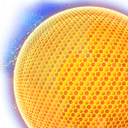 |
Deflector Shield | Spacecraft Hull Protection | Installs energy shield which protects against laser fire, in-flight projectiles and accidental space debris collisions |
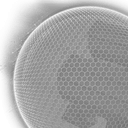 |
Ablative Armour | Starship Shield Upgrade | Improves shield strength by +7% |
 |
Launch Thruster | Vertical Take-off System | Installs launch thrusters to a Starship, allowing powered take-off |
 |
Efficient Thrusters | Starship Launch System Upgrade | Reduces launch fuel cost by -20% |
 |
Launch System Recharger | Starship Launch System Upgrade | Enables automatic refuel of the launch thrusters when ship isn’t moving |
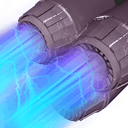 |
Hyperdrive | Lightspeed Warp Drive | Installs the Hyperdrive module on the Starship, allowing warp speed and jump between systems |
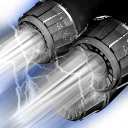 |
Emergency Warp Unit | Hyperdrive Augmentation | Enables instant hyperdrive scramble module, allowing instantaneous warp during combat |
 |
Cadmium Drive | Hyperdrive Upgrade: Red Systems | Allows Starship to travel to red stellar bodies (red systems) |
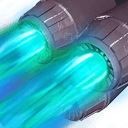 |
Emeril Drive | Hyperdrive Upgrade: Green Systems | Allows Starship to travel to green stellar bodies (green systems) |
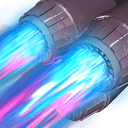 |
Indium Drive | Hyperdrive Upgrade: Blue Systems | Allows Starship to travel to blue stellar bodies (blue systems) |
 |
Teleport Receiver | Ship-Mounted Teleportation Device | Allows users to send and receive items from Starship inventory over a long distance |
 |
Economy Scanner | Long-range Sensor Technology | Allows users to access detailed economic data about systems from the Galaxy Map |
 |
Conflict Scanner | Long-range Sensor Technology | Allows users to access conflict data about systems from the Galaxy Map |
 |
Cargo Scan Deflector | Anti-Probe Countermeasures | Allows Starship systems to interfere with cargo scans deployed by authorities in search of smuggled goods |
 |
Instability Drive | Pulse Engine Augmentation | Improves Pulse Drive fuel efficiency by +34% |
 |
Sub-light Amplifier | Pulse Engine Augmentation | Improves Pulse Drive power by +30%, thereby increasing maximum speed |
Starship Upgrade Modules from Space Station Technology Merchants¶
The below table provides an overview of all Starship upgrade modules available for purchase from technology merchants at space stations, and the kinds of improvements that they offer. Note that modules which offer the same type of upgrade (whether based on their tier or as Suspicious modules) have been grouped together.
| Icon | Upgrade Module | Type | Use / Effect |
|---|---|---|---|
     |
Launch Thrusters Module (C, B, A, S tier and Suspicious) | Launch Thrusters Upgrade | Potential improvements to launch efficiency and speed |
     |
Pulse Engine Module (C, B, A, S tier and Suspicious) | Pulse Engine Upgrade | Potential improvements to Starship maneuverability and speed |
     |
Hyperdrive Module (C, B, A, S tier and Suspicious) | Hyperdrive Upgrade | Potential improvements to warp-drive efficiency and jump distance |
     |
Starship Shield Module (C, B, A, S tier and Suspicious) | Starship Shield Upgrade | Improves Starship shield strength to varying degrees |
     |
Photon Cannon Module (C, B, A, S tier and Suspicious) | Starship Weapon Upgrade | Potential improvements to damage, fire rate and overheat times for the Photon Cannon |
     |
Phase Beam Module (C, B, A, S tier and Suspicious) | Starship Weapon Upgrade | Potential improvements to damage output and overheat tolerance for the Phase Beam |
     |
Positron Module (C, B, A, S tier and Suspicious) | Starship Weapon Upgrade | Potential improvements to damage output, fire rate and overheat times for the Positron Ejector |
     |
Infra-Knife Module (C, B, A, S tier and Suspicious) | Starship Weapon Upgrade | Potential improvements to damage output, fire rate and overheat times for the Infra-Knife Accelerator |
    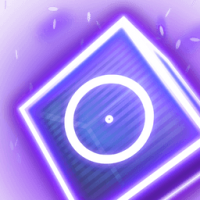 |
Cyclotron Module (C, B, A, S tier and Suspicious) | Starship Weapon Upgrade | Potential improvements to damage output, fire rate and overheat times for the Cyclotron Ballista |
Where to Find Living Ship Upgrades¶
The upgrades to Living Ships work in a different way than those to regular Starships. By default and without mods, you can only access a Living Ship by first purchasing a Void Egg from the Quicksilver merchant on board the Anomaly. This will begin the Starbirth quest, which eventually leads to the acquisition of a Living Ship. Once you have one, you’ll notice that the inventory slots are referred to as Storage Sacs, Organ Chamber, and Inflated Sacs, as mentioned in the inventory section above. Unfortunately you won’t be able to increase the amount of inventory slots for any of these without mods or exploits, and this isn’t the only difference from regular Starships.
The main reason why you might choose a Living Ship as your main ship over a regular Starship (aside from aesthetic preference) is that once upgraded, the Hyperdrive Range of a Living Ship far exceeds that of any other ship. In addition, you don’t need to purchase any Hyperdrive technology or upgrades for the Living Ship, since you will be able to travel to any system by default. There are other ship types which perform better than Living Ships in some or most regards, but if all you want to do is travel to as many systems as possible without having to worry about fueling a Hyperdrive, the Living Ship is for you.
There are no technology components available to purchase for the Living Ship on board the Anomaly. Instead, you’ll find most of the components that you might need from Starship research merchants at space stations. All of the upgrades for Living Ships are referred to as Nodes, rather than Modules, so you can easily differentiate the two. You won’t be able to install any node upgrades on a regular Starship, and upgrade modules for Starships can’t be installed on Living Ships. You can purchase some nodes at S tier, but others will be C, B, or A tier. However, you can actually spend Nanites to “Evolve” a technology node, to a higher tier, allowing you to eventually have an entire set of S tier nodes for a specific purpose.
(1 of 2) You can purchase nodes for the Living Ship from the same technology merchants who sell modules for regular Starships.
You can purchase nodes for the Living Ship from the same technology merchants who sell modules for regular Starships. (left), You can spend Nanites to upgrade specific technology nodes once they’ve been installed, thereby increasing their stats. (right)
Most of the upgrades for Living Ships relate to the same basic functions that are present on regular Starships. The only difference is that the names of technology nodes are different to the names of technology modules. An overview of these is shown in the table below. You’ll notice that the Living Ship also has fewer options for offensive combat, being limited to the equivalents of the Photon Cannon and Phase Beam.
| Icon | Starship Technology | Icon | Living Ship Equivalent |
|---|---|---|---|
 |
Launch Thruster | 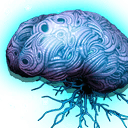 |
Neural Assembly |
 |
Pulse Engine | 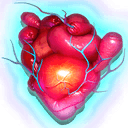 |
Pulsing Heart |
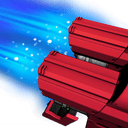 |
Photon Cannon |  |
Spewing Vents |
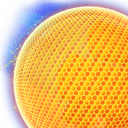 |
Shields | 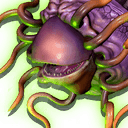 |
Scream Suppressor |
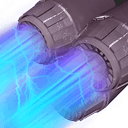 |
Hyperdrive |  |
Singularity Cortex |
 |
Phase Beam | 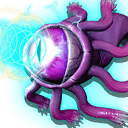 |
Grafted Eyes |
The final thing to note about Living Ships is that you don’t need to purchase all of the node technology upgrades from merchants at space stations. If you don’t want to pay and you’re willing to be a bit more patient, you can actually search for Void Egg encounters as you’re flying through space, which will provide you with a random upgrade node that can be applied to the Living Ship. The obvious downside to this, aside from the extra time involved, is that it may take you a while to find all of the upgrades you want by searching alone.
Living Ship Upgrade Nodes from Space Station Technology Merchants¶
The below table provides an overview of all Living Ship upgrade nodes available for purchase from technology merchants at space stations, and the kinds of improvements that they offer. Note that nodes which offer the same type of upgrade in the same tier have been grouped together. Note that these upgrade nodes are restricted to Living Ships.
| Icon | Upgrade Node | Type | Use / Effect |
|---|---|---|---|
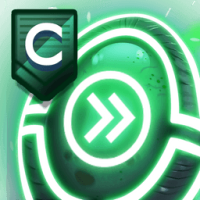    |
Pulsing Heart Node (C, B, A, S tier) | Pulsing Heart Upgrade | Potential improvements to maneuverability and speed of the Living Ship |
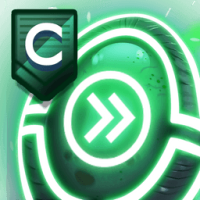   |
Neural Assembly Node (C, B, A tier) | Neural Assembly Upgrade | Improves take-off efficiency of the Living Ship |
 |
Neural Assembly Node (S tier) | Neural Assembly Upgrade | Improves take-off efficiency of the Living Ship and enables auto-recharging |
    |
Singularity Cortex Node (C, B, A, S tier) | Singularity Cortex Upgrade | Potential improvements to warp-drive efficiency and jump distance |
    |
Scream Suppressor Node (C, B, A, S tier) | Biological Upgrade | Improves Living Ship shield strength to varying degrees |
    |
Spewing Vent Node (C, B, A, S tier) | Living Weapon Upgrade | Potential improvements to damage, fire rate, and overheat times for Spewing Vents |
    |
Grafted Eye Node (C, B, A, S tier) | Living Weapon Upgrade | Potential improvements to damage output and overheat tolerance for Grafted Eyes |
Salvaging Starships¶
If you find that you don’t have enough Nanites to upgrade the class tier of your Starship or improve technology nodes for the Living Ship, you can choose to scrap a ship that you aren’t using so often, or that you’ve just purchased for this specific purpose. You’ll need a fair amount of Units before you can begin this process, but once you’re able to purchase ships regularly for salvage, you can make a decent profit in Nanites by selling the scrapped parts to research merchants at space stations. For more information on this, see our Salvage Unwanted Starships guide.











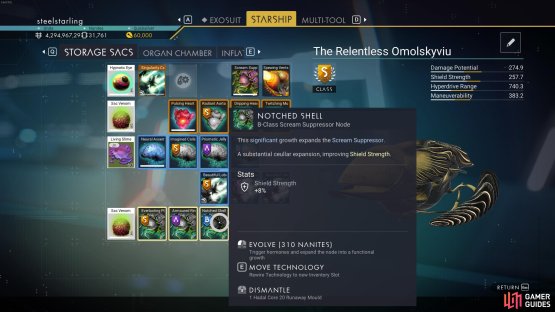
No Comments