The Analysis Visor is a core bit of kit that you need to craft early in No Man’s Sky. It unlocks a whole new aspect of the game, scanning flora, fauna, and minerals for Units, as well as highlighting places of interest for you to visit on your travels.
It also functions as a locator on Quests, pointing you in the correct direction to a waypoint. Let’s find out more about this ultra-useful addition to your equipment.
A quick scan of the area with an Analysis Visor will bring up lots of useful information.
How to Craft the Analysis Visor in No Man’s Sky¶
It’s worth pointing out that while you do not start a new game with an Analysis Visor, you do start with the blueprint to craft one.
You need to create a Carbon Nanotube using the recipe below and then you can craft the Analysis Visor into your Multi-Tool.
| Resource | Crafts |
|---|---|
Carbon 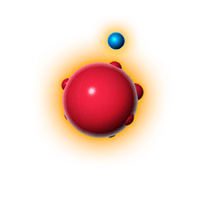 50 50 |
Carbon Nanotube 1 1 |
| Resource | Crafts |
|---|---|
Carbon Nanotube 1 1 |
Analysis Visor  1 1 |
So once you have crafted the Analysis Visor into your Multi-Tool, now you get to put it to good use.
How to use the Analysis Visor in NMS¶
Firstly, let’s go over the keybindings to actually use the Analysis Visor. You need to hold this key to keep the Visor active.
| PC | Xbox | PlayStation |
|---|---|---|
 |
 |
 |
Once in the HUD you can also Zoom the detail level up to twice more using:
| PC | Xbox | PlayStation |
|---|---|---|
 |
 |
 |
Bringing up the visor will now enable you to scan the horizon and any of the rocks, plants, or animals you can see through it. Each new discovery will bring you additional Units into your bank account, without having to do anything.
Locating Buried Tech is easy with the Analysis Visor.
If you want to Tag a location you can do so here and this will highlight it on your screen so you can move to that point. This is handy for finding things such as Buried Technology Modules or large mineral deposits and the like.
What else can the Analysis Visor Scan?¶
Besides scanning terrain, you can also find a handy purpose for the Analysis Visor in Space Stations if you are looking to buy and trade or scrap ships. Rather than having to speak to each individual pilot to initiate the “can I buy your starship?” conversation that then means you have to click through several options before finding out the class of what you are actually looking at, you can just flip open your Analysis Visor and look at the ship you are interested in and the Class information will appear on your hud.
This way you can quickly scan an entire deck of ships and choose the one you want to try to purchase, rather than missing out as the pilot zips away while you were messing about with somebody with a C Class Shuttle.


No Comments